4.1.480
Bug fixes and performance improvement
This version does not contain any new visible features.
4.1.470
Incident/SR | Configure initial response targets directly in Octopus
It is now possible to configure your initial response time targets directly into the configuration windows of Octopus, without having to contact our Service Desk.
You can configure the SR targets by SR types and the incident targets by priority, if the initial response targets have been activated.
Simply contact us if this option interest you and you have not yet activated the initial response targets.
See the Initial response targets Wiki to find out how to configure them.
4.1.460
Description | Visual enhancement of the description field created from an Octopus form
In response to a suggestion, we adjusted the space between the various sections of the Octopus forms in the Detailed Description field of the application and in the Description field on the Web Portal to make the information easier to read and manipulate.
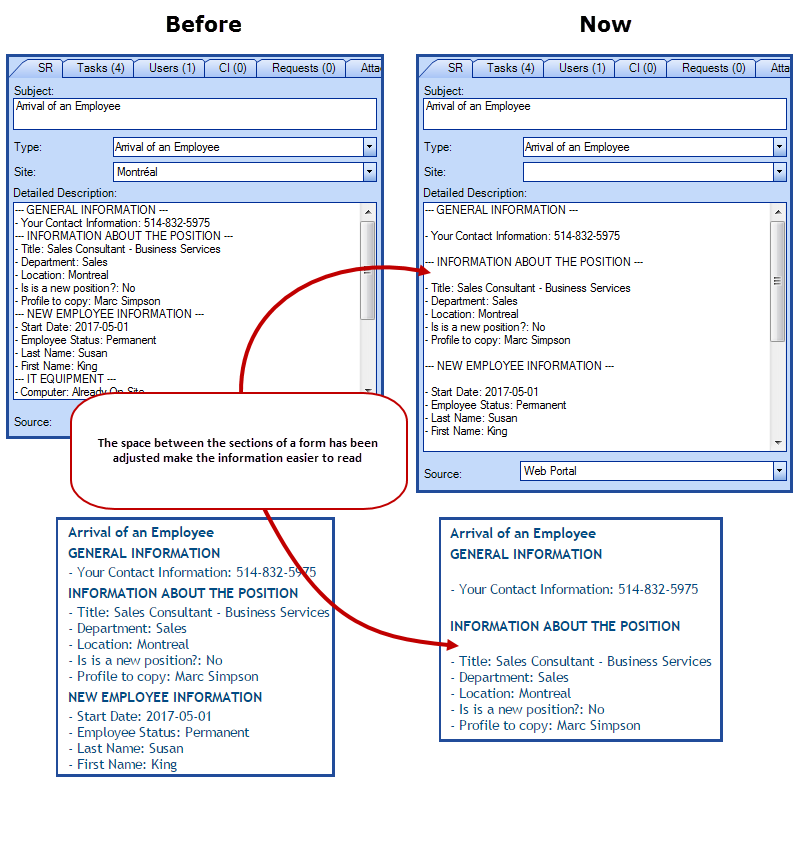
4.1.450
Bug fixes and performance improvements
This version does not contain any new visible features.
4.1.440
Change | Create an incident / SR from this change
A new action has been added to the Change module to quickly create an SR or an incident from the change. This is especially helpful in the context of a project, where you must create internal service requests to complete portions of the project.
To find out more on this subject, see the Change Management Wiki.
Search | New operators Does not begin with and Does not end with
These new operators allow you to create lists with even more flexibility and better targeting of the desired records.
DataImporter | Use of the Email field as a key when importing users
DataImporter can now recognize and update user files in Octopus using the Email field as the identification key. Use the new "UserByEmail" method in the XML file configuration for DataImporter to use this option.
4.1.430
Configuration | Service desk by sub-site
For the longest time, it has been possible to designate to which service desk are the requests being sent to, based on a user's site. It is now possible to do this configuration with sub-sites as well.
4.1.420
Support in external mode | New, more flexible option for site selection
Usually, the external support mode does not offer to users the possibility to modify their site on the Web Portal or to search CIs in a site other than their own.
A new option now allows users to modify their sub-site and search CIs in other sub-sites contained in the same root site.
To find out more on this support mode, see the Support in external mode Wiki page.
4.1.410
User search | More information available to identify the user
To identify the user more efficiently, the Windows username is now displayed along with Department and Site when searching for a user's name during the creation of a request. In addition, it is possible to remove the department or site from the visible information, or to change the order of the fields.
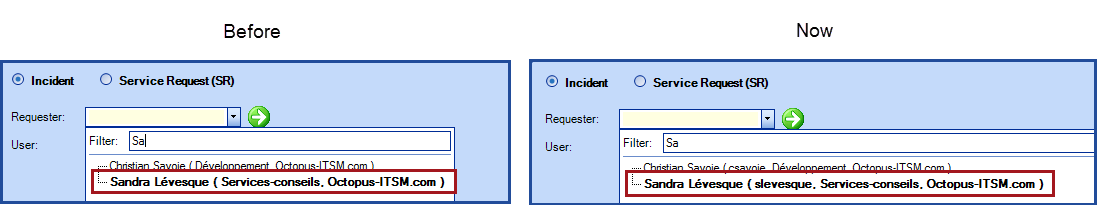
Contact us to activate this option.
User file | Local field is now larger
The Local field of the user file has been enlarged to make it easier to view.
Barcode reader | The scanning mode can be deactivated
It is now possible to deactivate the barcode scanning mode. Contact us if you need to have this option disabled.
For more information on the barcode reader, see Using a barcode reader section of the Service Asset and Configuration Management Wiki.
Send by email and Copy to clipboard buttons | Additional information
The Requester and User fields have been added to the text content when using the Send by email and Copy to clipboard buttons on the right side of the requests.
For more information on these options, see Useful buttons sections of the Incident Creation and Creation of a service request Wiki pages.
4.1.400
Bug fixes and performance improvement
This version does not contain any new visible features.
4.1.390
Bug fixes and performance improvement
This version does not contain any new visible features.
4.1.380
Users| Permission to Reset Octopus password
You can now control with more details modifications to Octopus accounts with two additional permissions:
- Reset Octopus password.
- Create and modify an Octopus account.
Web Portal | New option to see other users' requests
A plug-in now exists that allows members of a same user group to see each other's request on the Web Portal. These visibility rights are granted per team, in the Reference data management.
Contact us for more information on this option.
4.1.370
Web Portal | New profile fields available
It is now possible to allow users to modify the Local, Title and Pager fields from their Web Portal profile.
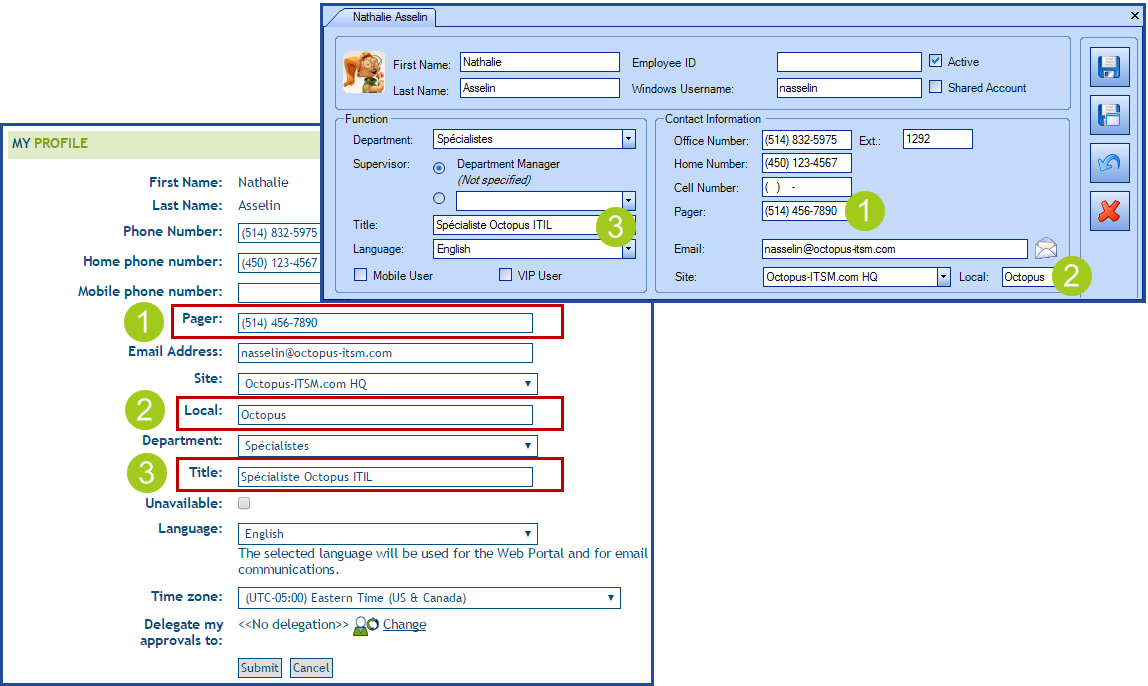
Contact us to activate this option.
Event Management | CI detection
In addition to the CI Name, The CI detection rules can now identify the CI by Serial Number, Inventory Number or any of the CI custom attributes.
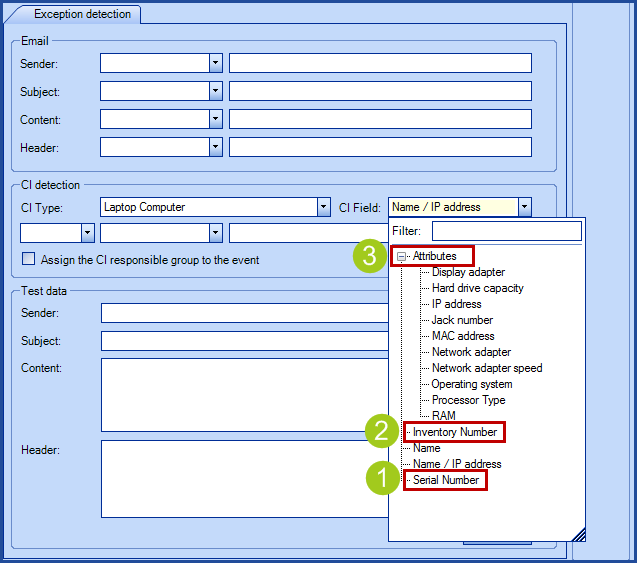
4.1.360
CI | Barcode reader
You can now use a barcode reader to quickly load a CI file.
How to use:
Click in the quick search zone of any module to give it a target and scan the barcode.
If the barcode corresponds to the serial number of a CI, the CI file will automatically load. If the barcode is not recognized, Octopus will offer to create the CI or link it to an existing CI.
For more information on this option, see the Using a barcode reader section of the Service Asset and Configuration Management Wiki.
Tasks| Modification to the reopening rule
A task can be reopened only if the parent request (SR, Change, Problem) is in an Open status. Tasks with the Can be completed after the request's resolution option are not subject to this rule as they do not affect the parent request.
4.1.350
Lists | Site details available in lists and searches
In lists that offer the Site column, it is now possible to view detailed information about sites, such as the address or hours of operation. It is also possible to search based on these fields.
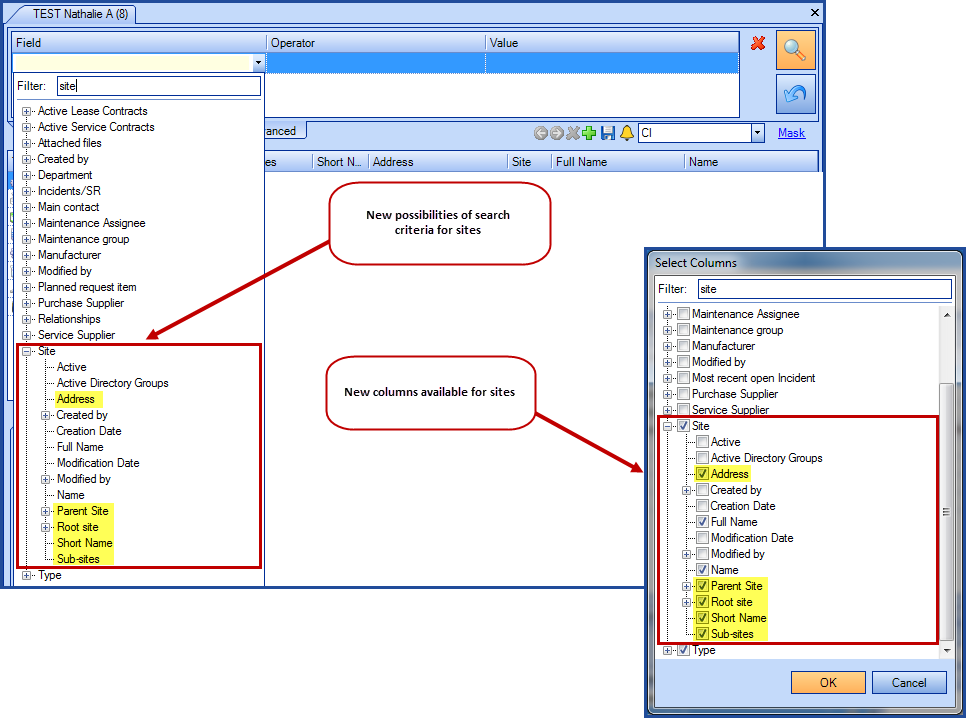
4.1.340
Search | Added periods
Searching by date is now more flexible with the addition of the following periods:
- Tomorrow
- Next 2 days
- Next 5 days
- Next 10 days
- Next 30 days
- Next 60 days
- Next 90 days
- Last 60 days
- Last 60 days
Note that the Next type periods include the current date (today).
Task | Added Completed by field
You can now search and produce reports by exploiting the Completed by field in task type records.
4.1.330
Bug fixes and performance improvement
This version does not contain any new visible features.
4.1.320
Bug fixes and performance improvement
This version does not contain any new visible features.
4.1.311
Bug fixes and performance improvement
This version does not contain any new visible features.
4.1.300
Bug fixes and performance improvement
This version does not contain any new visible features.
4.1.290
Bug fixes and performance improvement
This version does not contain any new visible features.
4.1.280
DataImporter | Import Changes
DataImporter now allows importing changes along with all related data (tasks, activities, attachments, costs).
A new element will soon be available in the Data Source Specifications section of the DataImporter Wiki page.
Incident / SR | Reorganization of Actions in Incident module
The order of available actions for incident/SR has been revised to give more emphasis to the most frequently used actions.
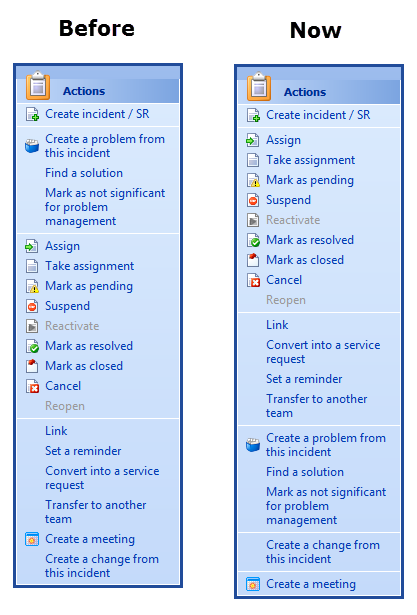
New type of task |External Command
A new tool allows to automate the external workflows with Octopus by using the External Command task.
An article will be available soon with more information on how to use it.
4.1.260
This version does not contain any new visible features.
4.1.250
Site configuration | Requests restriction by sub-site
Requests restriction used to be only available with sites. It was possible to limit some sites to specific requests, based on an applied selection of SR and incidents.
From now on, the restriction will also be available to sub-sites, which will allow a better control on multiple levels. For example, a main site could have access to specific requests, but a user from on of its sub-site could have a different selection applied, based on the sub-site's available requests.
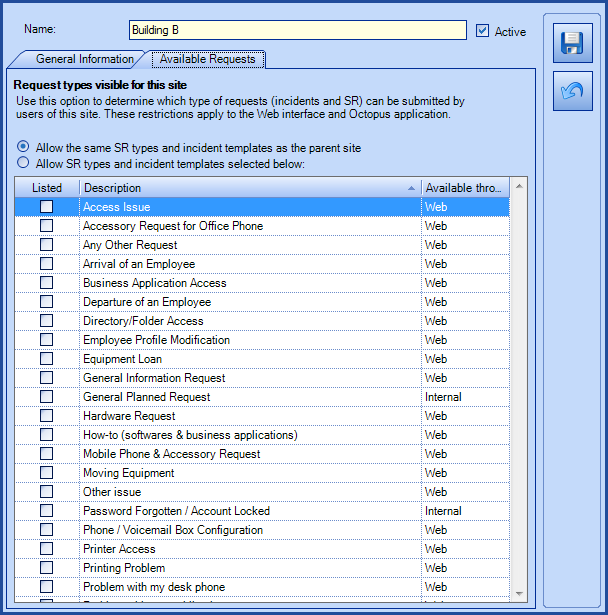
Document Tab in CI | Content in HTML format
Continuing our constant effort to give a better control over our application, we have continued to implement the HTML format in most sections of Octopus, this time through the Document tab in a CI file. More options and improved formatting will provide a better user experience.
Take note that once the field has been converted to HTML (option given through the Document tab on first selection), you will not be able to revert back to the old mode, the change being permanent.
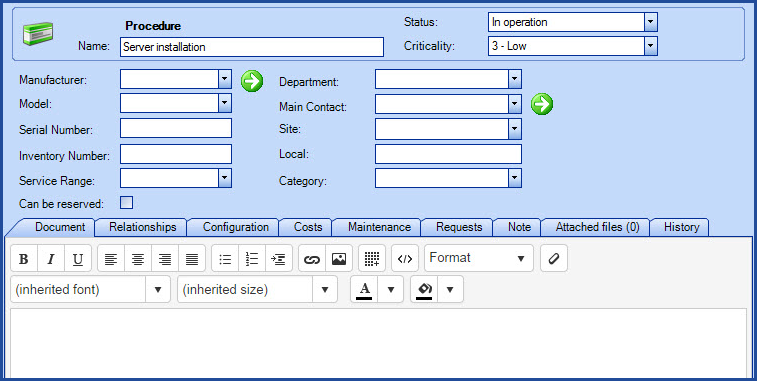
Windows Username field | Support of multiple accounts for the same user
In answer to a request made several times by many of you, Octopus will now support the notion of multiple Windows accounts for the same Octopus user.
The "Windows Username" field used to identify the Windows account of the Octopus user can now have several Windows username, by separating each of them with a semi-colon ( ; ). This way, it will no longer be necessary to have several Octopus user files for the same employee.
Task evolution | New columns for SR and tasks progression
A new field is now available to follow up on the progress of tasks, incidents and SRs. The % elapsed time field can be added as a column in lists and advanced searches.
The column takes the following into account:
- Hours of operation and Holidays.
- Incident / SR
- Opening Date.
- Due Date.
- Suspension.
- Task
- Actual Start Date (activation date).
- Due Date.
Note that the % value of the elapsed time of the task will be void if the task is:
- Canceled.
- Inactive.
- Does not have a Due Date.
For reasons of processing time, the update to this version will not calculate the % of time elapsed for incidents / SR and tasks that are already closed. The update time would be greatly impacted. Therefore, only new incidents / SR and tasks will be presented with a value.
Adding this field as a column in a list can help follow the service level targets of groups that miss their due date, especially if you subscribe to the list. To find out how the subscription to lists work, consult the Custom notifications Wiki.
4.1.240
Notification task | New recipient - Supervisor
The Supervisor of the requester can now be added as a recipient in a notification task. Upon activation, Octopus will use the information in the requester's file to send the email to the right person.
If no supervisor can be found, an error will be recorded in the task that will be visible in the request.
See the Task Management Wiki to find out more about the different task types and how to use them.
Satisfaction survey | Can be filed directly in the closing window
This new option allows to present the user with the satisfaction survey directly in the closing window to avoid having to close the request and then complete the survey, forcing two steps from the resolution email.
Note that because the action is triggered from within the resolution email addressed to the user, the connection connecting to the portal is done without validation.
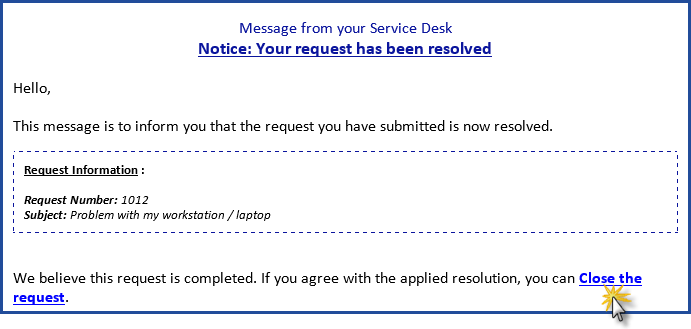
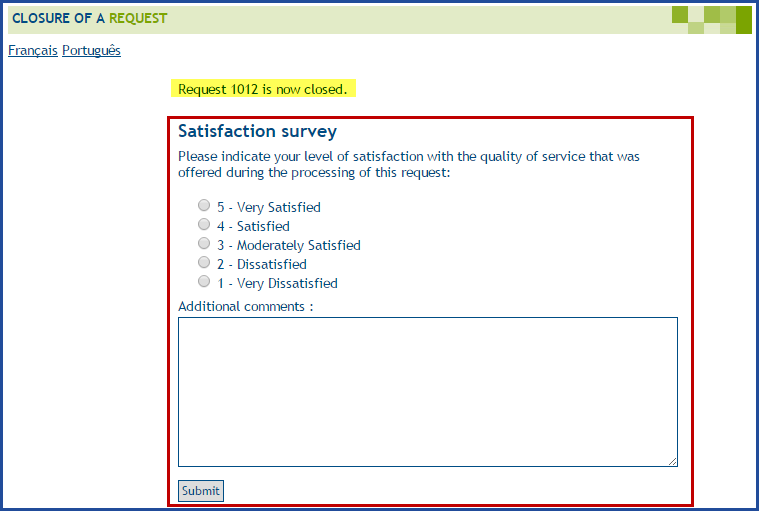
For more information on the satisfaction survey, consult the Octopus Satisfaction Survey Overview Wiki.
For more information or to activate this option, communicate with our Service Desk.
4.1.230
Changes | Option to modify the fields name in the Documentation tab
It is now possible to modify the name of the fields or remove one or more default fields from the Documentation tab in the Changes Module.
Default fields:
|
|
For more information or to activate this option in your environment, communicate with our Service Desk.
CI | Option to force the serial number to be unique
Requested by many, a new option can be enabled to force the CIs serial numbers to be unique. An error message will be received when creating or modifying a CI with a serial number that already exist, even if it is of a different CI type. This validation will affect the following methods of creating or updating CIs:
- Manual creation or update directly in Octopus.
- Import with DataImporter.
- WMIUpdater.
No validation will be done on CIs that already exist when activating the option, but it will be done when updating.
To activate this option, go to the Tools > Options menu and modify the option called Serial number of a CI must be unique.
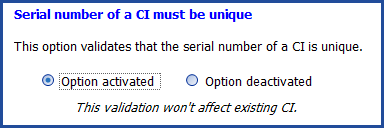
Tasks | Estimated effort field has been increased
To facilitate the planning of major projects, the number of possible digits in the Estimated Effort and Remaining Effort fields of tasks have been increased from 00:00 to 0000:00.
Satisfaction survey | Allows the modification of the satisfaction level selected by the user
Option that allows to change the satisfaction level and comment added by the user in the satisfaction survey. The Modify satisfaction data permission is required to use this option. Once the permission has been granted, a new action called Modify satisfaction data will be available to the Octopus user.
When changing the satisfaction data, a window will present to the Octopus user the choices selected by the user at the top, and at the bottom the ones for modification.
Two new columns have been added to show the initial satisfaction data:
- Initial Satisfaction Rating.
- Initial Satisfaction Comment.
For more information on the satisfaction survey, consult the Octopus Satisfaction Survey Overview Wiki page.
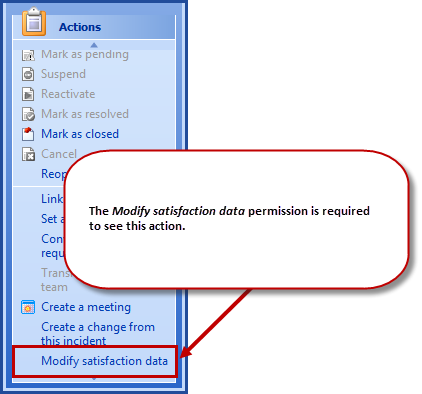
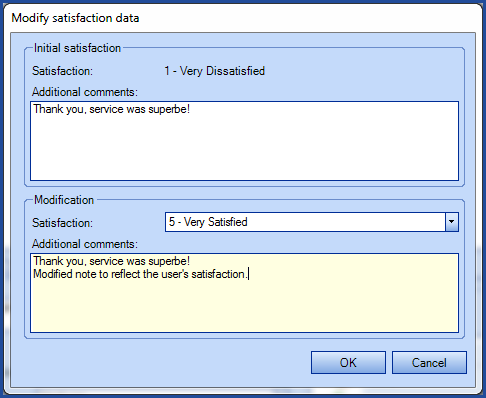
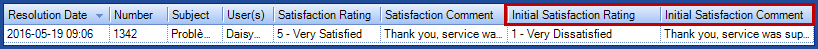
Web Portal | Search field for open requests
To facilitate tracking of opened requests, users with a large number of requests now have access from the Web Portal to a search window. It is accessible at the top of the page and allows to search opened requests by number, subject or description.
4.1.220
Advanced search | CTRL+ A allows to select or unselect all
In the advanced search window, use the CTRL + A keys combination on the keyboard to select all or unselect all from a multiple choice window.
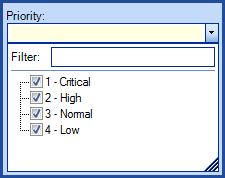
For other Octopus shortcuts, visit the Octopus Shortcut Keys page.
Forms | Can filter CI by type
We can now filter the CI types that will be presented to the user when filling out the form.
This option will help the user in his search, as it will only present CIs that are relevant to his problem or request. For example, you can limit the search to only desktops and laptops for a request concerning an email issue submitted by the user.
To find out more about how to use this new option, see the Form Customization in Octopus Wiki.
Personalized notification | New option
It is now possible to receive personalized notifications based on an Octopus list.
Two situations can trigger the notifications from a list:
- A new element was added to the list.
- A value from the list has been modified.
- This notification is based on the columns present in the list.
The scope of this new option is big because it will allow to automatically monitor elements that are important for the proper function of services.
To add a notification to a list:
- Right click in the list and select Subscription.
- Select the notification method.
- Validate if a notification needs to be sent out when changes are made to values in the list.
- Confirm with OK.
The notification will be sent in the following format:
- The notification subject will contain the name of the first column of the list.
- The notification will contain every column of the list
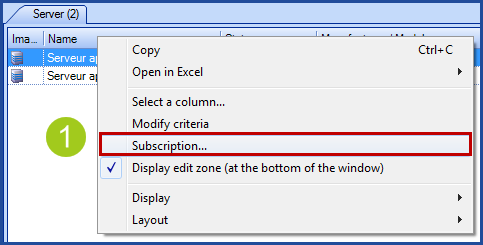
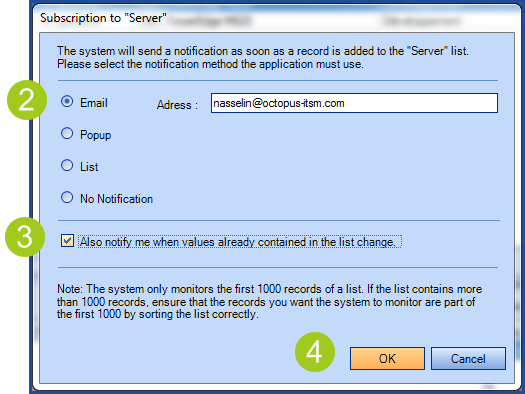
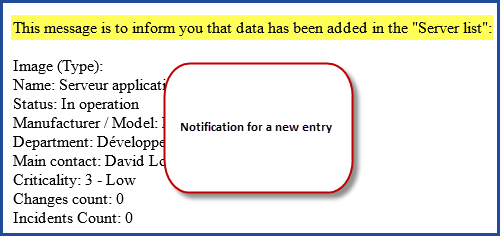
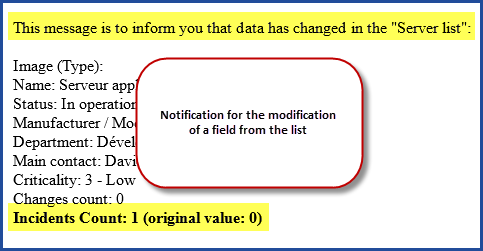
For more details, see the Custom notifications Wiki page.
4.1.210
Bug fixes and performance improvement
This version does not contain any new visible features.
4.1.200
IMPORTANT REMINDER | Windows XP SP3 and more
From version 4.1.200, the Octopus application as well as the Web Portal requires Windows XP SP3 or more recent.
CI | Select a category at creation
The CI creation form now includes a field to select the CI category.
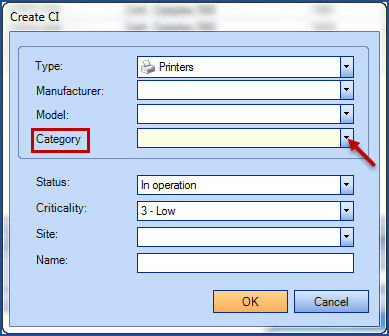
Timesheets | Consult the calendar of another assignee
It is now possible to see the timesheet of another Octopus user in a calendar format.
Use the dropdown list on the top right of the calendar to change user.
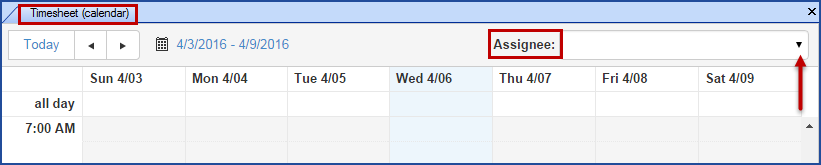
To consult the timesheet of another person the Octopus user must have the following permission:
- Access the dashboard, statistics and reports.
Users | New option that allows to keep the links to CIs when deactivating
There is now an option to instruct Octopus that it should not remove the CI linked to the user when deactivating the user. Contact us to activate this option.
Users | DataImporter can import the Shared account field
When importing users, it is now possible to indicate if a user is for a Shared account.
To find out how to import users, refer to the DataImporter - Import Users article.
4.1.190
Department | The number field was added to identify the department
In certain environments, a department can be associated with a name and a number, which means that over time, the name could change, while the department number remains the same.
The Number field was added to the reference data of the Departments node and can be used as follows:
- Synchronizing with an external source, such as an HR software using DataImporter.
- Used in advanced searches.
- Added to lists as a column.
This will simplify your searches and reports by keeping the department number as a constant in your data.
Department | Import using DataImporter
We have added the possibility of importing departments using DataImporter, to facilitate initial configuration, department updates and synchronization from a source different than AD.
If you use DataImporter to synchronize users or CIs with a source that associates the name of a department to its number, you can easily update the departments when the names change in the source. In addition, you avoid having to merge the new department created when synchronizing with the new name.
You only have to add the department number in the Octopus reference data before changing the name of the department in the source and when synchronizing, Octopus will link with the department number and update the department with the new name.
To find out how to import the departments, your can refer to the DataImporter - Import departments article.
Tabs | Display tabs on multiple lines
If you are of those who have too many tabs open and must navigate from one end of the list to the other with the arrows, this option is for you!
In the Octopus tab of a user file, check the Multi-line Tabs box and the tabs will appear as follows:
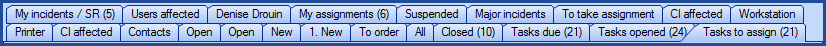
Procedures | Available in HTML
Improve your procedures with the new HTML editor now available in this option.
The following items can be added to your procedures to facilitate consultation by technicians:
- Numbering
- Bullets
- Bold, underline, italic
- Images
- Hyperlinks
The procedure will appear in HTML format in the window and will be copied in plain text if it is added in an activity.
4.1.180
Effort management | Behaviour modification
Following effort management implementation, some changes have been made to optimize it.
- To ease the selection of unused efforts, hold the CTRL key and click to add an activity, the Unused effort details window will appear, allowing you to choose which effort record to include in the activity. When you'll press OK, the Add activity window will appear, already showing the correct time and effort.
- To access request details, double-click the timer to directly open the Unused effort details window.
- When an activity type is selected from the Unused effort details window, the text associated with the selected type will be proposed only if the note has not been manually modified.
- When creating an activity from unused efforts, the activity details will contain the union of all selected efforts.
Refer to the Effort Management article to find out more.
Forms | Destination for combo box
Octopus can push the value selected in a combo box straight to the incident category.
- Values presented to the user must be present in the category already configured within reference data.
- If the value selected by the user does not exist or is ambiguous, the category will be left empty in the incident.
For more details, refer to the Incident Creation and Form Customization articles.
Web Portal | Team names when creating requests
When users create a new request, the Service field will be displayed only if the Web Portal is enabled and the user has access to at least one request type.
Refer to Web Portal Operation to find out more.
Permissions | Security strengthened for Modify my Profile permission
The security surrounding the Modify my profile permission has been strengthened as follows:
- A user with this permission can only modify his own roles tied to the end user license.
- A user with this permission can only modify his own user group membership.
This way, a user is unable to modify his tech roles or groups to increase his rights.
To modify roles related to standard license or assignation group, a user must have the Create and modify an Octopus account permission.
Refer to the Role Management article for more details on permissions within Octopus.
4.1.170
Forms | Destination for text fields
Octopus can push the content entered in a field of Text or Large text types directly into fields in the request.
- Text fields can be pushed to the Subject field or to the Detailed description field of the request.
- If you already had fields named Subject or Description in your forms, they used to get pushed directly into the corresponding fields of your request.
- Your forms were automatically updated to the new way.
- The old way is not longer in effect. So you can rename these fields accordingly in your forms.
- The alternate subject and the Subject destination option are mutually exclusive.
- If you use the alternate subject option, the destination option will not be available.
- If you have configured a field with the subject destination, the alternate subject cannot be edited.
- The alternate subject overrides the destination option.
Incidents / SR | Access to the custom fields of the form in the alternate subject
It is now possible to access the fields of a form in the alternate subject with the F3 key.
Attached files | Paste in text or rich text format
Octopus now supports the copy/paste in text and in rich text, creating a .txt or .rtf file type when pasting.
To use this feature, go into the Attached files tab and use the arrow under the Paste button to choose the type.

Effort management | Behaviour modifications
Following the implementation of effort management, some modifications were done for ease of use.
- When the timer is set to start automatically, the effort of an activity of under one minute will be rounded up to 00:01.
- The application will alert the user when the sum of the efforts is more than 99h59, this way he can take action to prevent the loss of efforts:
- If the sum was for a selection of multiple efforts, you can change the selection to choose efforts that will add up to less then the maximum time.
- If it was only one effort that had more than 99h59, you can create other efforts to distribute the amount of time.
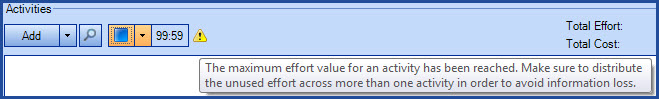
For more information, see the Effort Management article.
Administration tools | Improved logging tools
The log file created following the use of administration tools was improved in order to detail the parameter that were used. The analysis of the parameters will only be presented in the log file, not in the command window.
- One section presents the supported arguments.
- Another section presents the unsupported arguments.
To find out more on the log files, refer to the following administration tools articles:
Bilingual environment | Open Octopus in two languages with the same Octopus account
When an Octopus user uses the forms to create requests, the questions and answers in the form will be in the Octopus user's language, that is not always the same one as the user's.
To prevent this, we have created a parameter that can be added to the Octopus shortcut that indicates in which language to start Octopus.
This way, an Octopus user can have two shortcuts, for example one in English, the other in French and work with two Octopus windows at a time in order to fill in the forms in the user's language.
- Right click the shortcut and add the /language parameter with the according language code, at the end of the target field.
- /language:fr
- /language:en
- /language:pt
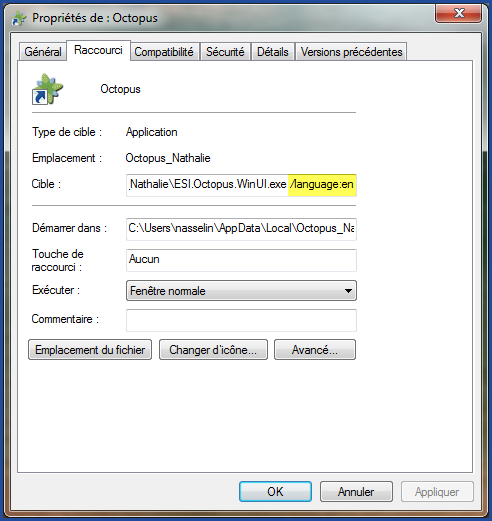
- The language selected does not affect the language of the splash screen.
- Using this parameter does not affect the language set in your user file, except if you make modifications to your profile. The active language will be the one saved.
- This option is only for the Octopus application started from Windows.
Permissions | Enhanced security to the Modify common team data permission
The security surrounding the Modify common team data permission has been strengthened as follows:
- If a user does not have this permission he cannot add it to a role.
- If a user does not have this permission he cannot give himself a role with this permission.
This way, an administrator limited to the configuration of one team cannot give himself additional rights, overriding his access.
Reference data | Precision in error messages when deleting
Precisions have been added to certain error messages when it is not permitted to delete data. These messages will guide the administrator to deactivate correctly data that cannot be deleted.
4.1.160
Effort | Effort management
Managing the effort in activities will now be easier thanks to the new effort timer!
The effort timer, in addition to being displayed in every window where it can be used, can also be configured to start and stop automatically. Since the timer counts time toward a single request at once, it will switch over to track the time accordingly for each request.
When you add an activity, the sum of the efforts tracked is proposed. In addition, you can manually select each effort to consume, adjust time spent on request, type or annotate efforts, or remove them altogether.
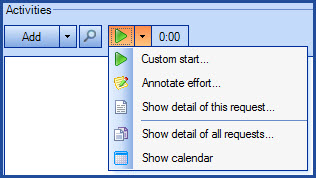
For more detail, refer to the Effort Management article. (coming soon)
Effort | Time sheet and effort calendar
In relation to effort management, Octopus offers two ways to display efforts:
- Effort calendar; a new graphical display.
- Offers a view of activities with effort, of efforts registered and periods where efforts are missing.
- Presents the calendar for the current technician, and is browsable by time periods.
- Available under the Fie > Timesheet (calendar).
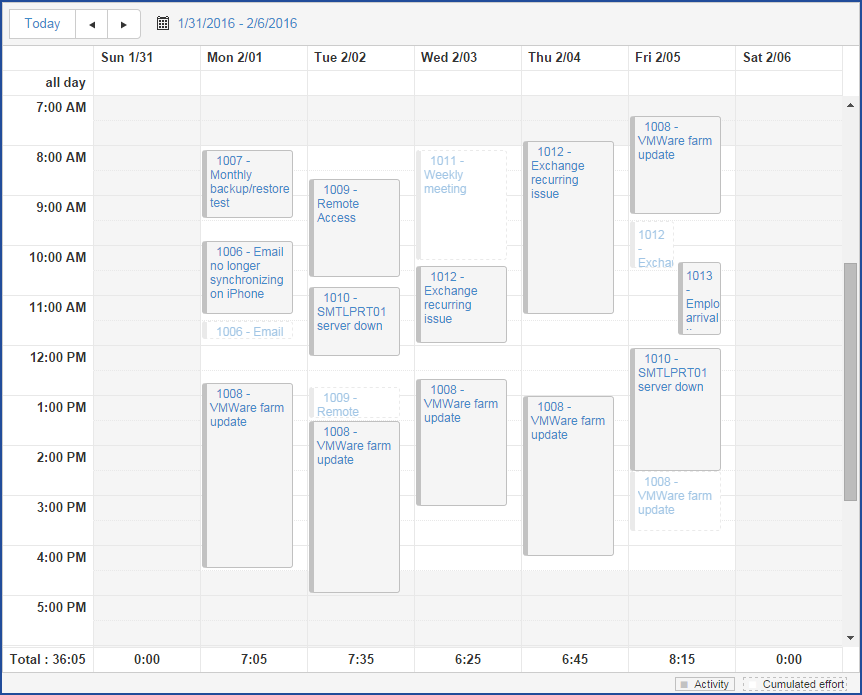
- Timesheet in report format.
- Offers the same timesheet as before.
- Allows for selecting the time period to report on.
- Available, from now on, under the File > Timesheet (report).
It is possible to see the timesheet of other technicians, when you have the Access the dashboard, statistics, and reports permission: File > Reports > Activity timesheet menu.
4.1.150
Database | Modified file format for transfer
The file format for the database obtained by using the Tools > Get Database... menu or the GetDB administration tool has been modified.
Instead of providing a .bak file contained in a zip file, the format, from now on, will be switched to an SQL compressed .bak file. This has no impact on the size of the data to be transferred, but reduces the amount of steps in case of a restore.
We invite you to read the article on GetDB for more details.
Requests | Support for alternative subject for manually created requests
Manually created requests from a incident template or SR type will have their alternate subject resolved when configured. The specifics of which are:
- If an alternate subject is configured, the subject line in the request creation dialog will state The subject will be generated when saved.
- If an alternate subject references custom fields contained in the form, the form will become mandatory.
- It is possible to let the user input the subject by adding a custom field named Subject. If this field exist, the alternative subject will be ignored.
Refer to the Alternate subject article for more details.
Requests | Changes to tasks and fields conditions
Changes have been made to the field display and task creation conditions:
- Completion of the form is mandatory only if conditions exist on answers from the form, directly in the form or in a task condition, as opposed to the fields related to the request itself.
- Task creation conditions or field display conditions in the custom form allows using a comma to separate multiple valid elements (OR logical) instead of having to use the @OR operator. e.g.:
- React to two different values from a list
[AccessDistant.TypedAccess] = VPN, Citrix
- React to two different values, one of which contains a white space
[AccessDistant.TypedAccess] = "VPN", "Citrix", "VPN & Citrix"
- React to two different values from a list
Quick Search | Adding quick search for interrequest relationships
Quick search (where the repeated request number part of the current team can be omitted) now works as part of request relationship.
Web Portal | Approvals presented to users
Requests containing initial approval tasks will display all required approvals, instead of being limited to the first task. This way:
- If multiple tasks require the choice of an approver, they will be shown in the approval section.
- If approval tasks are conditional on form fields, the approval section will update automatically.
- If an approval task is not created due to its conditions, it could cancel the dependent tasks by using the Cancel dependent tasks upon cancelation option, not to be confused with the cancelation of dependent tasks upon refusal.
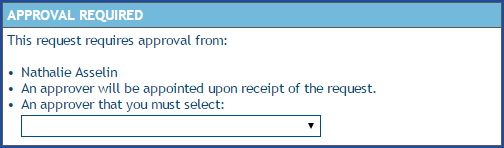
For more information, use the reference document for Automated Approvals.
Database | Support for Microsoft SQL 2014
Octopus now officially supports hosting it's database, for local installations, on Microsoft SQL Server 2014.
Do not hesitate to contact us if you want to migrate your database to the latest SQL version.
4.1.140
Custom Forms | Add comments to forms
A new field type allows to insert free-text blocks in your forms. The comment fields can be tied to a display condition, relating to the values entered in another field.
For more details, refer to the Form Customization in Octopus article.
Reference Data | Site reorganization
You can drag and drop sites to restructure their hierarchy.
Web Portal | EncodedQueryString authentication mode can redirect generic account to an authentication page
Alternative authentication mode for unknown users can recognize shared Windows account flagged as a Shared account in Octopus. When a user connects to the Web Portal using a Shared account he will be prompted for credentials (mode 2: username, password) instead of being denied access to the Portal for using a Shared account.
For more details, refer to the article covering the Web Portal Authentication Mode.
Contact us to have this option enabled.
ADSIReader | Assigning the site from an AD field now supports sub-sites
Configuring the mapping file to an AD attribute to be extracted as the user's site now allows for interpreting the vertical bar as sub-site separator in the following fashion:
Site | Sub-site | Sub-site
For more details, refer to the ADSIReader - Integration to Active Directory article.
WebTech | Visual indicator for activities sent by email
In the WebTech activity log, activities sent by email will now display the recipient name or names.
For more details, consult the Web Portal for Building Maintenance Worker wiki article.
4.1.130
Web Forms | New configuration panel
You will definitely start enjoy configuring your Web forms!
The configuration screen is combined with the preview screen to see modifications in the form as you work. Moreover, the custom fields section can be resized, details for each field can be expanded for your convenience. Enhancing your Web forms will now be child's play.
For more details, refer to the Form Customization in Octopus - AFTER 4.1.130 article. (available soon)
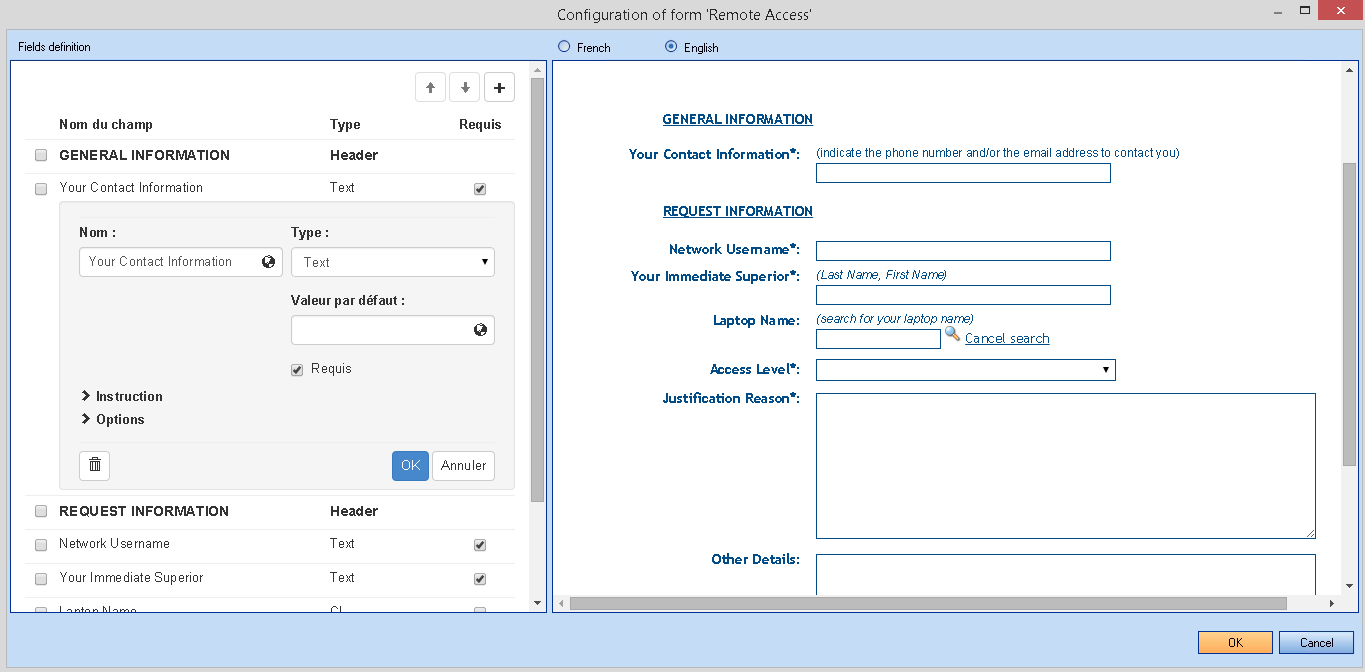
General | New HTML editor
No more reasons for not enhance your email templates and other messages in Octopus to improve your communication with users, thanks to the new HTML editor.
Easy to use, the new editor makes editing without any HTML knowledge a breeze, as simple as using Word.
The new editor is available as part of the following functionalities:
- Web Portal announcement.
- Internal announcement.
- Instructions for an incident template or SR type.
- Field instructions for incident template or SR type custom forms.
- Email template editor.
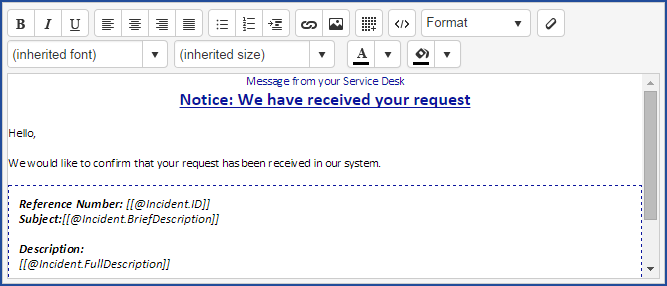
General | Open a tab from a list of tasks or related CI
In the Task or CI tab of a request, the Open list in tab option from the contextual menu will open the same list in a standalone tab. For example, this option could be used to ease the management of changes containing large amounts of tasks.
Problem | Closing rules
The problem module has been improved to enforce closing rules. A problem request can only be closed if all the contained tasks are either completed, canceled or marked as Can be completed after request completion.
Permissions | Finer grained management of user modification permissions
The Modify a user and Create and modify an Octopus account permissions have been unlinked so the user modification permission is not a prerequisite of the creation and modification of Octopus account permission.
This way, the Octopus account options can be modified by users without giving them the permission to modify the user's general information. This is to better reflect the reality of teams importing their users from an external system like Active Directory or companies using multiple teams.
WebTech | Sending activities to supplier contacts
As in the Windows application, WebTech allows to add an active contact from a supplier as an activity recipient.
For more information on using WebTech, refer to the Web Portal for building maintenance workers article.
Reminders | Viewing and modifying other assignees reminders
Viewing request-related reminders created by other assignees is now possible :
- The View the reminders of other assignees permission allows to see and search other assignees reminders.
- The owner's name has been added to the reminder.
- Lists can be created showing other assignees reminders.
- Full control can be allowed by using the Modify the reminders of other assignees and Delete reminders of other assignees permissions.
For more information, refer to the Reminders Management | Octopus Module article.
Web Forms | Enhancement of conditions (display and tasks)
More conditions are available as part of custom Forms:
- Conditions can be used to target request fields (site, querent, user, template).
- For example, a field can have as display condition :
@Incident.Querent.Site= Montreal
- For example, a field can have as display condition :
- Conditions comparing text strings (in addition to combo box matching).
- For example, a field can have as display condition:
@Incident.Querent.Site.ShortName= "Mtl"
- For example, a field can have as display condition:
- Conditions comparing text containing a comma can be quote-delimited to isolate its values.
- For example, a field can have as display condition:
@Incident.Site= "Quebec, Canada", "Ontario, Canada"
- For example, a field can have as display condition:
Activity log | Planned removal of the classic mode
The display of the activity log has automatically been switched to the modern (chat-bubble) version, in preparation of the removal of the classic mode.
If the modern activity log does not correspond to your needs, you can switch back to classic mode by going into your profile. However, if you decide to revert to the old mode, it is important to contact us to notify us of your decision. Removal of the classic mode is upcoming and before removing it altogether, we want to hear your thoughts and try to improve the modern view to offer you the best experience possible.
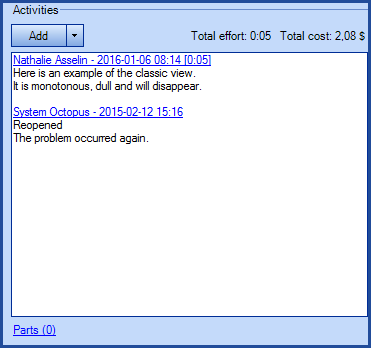
Classic activity log
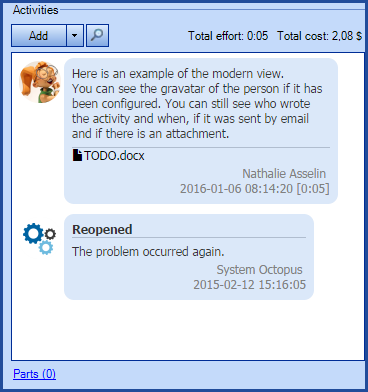
Modern activity log
Emails | Planned removal of plain text format
The email format has automatically been switched to HTML, in preparation of the removal of plain text format.
If the HTML format does not correspond to your needs, you can switch back to the plain text format by going into your options. However, if you decide to revert to the old mode, it is important to contact us to notify us of your decision. The removal of the plain text is upcoming and before removing it altogether, we want to hear your thoughts and try to improve the HTML format to offer you the best experience possible.
4.1.120
General | Confirmation when closing a window
Octopus now asks for cancelation confirmation when closing a window where information was entered, either by pressing the escape key or clicking the Cancel button.
Multi-team | Quick search using the short number
In organizations where multiple teams use Octopus, a request number range is assigned to each (1000 to 999 999 range, 1 000 000 to 1 999 999 range, 2 000 000 to 2 999 999 range, etc.). Quick search can search for a request from it's short number (7854) instead of its full request number (3007854).
Supplier & Contact : Disabling supplier or contacts
Unused suppliers and contact can be deactivated. They will disappear from the various lists once they are deactivated.
Incidents/SRs | Options allowing more control on assignment upon resolution and reopening
New options are available allowing more control on assignment upon resolution and reopening:
- Deactivate the automated reassignation to the Service Center upon resolution. By default, resolved incidents/SR are automatically reassigned to Service Center group. By deactivating this option, the request will stay assigned to the resolution group. In both cases, the assignee will be removed.
- Activate the automated reassignation to the resolution assignee upon reopen. By default, reopened incidents/SR are not reassigned to an assignee. By activating this option, the request will be reassigned to the resolution assignee, if it is still part of the current assignation group..
Web Portal | Options to control proposed languages on the Web Portal
The Web Portal offers three different languages: French, English, and Portuguese. An option is available to hide languages you do not want to offer your users.
Contact us to modify this option.
4.1.110
Bug fixes and performance improvement
This version does not contain any new visible features.
4.1.100
KPI Report | Average effort presented in report
The average effort calculation has been modified in the KPI report. The average resolution delay used to be presenting data based on the Resolution Delay column. As of now, the new calculation uses the Resolution Delay (without suspension) column.
If you use KPI report periodically to track your team's performance, you will have to generate new historical data to maintain your comparison indicators. However, new modifications will take place in the next version.
Incidents | Can be marked as confidential
As it is already the case for Service Requests, incidents can now be marked confidential. For more information, please refer to the confidential requests article.
Mail Integration | Deactivate incident creation
The creation of Incidents through MailIntegration can now be deactivated, sending back a rejection message to the user. This way, MailIntegration can be used to communicate with users from within an established request, without allowing new incidents to be created.
To find out how to deactivate the incident creation and which tag to use, refer to the Configuration File (XML) section of the MailIntegration article.
4.1.90
Activities | Add work for multiple assignees with a single activity
When an Octopus user adds an activity, he can use the Team Work button to select all Octopus users that contributed to the work.
This will record the effort for each Octopus user, affecting the total effort as well as each Octopus user's timesheet.
The Create an activity on behalf of another assignee is required to use this feature.
For more information, visit the Activities in Octopus article.
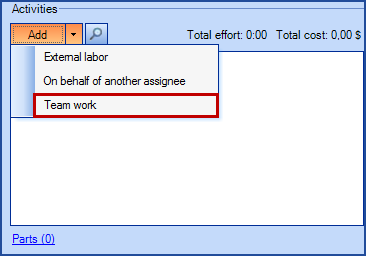
Categories | Categories deactivation
Categories and subcategories can be deactivated by using the Active check box.
Incidents and reports showing these deactivated categories will continue showing them until changed.
If modified after a category has been deactivated, the inactive values will not be part of the list anymore.
Web Forms | Enhancement for value lists
Value lists can now be modified straight from the Web Form configuration dialog, without requiring to be defined first.
Analyze the impact of modifying a value list by looking at the Usages tab, presenting all Web Forms referencing to the list.
Import value lists with DataImporter, which can be used to feed values from external data. Refer to the DataImporter-Import Value Lists article to know more.
- Modifying a value list
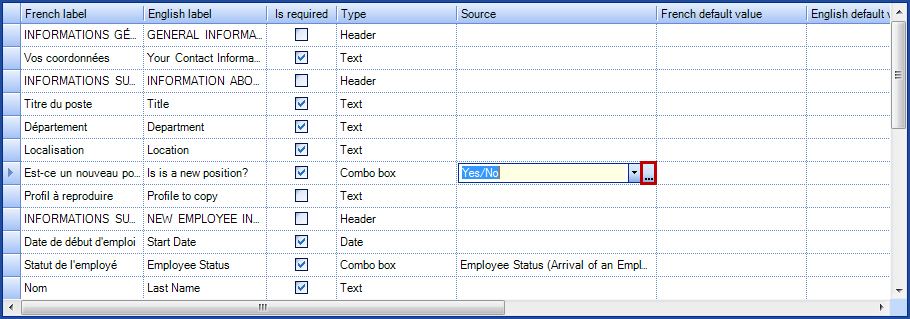
- Creating a new value list
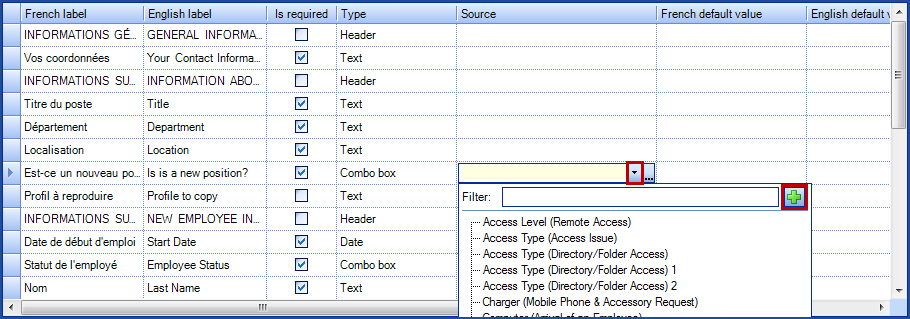
- Value list usage
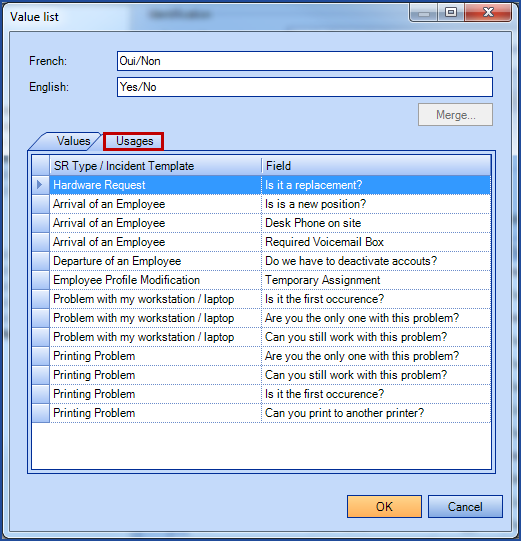
4.1.80
Custom Web Forms | Simplifying combo boxes
Creating custom Web Forms has been simplified by the introduction of the value lists concept for combo boxes and radio buttons. The visual representation has not been modified.
When creating a custom Web Form, the French Values and English Values have been replaced by the Source column, referring the value list. Modifying value lists can be done in reference data management, under General > Value Lists.
To know more, please refer to the Value List article.
ADSIReader | Reactivating disabled users
It is possible to reactivate Octopus users in Octopus based on their Active Directory account status using the /ReactivateUsers switch. For more details, visit the ADSIReader article.
Lists | Display attachments count including activities
4.1.70
Web Portal | Improvement on managing multiple time zones environment
The Web portal can process and display date and time values entered by the end user according to each user's respective time zone (for example, through a reservation or with the opening time of a request).
To use the time zone function, you can assign a default time zone through the Options menu, a time zone to each of your sites in the Reference Data Management or even a time zone per user, specified in their profile.
Please refer to the Time Zones article to learn more about this new feature.
Web Portal | Link to the authentication page for the Query String mode
Export to Excel | Better displaying of the time fields type
Inter request relationships | Relationship note
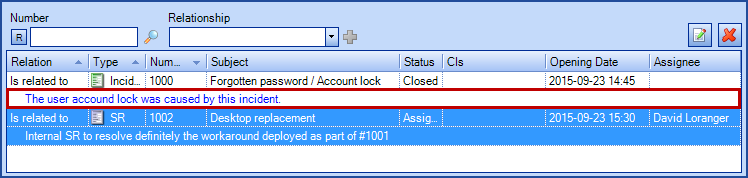
4.1.60
ADSIReader | Specify a field correspondence file
MailIntegration | Ignore email inserted logo
4.1.50
User account creation within the registration on the Web Portal
4.1.41
Bug fixes and performance improvement following prerelease
This version does not contain any new visible features.
4.1.34 - Prerelease Version
Click here for more information on the prerelease program.
Version 4.1 introduces important modifications to Octopus: several improvements to Changes module, the addition of a deployment calendar and the ability to graphically view the CMDB and incident/SR tasks .
Change | Redesign of Changes module
Several interesting improvements have been made to Changes module:
- Change categorization
- Statuses and transitions
- Change templates
- Modification to Change tasks
See Change Management - Octopus Module for more information.
It is also possible to refer to Change Management - ITIL Process on which Octopus was based to improve Changes module.
Change | Addition of a deployment calendar
To ease delivery of changes and minimize impacts on infrastructures and users, the deployment calendar is a very useful tool. It visualizes the planned deployments and shows if one or more services will be interrupted or degraded.
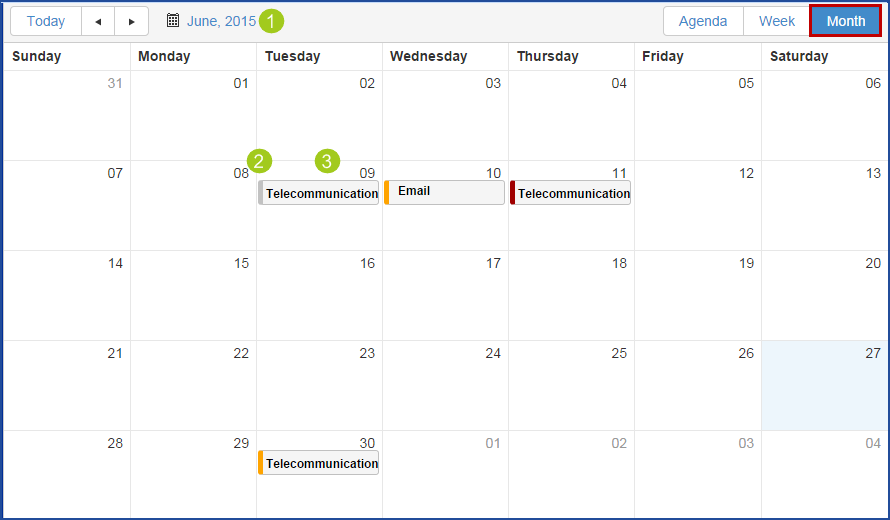
See Deployment calendar for more information.
CMDB | CMDB graphical view
Ability to get a graphical view of CI relationships.
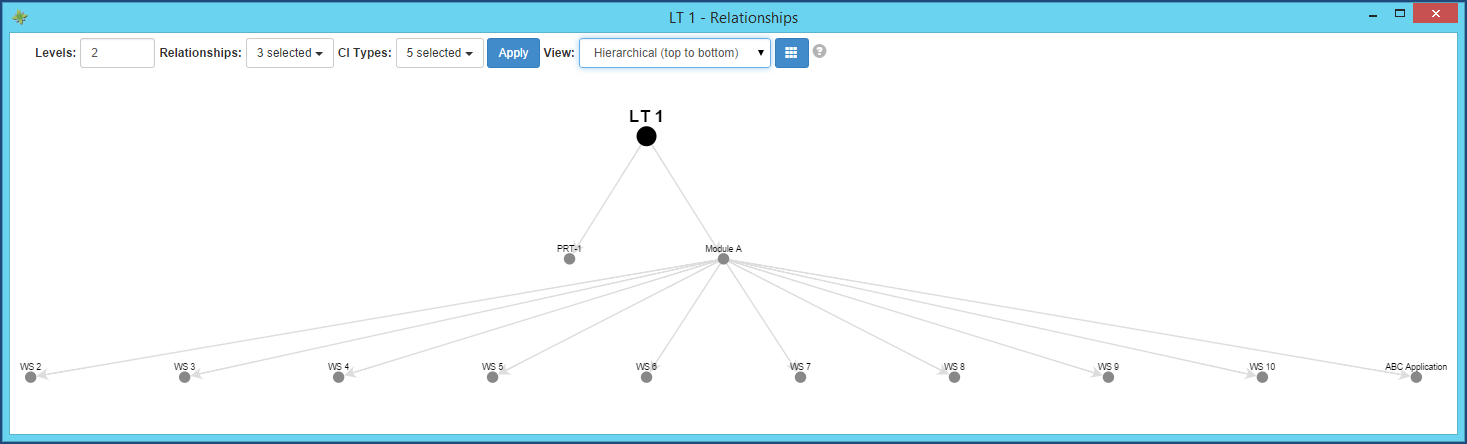
A complete wiki article will follow soon.
Task | Task Management graphical view
Graphical view of tasks instead of the previous Edit view.
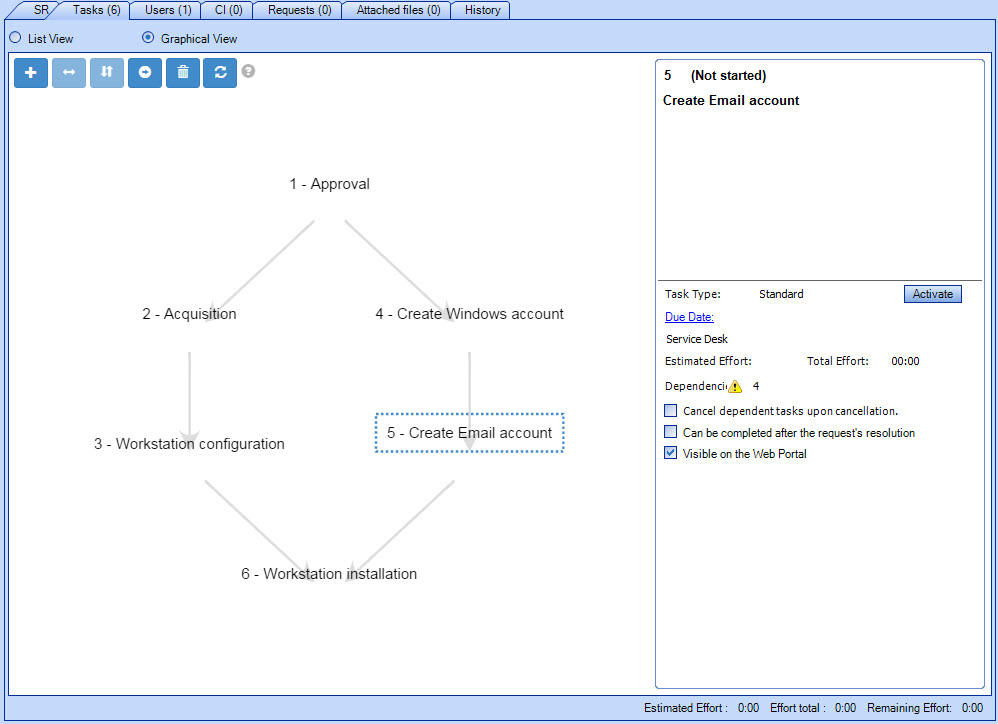
For more details on the tasks, see the Task Management article.
Thank you, your message has been sent.
