SHOW ALL CONTENT
Table of contents
Introduction
The 3.7 version introduces the possibilities of modifying the target for the advanced search:
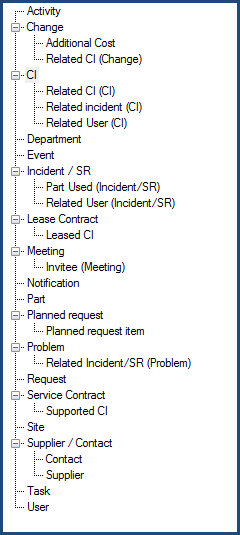
How it works
You can access the list from any module:
- Click on the double chevrons for the advanced search
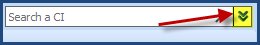
- Select the desired list from the proposed dropdown list
- Click on the magnifying glass
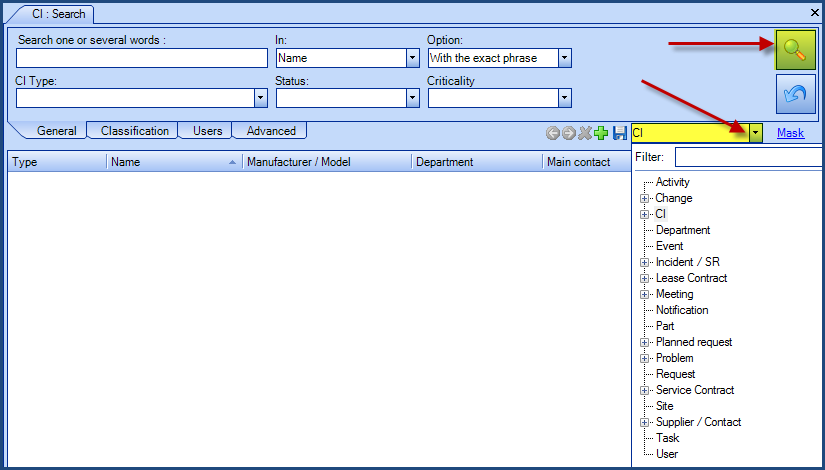
Here are a few interesting scenarios…
Activity
- Search for the efforts for a particular Octopus user for a specific period
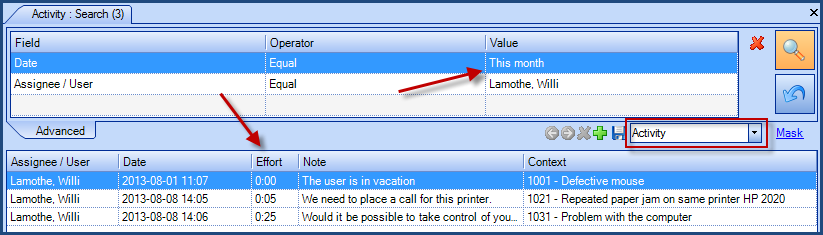
- Search for the resolution activities of a particular Octopus user for a specific period
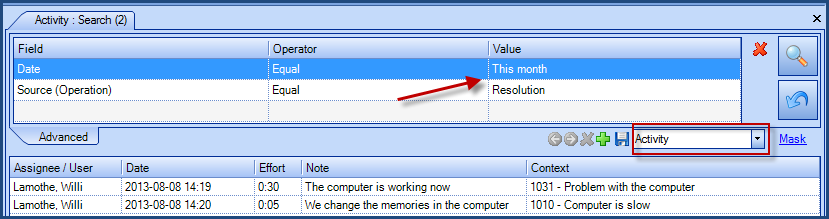
- Search activities with properties from Incidents/SR, Events, Tasks, Problems and Changes nodes
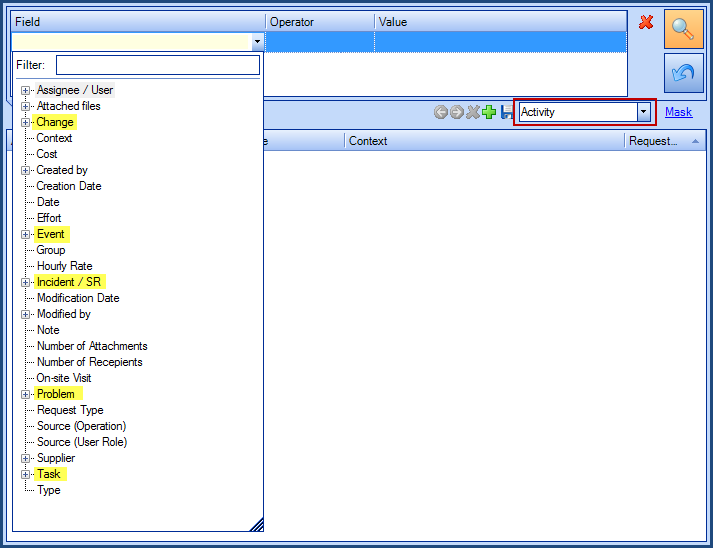
CI
- Search what is installed on a particular type of CI
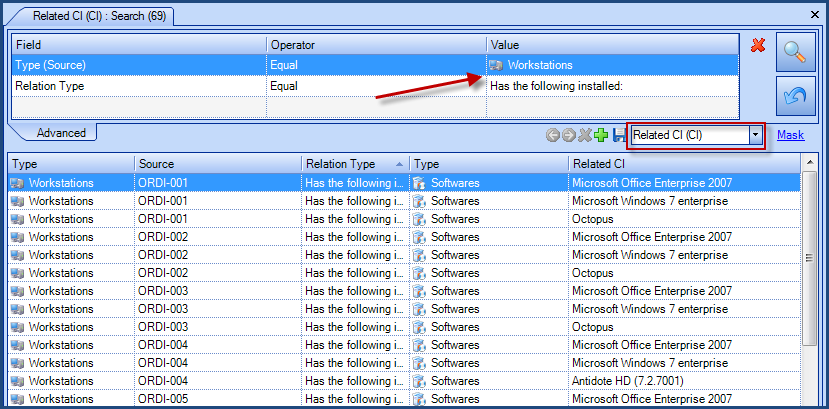
- Search a type of CI that is associated to an incident
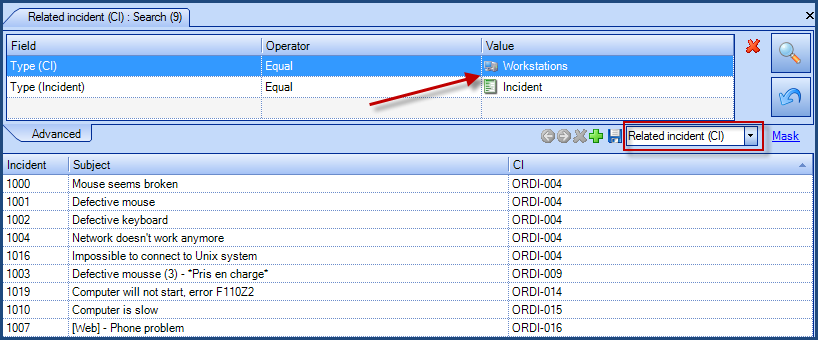
- Search CIs associated to a precise user
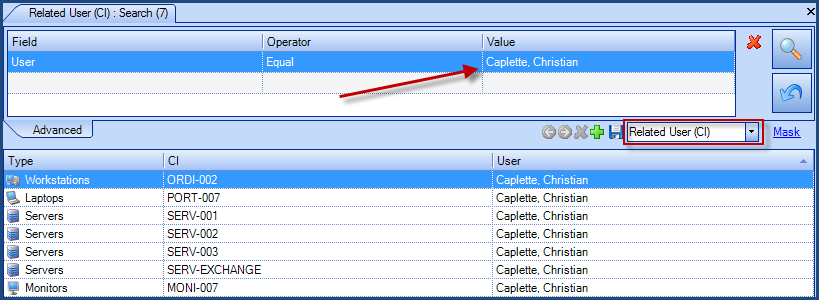
Rental Contract
- Search rental contracts that will end during a given period
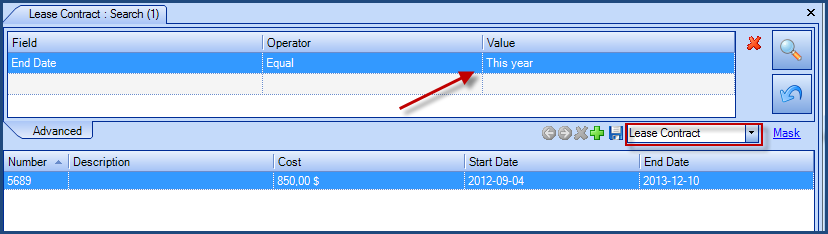
Service Contract
- Search the service contracts for a specific type
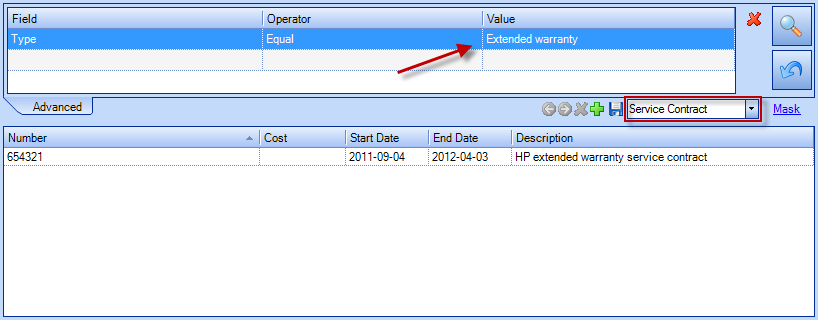
Department
- Search for departments and sub-departments with no associated manager
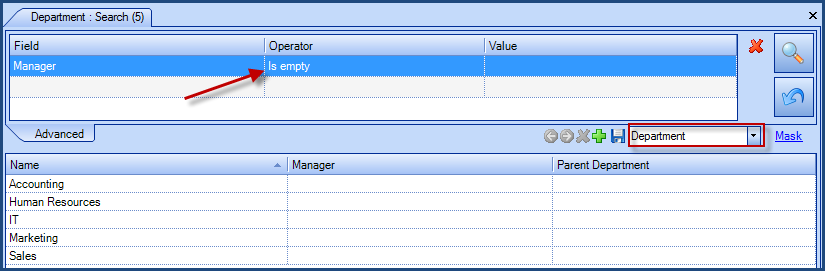
Notification
- Search in the notifications to find out if a notification was sent for a specific incident
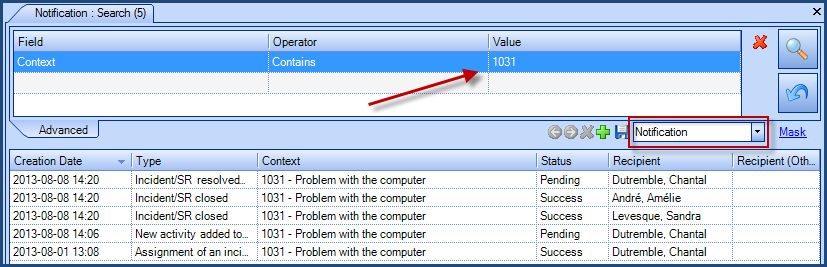
- Search the recent notifications sent to a specific Octopus user
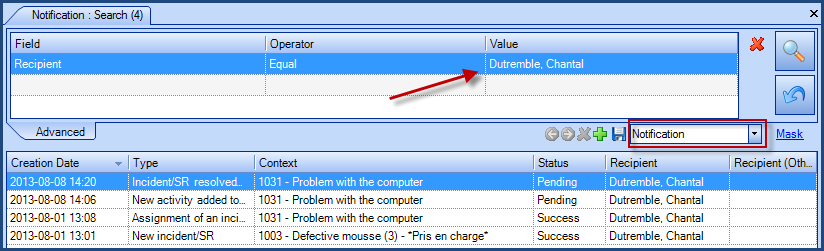
- Search for the notifications where there was an error during delivery
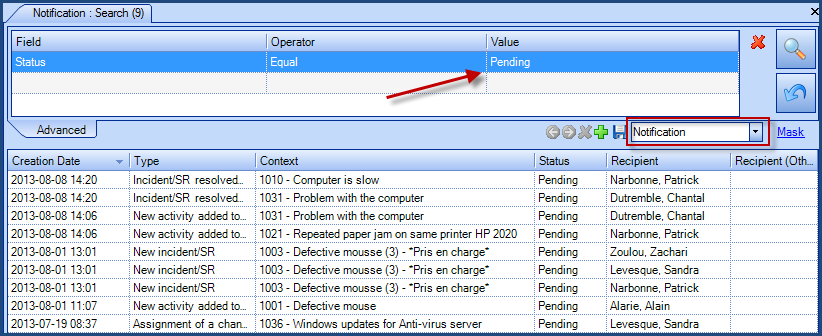
What you need to know :
Octopus stores notification information for the 30 last days
Octopus stores notification information for the 30 last days
X
Thank you, your message has been sent.
Help us improve our articles
