Table of contents
Related Articles
Change Management - ITIL® Process
Change Management - Octopus Module
Introduction
The CAB is the Change Advisory Board. It is an important entity in the Change Management process. Its role is to contribute to the assessment, prioritization and planning of changes, in addition to participating to their approval. During CAB meetings, all presented changes must be evaluated by considering two perspectives: technical and business. The important thing is to identify the right players - IT resources, IT and business managers, external suppliers - and involve the proper hierarchy level. The composition of the CAB is under the responsibility of the change manager.
The CAB
The CAB must have visibility on all changes that could have an impact to services and CIs under its control. For each CAB meeting, members must be selected to make sure that changes are evaluated under a technical and business perspective. We could ask a CAB to participate during the whole change process. The CAB should include people with a clear understanding of all aspects. We could constitute a permanent CAB that can meet on a regular basis and invite additional members to participate, if required.
The change manager is not a "manager" in an HR point of view, but sees to the overall management of all changes. He presides the CAB and is responsible to constitute it. He must consider IT staff, IT managers, users, business manners, external suppliers, etc.
Another entity exists for urgent changes. When they occur, if there is no time to constitute the regular CAB, another instance can be invoked quickly, with the autority to apply urgent decisions and is able to consider the technical and business aspects. It is named ECAB (Emergency Change Advisory Board).
It is up to you to agree on the role of the CAB (and ECAB) and the criteria to use when it is time to constitute it. In some organizations, the CAB is only used for consultation purposes, and the change autorization is assigned to a manager (normally the IT Director, the service owner or other) that bases his decisions on recommendations of members. This could be applied to major or urgent changes, for example. The CAB structure can vary according to the types of change, its impacts, the benefits for business, costs and other criteria. For smaller IT teams, the process is simpler, but in all cases, we must consider the IT and business aspects of a change. The interests of the business should be represented, especially for major changes.
CAB Meetings
Meeting Structure
It is not mandatory that CAB meetings be conducted in face to face mode. Several organizations use other methods, such as teleconferencing and videoconferencing. A formal hybrid meeting, involving the presence of the majority of CAB members combined with technology that will allow other members to join the meeting remotely is an acceptable approach to maximizes understanding, exchange of information and decision making.
CAB Agenda
Each CAB member should prepare prior to the meeting so that he can express his opinions and help the CAB in the decision making. The CAB agenda must be sent in advance to allow members to be aware of changes and documents being assessed so that they can perform the appropriate analysis; they also have the time to delegate someone else in the case they cannot attend the meeting. In some cases, a CAB meeting could be used to obtain further explanation or clarification before a change is submitted for approval. The CAB should be informed of any change, urgent or not, which have been implemented as a workaround to resolve a problem, to be able to recommend actions going forward.
A standard CAB agenda could include:
- Changes to be evaluated/authorized by CAB members - in priority order.
- Post implementation reviews.
- Pending and active changes.
- Plan of changes.
- Failed changes, or non authorized, with rollback, or changes that should have passed by the CAB authority.
- Gains and achievements of change management - benefit for the business.
- Quick overview of future changes for the next meeting.
Do not hesitate to make change results visible to the IT team to raise awareness of the advantages of an effective change management process. Communication with the business is also important as its contribution is essential for successful implementation of changes by the IT team. After all, changes exist to improve the business environment, leading to an optimized delivery of business services in order to keep the company competitive.
Follow CAB meetings in Octopus
There is the ITIL® framework and how we can apply it in a tool. Managing the CAB meetings in Octopus, is not mandatory, but we think it is an interesting way to integrate them in Octopus. You can adapt this approach the way you want, with ITIL, the most important is to work in a harmonized fashion and make sure the support and operational documentation is sufficient.
Since a CAB meeting is not a change, we will use an internal service request type to create an SR that can be related to one or more changes. This way, communications regarding the meeting will go through the SR. If the CAB meeting includes several changes, they can all be connected to the SR and CAB members can view and add activities, if any, directly into the concerned change.
Here is how it works:
- Create an internal SR type, named "CAB meetings"; assign it by default to the group in charge of change management.
- Create a specific form that is not visible on the Web Portal. This form can contain the date, time, location of the meeting, or any other pertinent information that you may need.
- Add the procedure for CAB Management if you have one, to the Attached Files tab, it can describe what is expected from the members.
- Users implicated in the CAB need an email address in their user profile if they want to receive activities sent by email.
Once the SR created, you have several options:
- The agenda can be added in the Attached Files tab.
- You can add related changes that will be presented to the CAB meeting to the Requests tab.
- You can add all CAB members to the Users tab; this allows them to see the request on from the Web Portal.
- If the CAB meetings are held on a regular basis (monthly, bi-monthly, etc.), you can take use of the Planned Request Module to create and assign the CAB Meeting SR a few days in advance.
Essentially, this SR is a communication tool for the CAB. By identifying a regular CAB group, and also external users that could potentially participate to a CAB, you can give them necessary access in Octopus that will optimize the change management (access to Change Module, for example).
Other methods can be elaborated; it is up to you to define yours. As usual, we recommend to keep things simple, enough to be effective and bring your teams to participate with enthusiasm in change management.
How to add the CAB / ECAB as a group in Octopus
If your CAB and ECAB members are constituted by a permanent group of people, they can be created as a group directly in Octopus. This will help in the assignment of tasks or communications to the group.
Follow these steps to create a group:
- Go to Tools > Reference data management... > General > User groups.
- Right click and select Add.
- Enter the name in French.
- Enter the name in English.
- From the Members tab, search the names in the Users field.
- Add them with the
 sign.
sign. - Save.
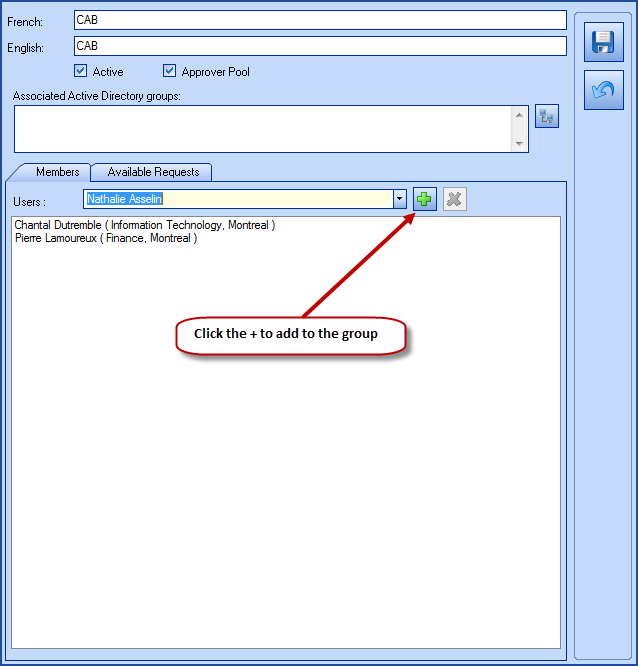
How to communicate with the CAB/ECAB
Use the activities, when you need to communicate information to the CAB/ECAB, from within a request.
From the activities section (task) or tab (change):
- Click on Add.
- Select a type if required.
- From the Communications section, click the down arrow and select.
- A group if you have previously created one for the CAB/ECAB. See the How to add the CAB / ECAB as a group in Octopus section for more info.
- One or more users if no group was created or if you need to add specific people to the communication.
- Add or complete your message in the Work breakdown section.
- Save and send with OK.
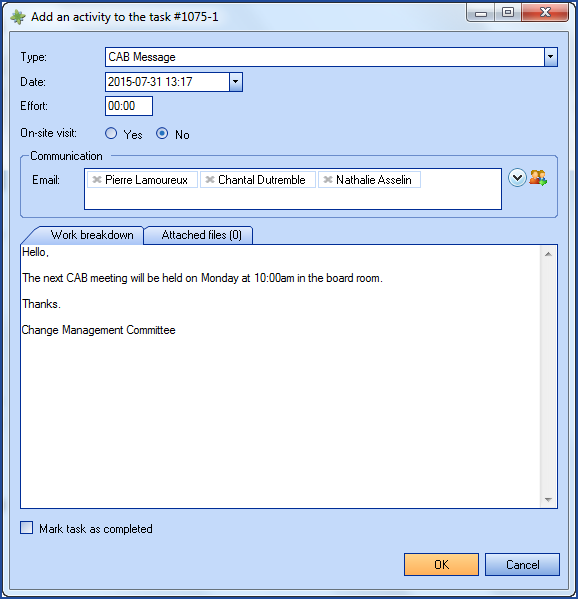
How approvals or refusals are done
After a change is presented to the CAB or ECAB, One of the members will need to approve or refuse the change based on the information presented to them. In Octopus, this part of the process is captured in an Approval type task.
This task will have been previously assigned to the CAB or ECAB. If the Octopus Web Portal has been deployed, CAB and ECAB members can process the Approval task from there. Here are the steps.
- Log into the Web Portal.
- Go to the Approvals.
- Select the proper approval from the list and open it.
- Choose to Approve or Refuse or Add a comment if you need more information. The task will remain Suspended - Waiting on approval until it is approved or rejected.
- Confirm with the Submit button.
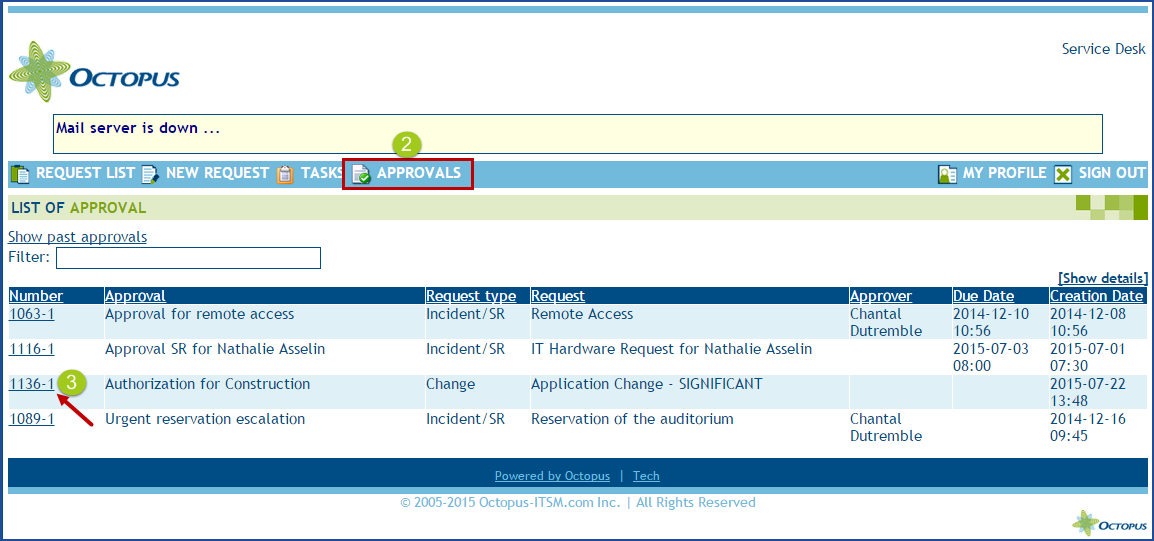
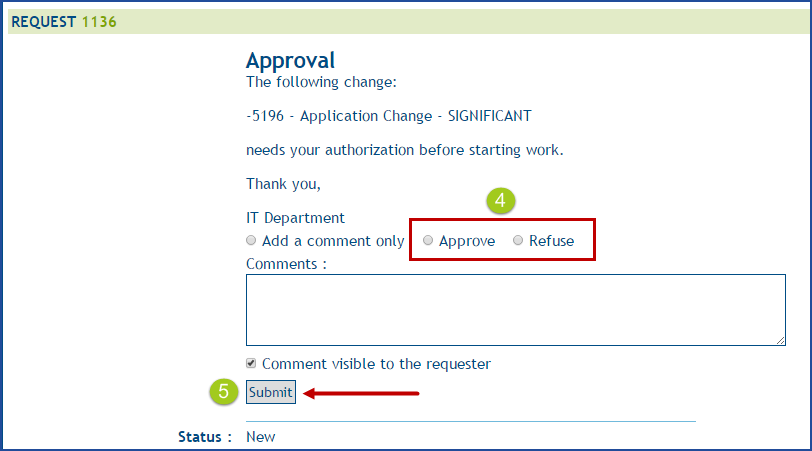
Otherwise, the following methods can also be used:
- Call the Service Desk to tell them if the task is Approved or Rejected, they will process this task manually in Octopus.
- Respond to the Approval notification by email and anwer Yes or No if the email option has been deployed.
Thank you, your message has been sent.
