Table of contents
Related articles
- Administrator Training
- Best Practices
- Top picks
- Webinars (French only)
- FAQ
Introduction
The user training given on location or remotely is intended for the people who use Octopus in their functions.
The goal of this training is to allow Octopus users to rapidly and effectively use the software.
Training objectives
- Understand and properly use the key terms based on the ITIL reference.
- Recognise the interface and the Octopus main menus.
- Create, consult and search all types of requests in a daily use.
- Master the Web Portal interface and recognise its purpose.
- Get a brief overview of the other Octopus modules.
Training content
ITIL basic concepts
- ITIL: The Information Technology Infrastructure Library (ITIL), is a set of practices for IT service management (ITSM) that focuses on aligning IT services with the needs of the business.
- Service Level Agreement (SLA): An agreement between an IT service provider and a customer.
- Configuration Item (CI): Hardware, software, or other component of the infrastructure which is the cause, subject, or target of incidents, service requests, problems, or changes.
- Change: The addition, modification or removal of anything that could have an effect on the IT services. Alias : RFC, Change request, Projet, etc.
- Problem: The cause of one or more incidents for which an investigation must be conducted to understand the root cause of the problem and identify a permanent solution.
- Service Request (SR): A user request to create, provide, install, or change hardware or software. Non-trivial requests are managed as Changes.
-
Incident: An interruption or degradation of the service perceived by the user. "It worked yesterday, it no longer works today”.
General overview of the application
-
Modules
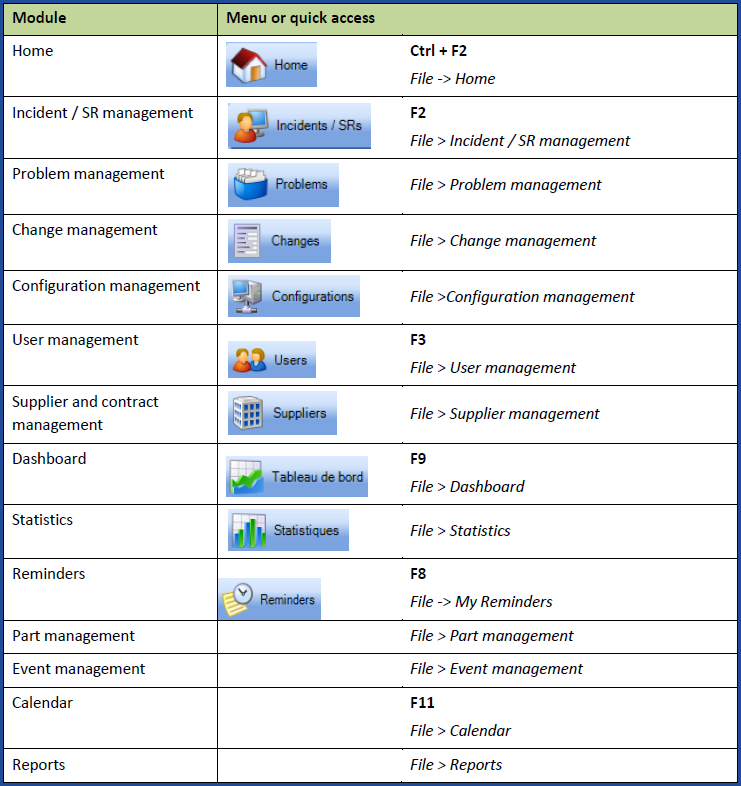
-
Main Screen
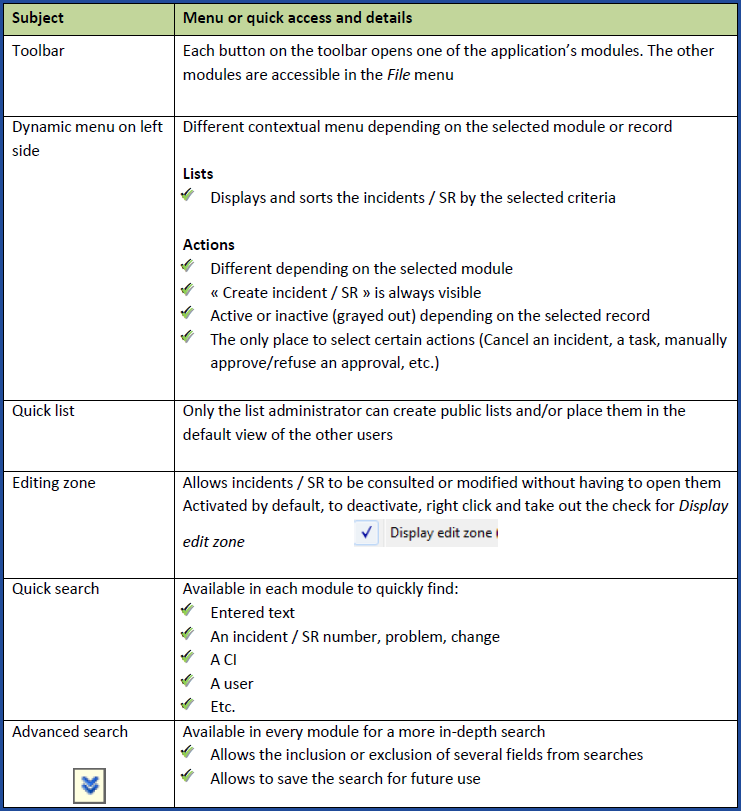
-
User preferences
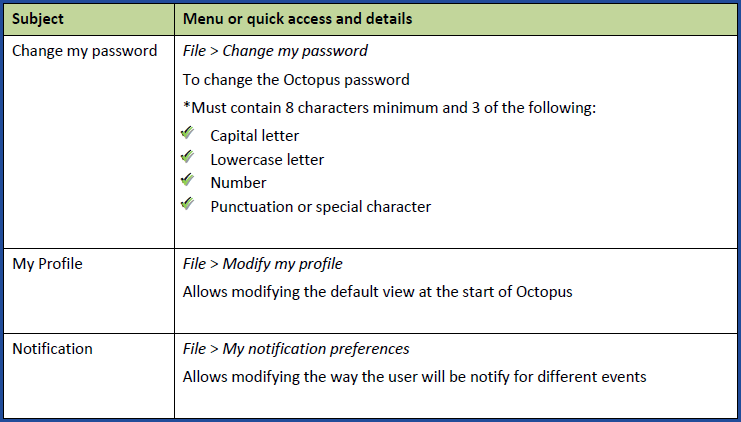
Incident Creation
- The Incident Creation Wiki explains the steps to effectively create an incident when a user calls the Service Desk for his needs.
- The Incident | Understanding the CI in Cause article explains the importance of the CI and its behaviour in an incident.
Web Portal
-
The Web Portal is delivered by default with Octopus.
-
The Web Portal Operation Wiki explains that it is possible with Octopus to use a Web Portal for your users and thus significantly reduce the number of calls to the service desk. This Web Portal not only allows users to make their requests (incidents and service requests), but also tracks the their progress, adds comments to the activities log, and receives communications from the service desk.
-
WebTech
-
How the WebTech module works for the building maintenance workers.
-
The Web Portal for building Maintenance Workers Wiki presents a simplified version of Octopus that has been optimized to allow maintenance workers to have quick access to their requests.
-
User Management
- The User Management Wiki describes the user management module, the various information you need to configure for basic use, as well as configuration for a more complete use of Octopus.
Asset and Configuration Management
- The Service Asset and Configuration Management - Octopus Module Wiki explains the process of Asset Management and Configurations managed in the Configuration module. It represents the heart of Octopus because of the relationships between its components and all the other modules. It is often referred to as the CMDB (Configuration Management DataBase).
Tips and Tricks
- How to see reminders
- Advanced Search
- Customizing the field position in a list
- Custom notifications
- Octopus Shortcut Keys
- FAQ
Acronyms and Glossaries
Thank you, your message has been sent.
