SHOW ALL CONTENT
Related Articles
Introduction
Octopus 5 is an intuitive web version with a quick learning curve. The documentation is thus reduced to elements to discover or to see a first time.
This article brings together the videos and GIFs that were created for Octopus 5. They usually target a specific topic and last less than 2 minutes. It's a good way to discover the new version of Octopus a few minutes at a time.
You can see from the icon which video has sound:
|
With sound
|
Witout sound
|
Each new feature is not documented in a video, this information is found among other place in the Release Notes.
Click the image to access the section
 |
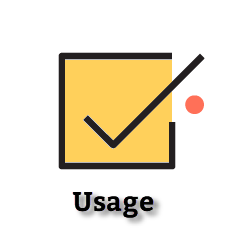 |
 |
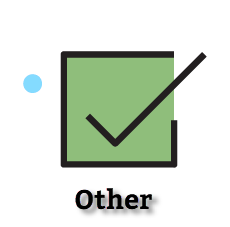 |
We Love
- The favourites
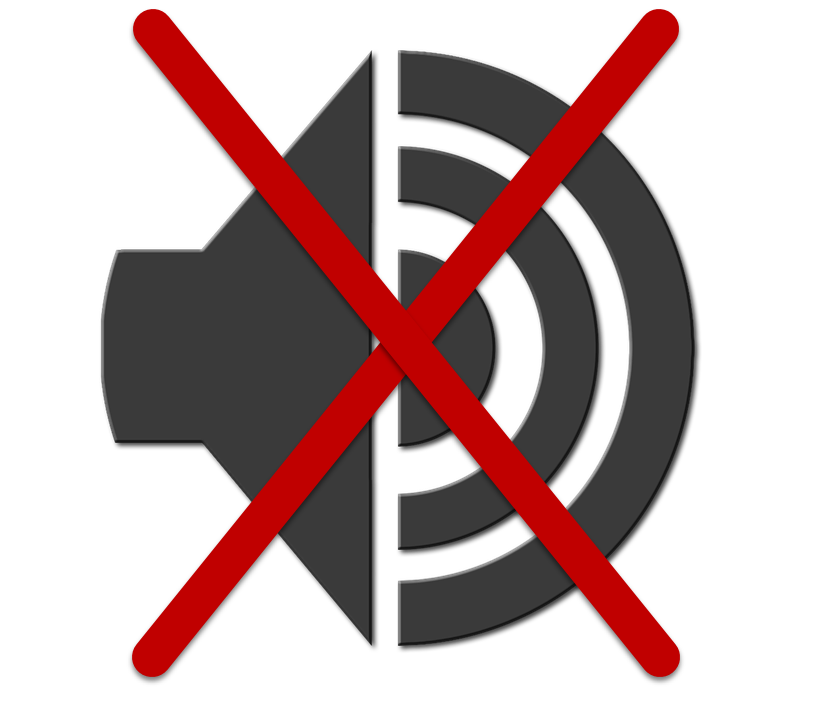
- The navigation history
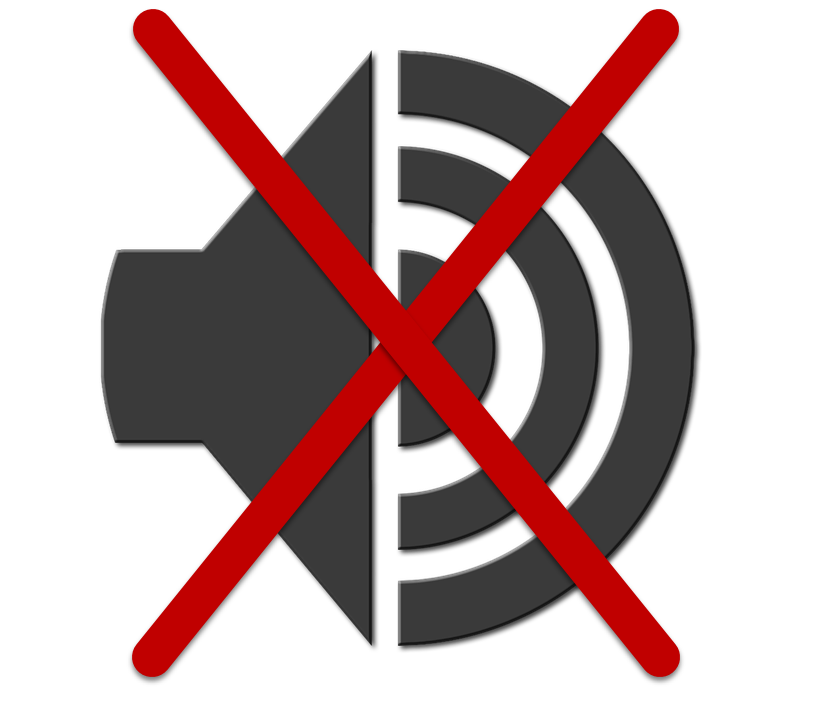
- The themes
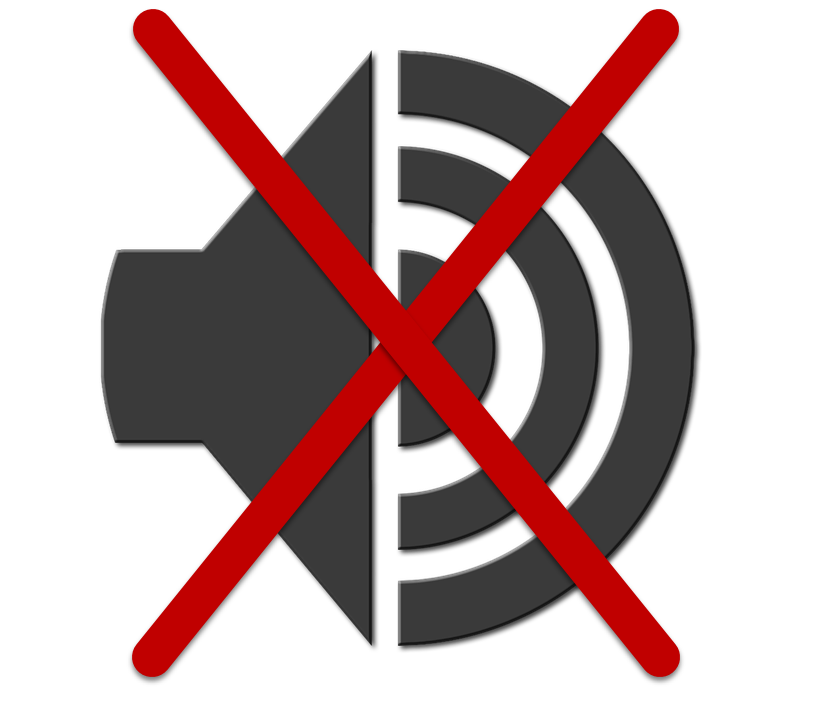
- The card mode
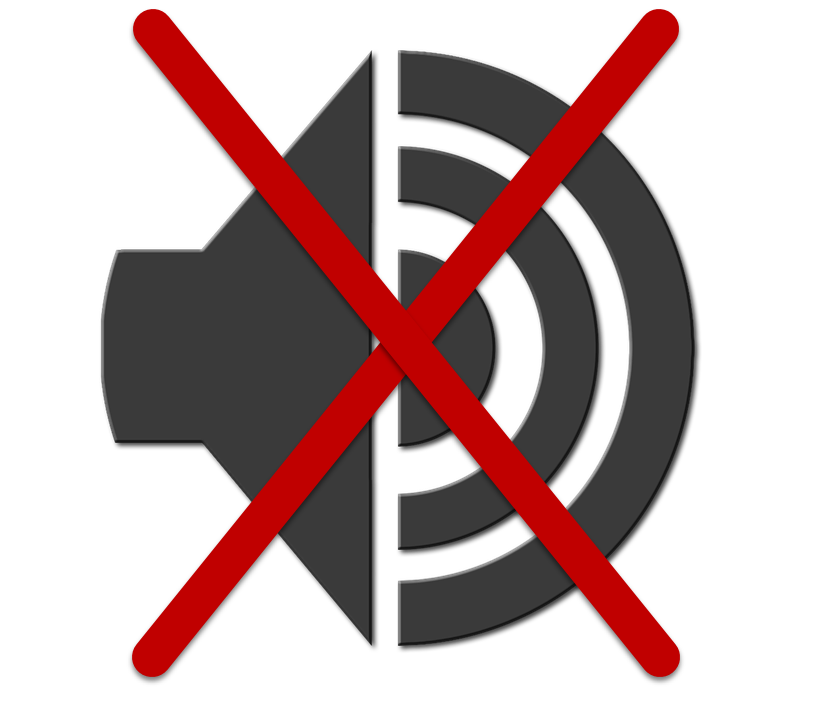
- Global search accross the modules

- The Octopus Boards

- The notifications

Usage
- How to add some text and an image to an activity in one step
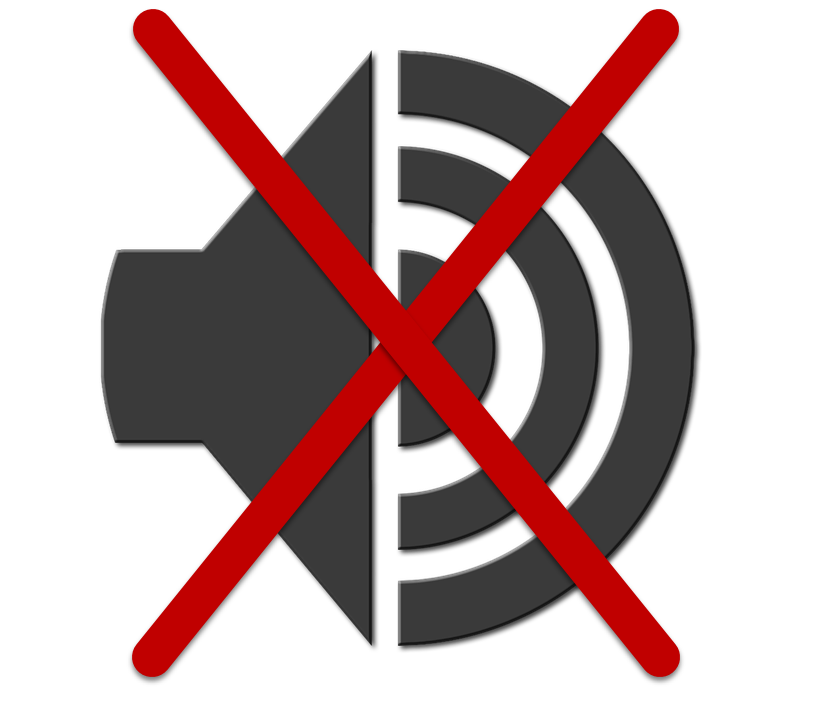
- Easy user search

- Paste the content of the clipboard

- How to delete attachments
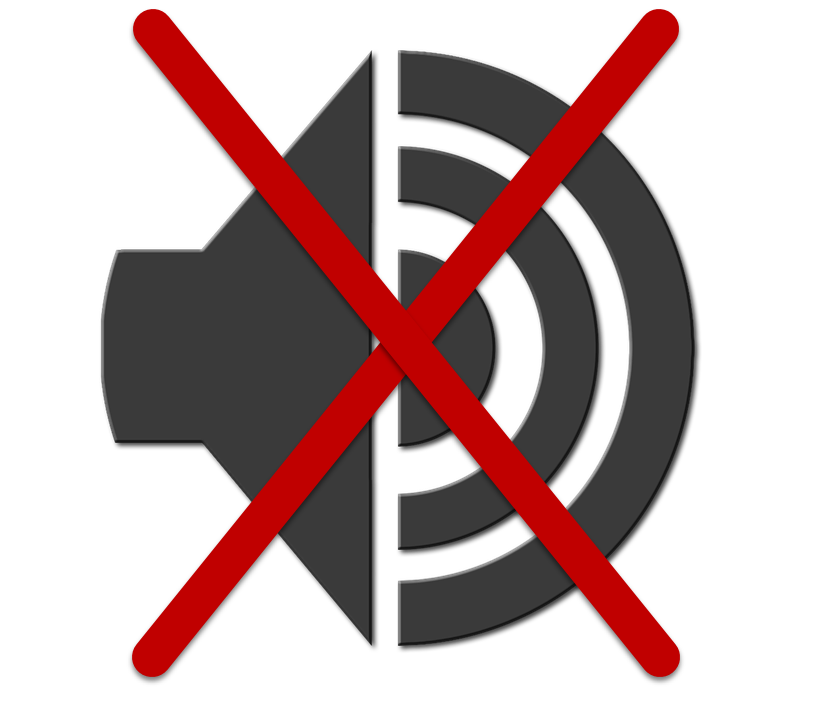
- How to process an approval

- The Classify action

- How the history works
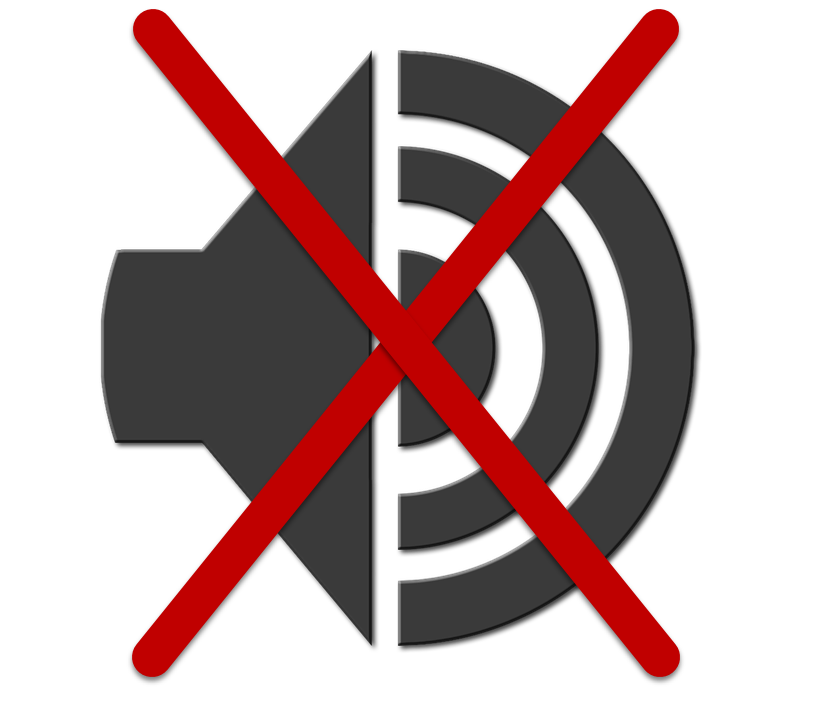
- Frenquently used shortcuts
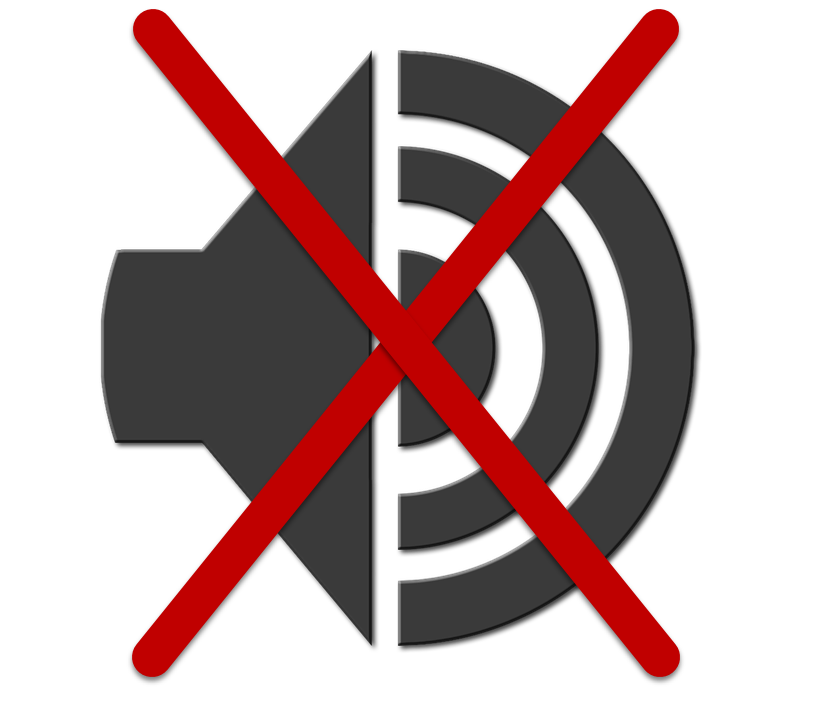
Configuration
Other
Octopus 5 is still in development, so the preview version can be used with some limits
- List configuration
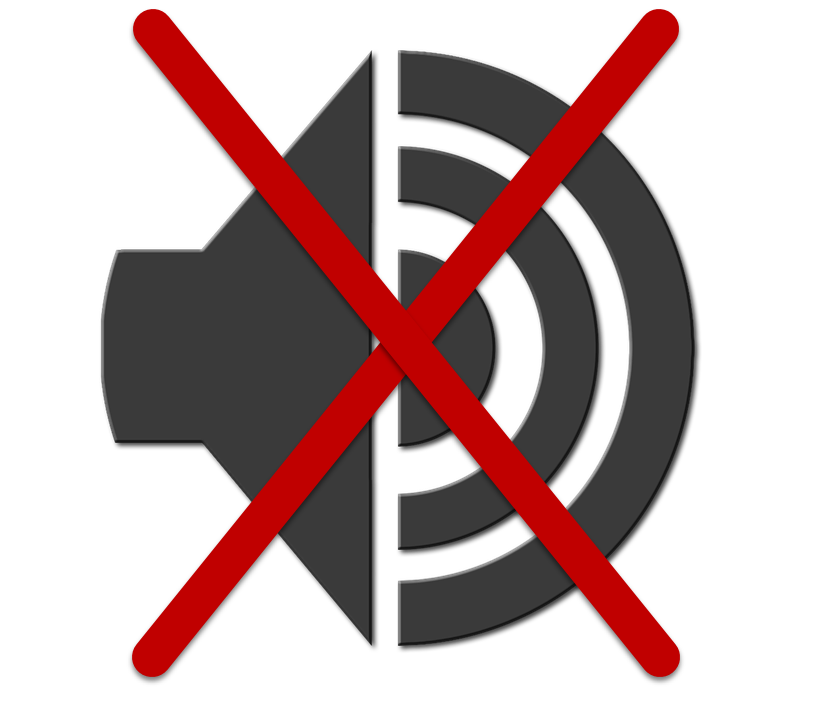
- Search in drop-down lists

- Templates, Sites and Departments.
X
Thank you, your message has been sent.
Help us improve our articles
