SHOW ALL CONTENT
To automatically assign a site to users and computers contained within a specific OU, follow these steps:
- Go to Tools > Reference Data Management...
- Open the General node
- Open the Sites section
- Add a new site or select an existing one
- Click the button on the right of the "Active Directory groups" (a window showing your AD structure will open)
- Choose the corresponding OU
- Click OK
- Save your changes
At the next import, users and computers contained in this OU will be assigned to the defined site.
The following example shows that the users contained in the OU=ST-LAURENT,DC=ESITECHNOLOGIES,DC=com OU will be associated to the ESI St-Laurent City site.
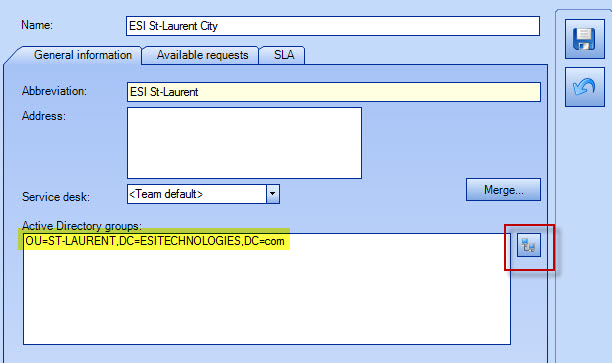
Related Articles
X
Thank you, your message has been sent.
Help us improve our articles
