SHOW ALL CONTENT
Overview
This article presents the import of internal or external parts that have been used in a request.
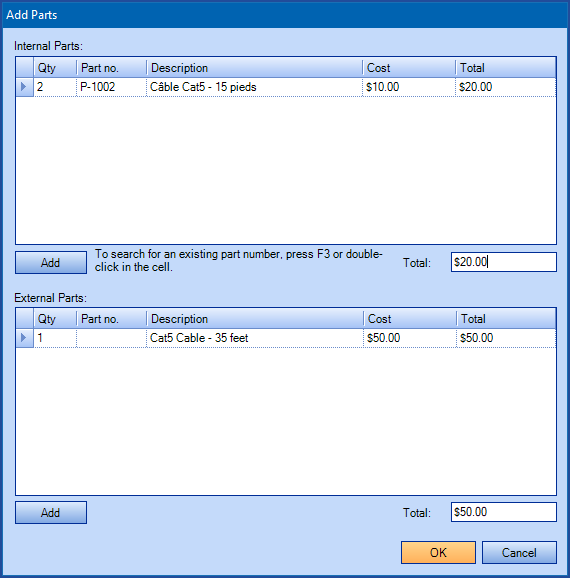
References
- XML Configuration File
- Back to main page for DataImporter
- Back to the Import Source Specification list
What you need to know:
 The reference template files (.xlsx and .xml) to prepare imports are included in the Parts.zip file.
The reference template files (.xlsx and .xml) to prepare imports are included in the Parts.zip file.
 The reference template files (.xlsx and .xml) to prepare imports are included in the Parts.zip file.
The reference template files (.xlsx and .xml) to prepare imports are included in the Parts.zip file.Required Fields
- ParentNumber - Text (250)
- The request number where the part was consumed.
- The request must already exist.
- If the request does not exist yet, see box below.
What you need to know:
It is possible to import a part for a request that has not yet been created. But the following criteria must be respected:
It is possible to import a part for a request that has not yet been created. But the following criteria must be respected:
- When importing the requests, the IncidentNumber column must contain the negative external request number, for example -1001. Because it will be used as a reference to import parts.
- This same negative number must be contained in the ParentNumber field when importing parts.
- The request and parts import must be from the same XML file. But the data can be contained in different source files.
- IsExternal - Boolean
- Indicates if the part is external.
- Accepted values are: 1 or 0, True or False, Yes or No
- Quantity - Whole number
- Indicates the quantity consumed for this request.
- Example: 3.
Optional Fields
- PartNumber - Text (250)
- This field is used to identify the internal or external number of the part.
-
When a part is internal, the number of the part becomes mandatory.
- Description - Text (250)
- Name or description of the part.
- When a part is internal, this field must not be completed.
- When a part is external, the description of the part becomes mandatory.
- UnitCost - Decimal
-
Unit cost of the part.
-
When a part is internal, this field must not be completed.
-
The value must be between 0 and 9 999 999,99.
-
Example: 1234567,89.
-
NOTE: If more than one import is made, the information is not updated, but reimported in duplicate. It is therefore important to ensure that the information is valid before proceeding with the import. Otherwise, corrections must be made directly in Octopus.
Configuration File (XML)
The declaration of the source is done by specifying the UsedParts value in the <Content> tag.
NOTE: The XML file used as this example is for an import done from Excel 2007 or 2010. To explain the tags used in all types and to find out more about the types of files, please refer to the XML Configuration File article.
<?xml version="1.0" encoding="utf-8" ?> <Sources> <Source Name="ImportRequestParts"> <ConnectionString>Provider=Microsoft.ACE.OLEDB.12.0;Data Source=c:\Import\Parts.xlsx;Extended Properties="Excel 12.0 xml;HDR=YES";</ConnectionString> <ViewName>[Request Parts$]</ViewName> <Content>UsedParts</Content> <!-- Additional Tags --> </Source> </Sources>
X
Thank you, your message has been sent.
Help us improve our articles
