Table of contents
Related Articles
Introduction
By default, only one field is available for a user's email in Octopus, the Professionnal Email field.
But in some environments, some users or employees may not have professional email and may need to receive Octopus communications.
The Personal Email field can be used for this purpose.
The configuration and use of this option is done by team.
It is therefore possible that a user in the Information Technology team only has a Professional Email address and that the Human Resources team also has their Personal Email address.
Configuration
In order for the Personal Email field to appear in a team's User module, the Octopus administrator must:
- Go to Tools > Options
- In the section for the Visible and required fields > User Record
- Check the Visible option of the Personal Email field
Results:
- The field will be visible under the Professionnal Email in the user record.
- A choice can be made in the Communication Preference section of the Octopus tab.
By default when there is an address in the Personal Email field and the Professionnal Email is empty, Octopus will use the personal address to communicate with the user.
Update
The Personal Email field information can be added or edited manually or with an import using DataImporter.
Note that the information cannot synchronize from Active Directory.
Usage
When a person has a single email, either professional or personal, the system will use this email to send the messages.
But if a person has both, the system will send the messages according to the choice made in the Communication preference option.
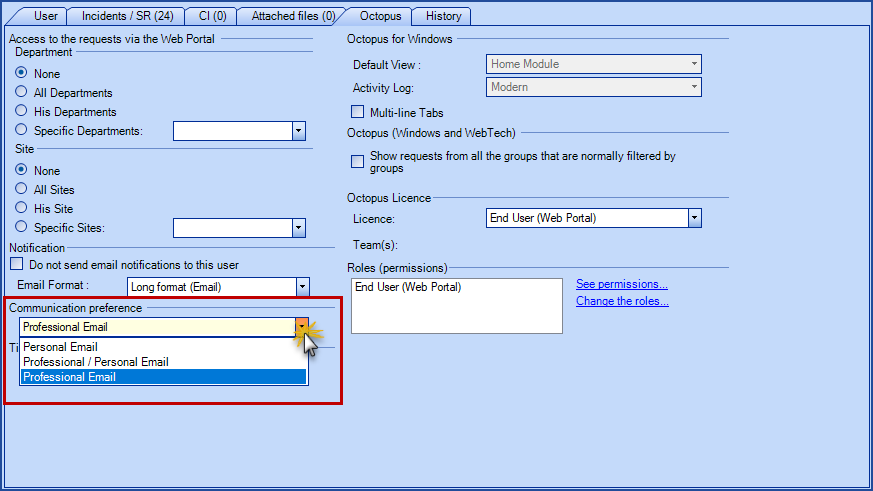
Thank you, your message has been sent.
