Related articles
Introduction
The web portal can be the gateway for reporting incidents anonymously, or for users who do not have an Octopus account and whose identity is not required.
Anonymous incidents can be useful to enable the submission of complaints or reports that do not require any specific follow-up with the customer.
The page for creating an anonymous incident is accessed via a special link, which must be published or forwarded to the persons concerned, regardless of the authentication mode on the web portal.
When the incident is created, the requester will always be the same, regardless of who submits the request.
It is not possible to specify which particular incident / SR template will be used; a pre-configured incident will be created.
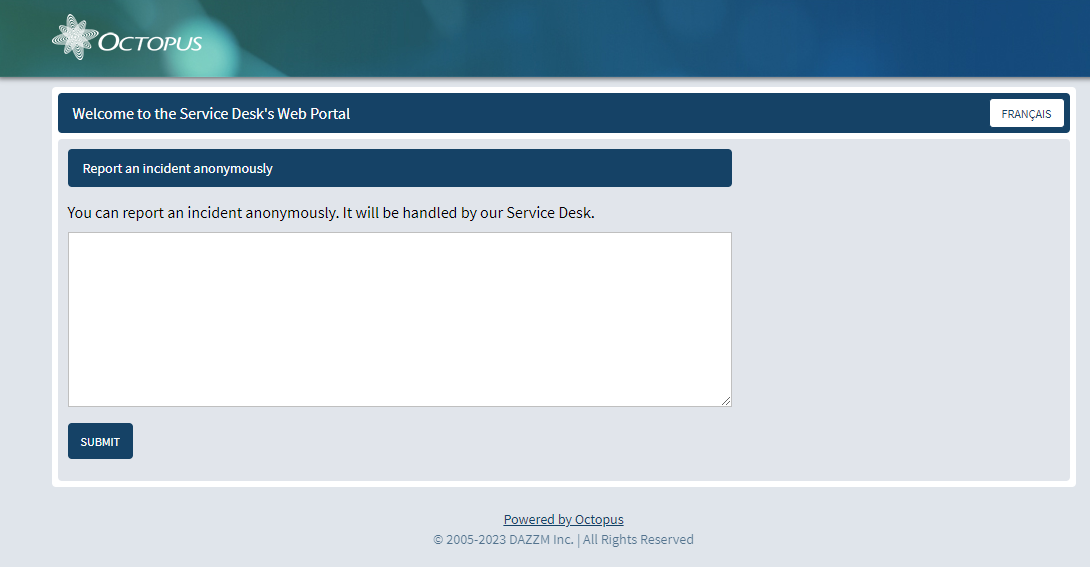
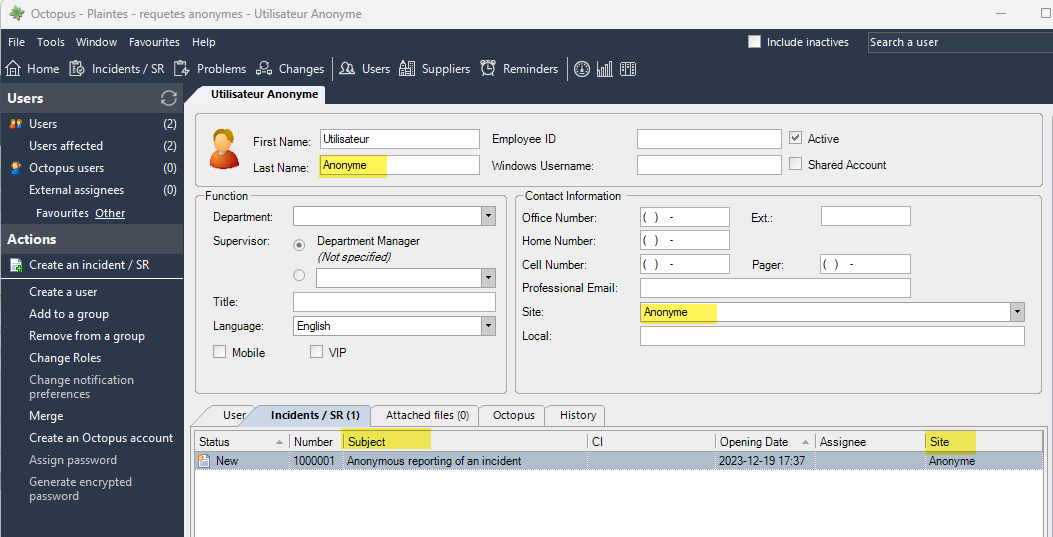
Procedure for requesting the activation of this feature
To benefit from this feature, options must be activated. Contact our Octopus Service Desk
- The request must be made by a main administrator of the database or team in which the anonymous incidents will be created.
- Choose the option(s) to add to your change request.
Parameters of the options to be specified in your request
- Feature enabled: WebUI.CreateAnonymousRequest.Enabled = True
- In which team anonymous requests will be created:
Option name: WebUI.CreateAnonymousRequest.TeamID = specify the team number in which anonymous incidents will be created.
* The team number is visible from: "Reference data", "General", "Teams". The team must have been previously created.
-
What is the full name of the user who will be associated with the anonymous request.
Option name: WebUI.CreateAnonymousRequest.UserID = specify the full name of the previously created user..
The request will then be associated with the specified user's site.
Other optional options:
-
Language of the subject of the incident to be created.
Option name: (French): WebUI.CreateAnonymousRequest.BriefDescription.FR
Default subject: Signalement d'un incident de façon anonyme
If you wish to customize the subject: specify subject, maximum number of characters (500)
Option name: (English): WebUI.CreateAnonymousRequest.BriefDescription.EN
Default subject:: Anonymous reporting of an incident
If you wish to customize the subject: specify subject, maximum number of characters (500)
Examples with default and custom subjects:
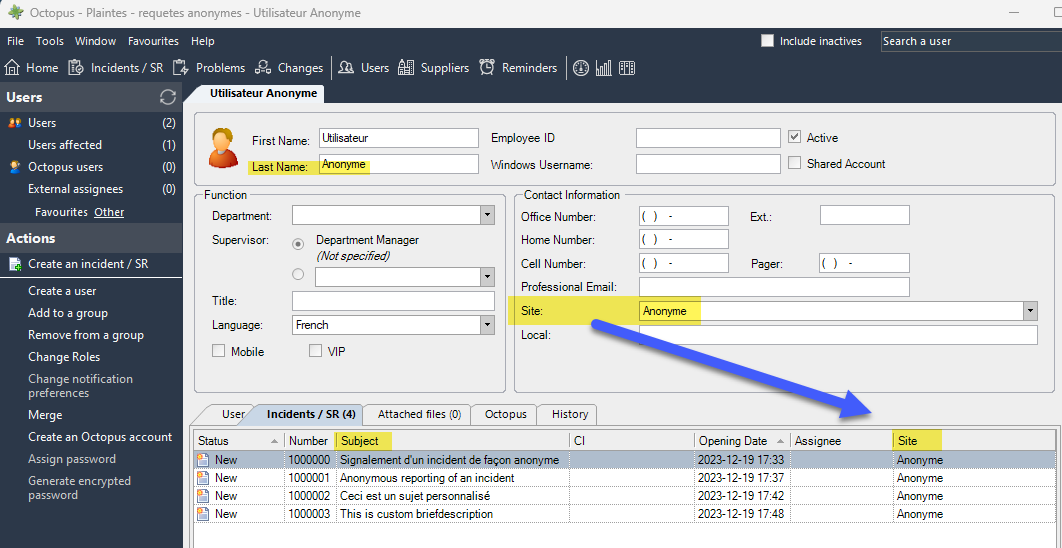
IMPORTANT : Once the options have been activated, a special link will be sent to you by the Octopus Service Desk to enable you to make anonymous requests.
Your administrator will then have to publish it or pass it on to the people concerned.
Thank you, your message has been sent.
