-
Related Articles
- Two solutions are available - see comparison table
- Webinaire - Gestion des réservations (French version only)
-
Identify incident templates and SR types as visible on Web Portal
Introduction
Plug-in for equipment reservation available in an equipment group. For example, a user can reserve 1 laptop, 2 monitors, a projector, etc. Equipments available for reservation will be automatically selected according to availability.
Contact the Octopus Service Desk if you wish to have this plug-in installed, you need to:
- Plug-in name: ESI.Octopus.PlugIns.CIReservations
- Team name and number.
- Default installation or specify parameters and desired values.
Editable parameters
- Modify the length of time before equipment becomes available again following the reservation end time: (default 30 minutes) unless the SR is resolved within these 30 minutes.
Option name: ESI.Octopus.PlugIns.CIReservations.EndDateOffsetInMinutes - Set maximum CI reservation duration (default is unlimited)
Option name: ESI.Octopus.PlugIns.CIReservations.MaxReservationLengthInBusinessDays - Allow reservation cancellation (this option is active by default)
Option name: ESI.Octopus.PlugIns.CIReservations.UserCanCancelManually
| Note : It is also possible to manage reservations with the default solution. For more details, see this detailed article and the Webinaire Gestion des réservations (10 février 2021) in French only. A comparative chart of the two reservation management solutions is also available here. |
Prerequisites
CIs available for reservation will be marked Can be reserved - option already available in Octopus.
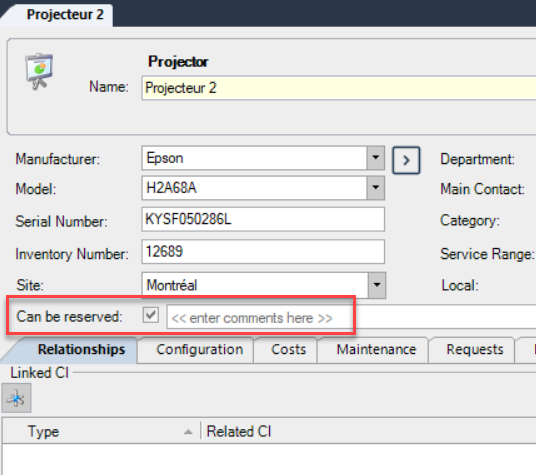
- An SR type for equipment reservation must contain the special field Equipment reservation
Note : If the type is not available, you must add it in the field configuration.
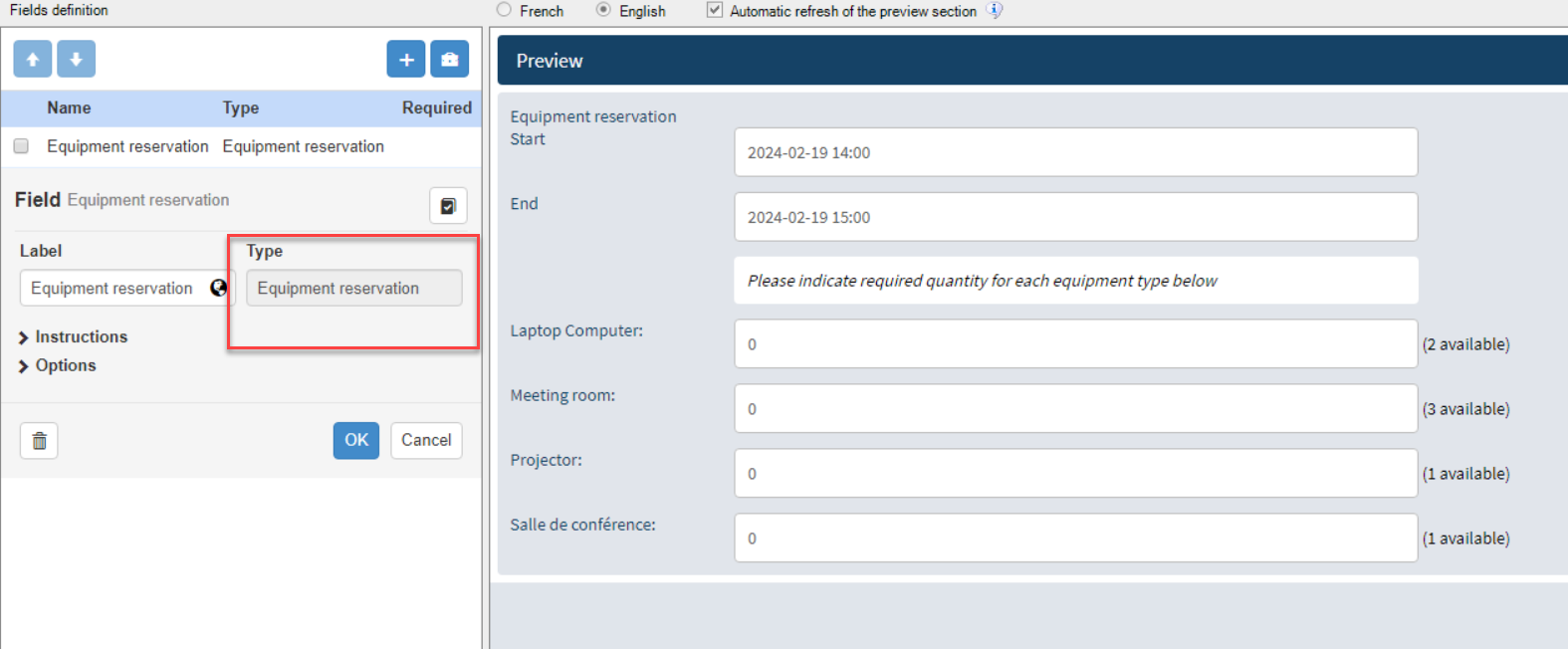
When the application generates the form, a section dedicated to this field will include the following fields:
- Start date and time
- End date and time
- List of CI types where there is at least one CI not retired, with the option Can be reserved and not reserved, i.e. available for reservation. A label with the type's name and a quantity field will be visible.
- The number of pieces of equipment available for each "reservable" piece of equipment.
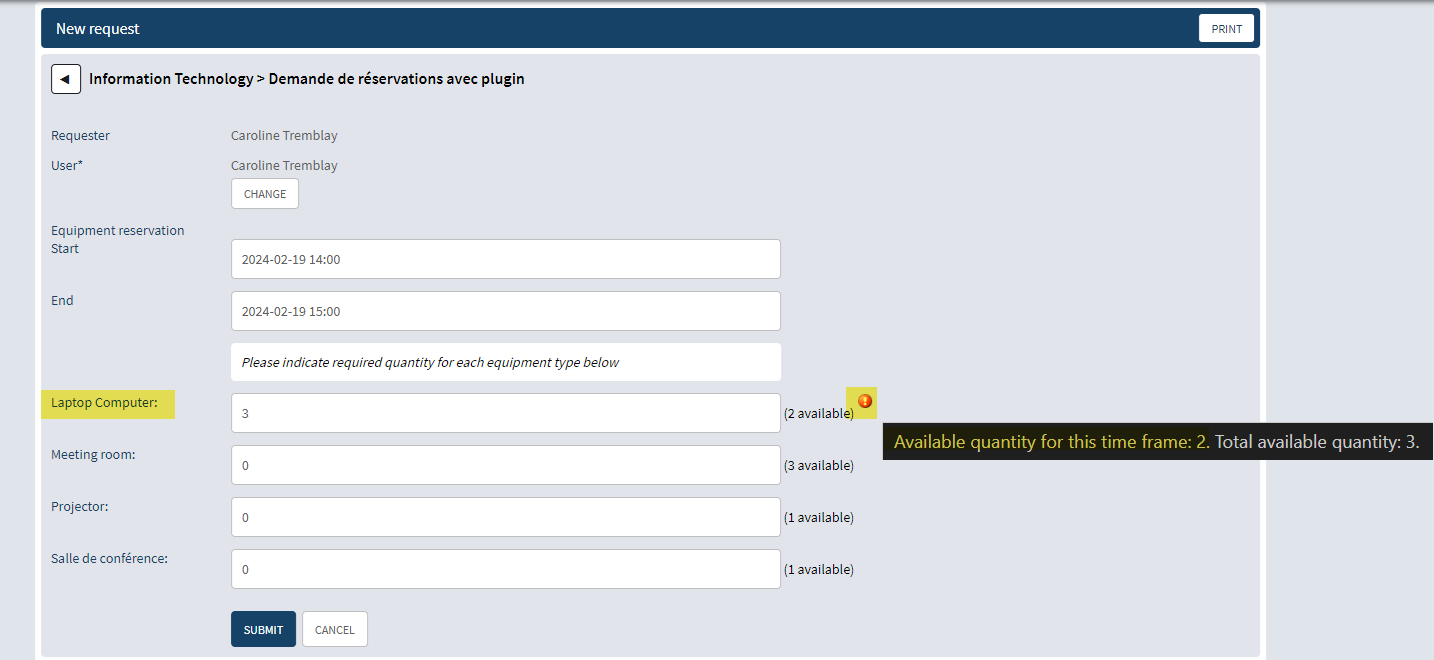
- Use of the web portal (or form) is mandatory to enable users to submit this type of request..
How it works
- In the Reservation section, the user must enter the start and end dates and times of the reservation.
- The user then enters the desired quantity for each type of CI.
-
User submits request - 2 possible options :
Insufficient quantity : When saving, if requested quantities have been reserved by another user before, or if the user has entered more quantities than those available, the system will display a warning message next to the quantity in question, indicating :
Total quantity available: User must correct it before resubmitting.
- SR creation: When the request is saved, the system records reservations for the first X available CIs of each type requested..
The system will sort CIs by Date of purchase if documented and/or by Date of creation, which favors the loan of recent equipment.
- In Octopus, the Description field will contain the following information: :
- Start date/time and End date/time
- Reserved equipments (CI)
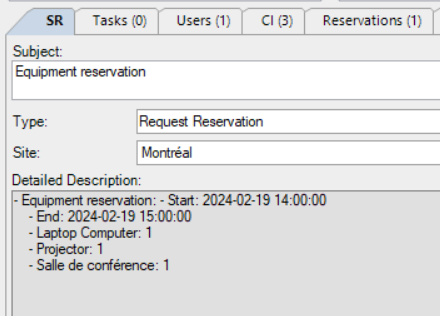
- In Octopus, this information can be viewed from the Reservations tab, available only in reservation-type SR
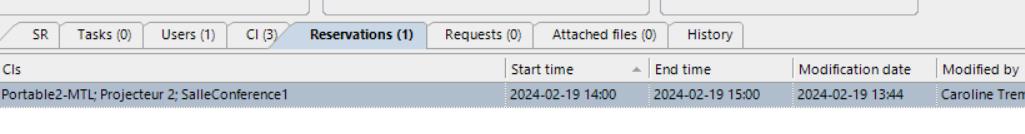
- At the end of the reservation, the reservation SR is not automatically resolved (as in the case of a standard reservation in Octopus).
- It is not possible to modify a reservation, but it can be cancelled via the web portal.
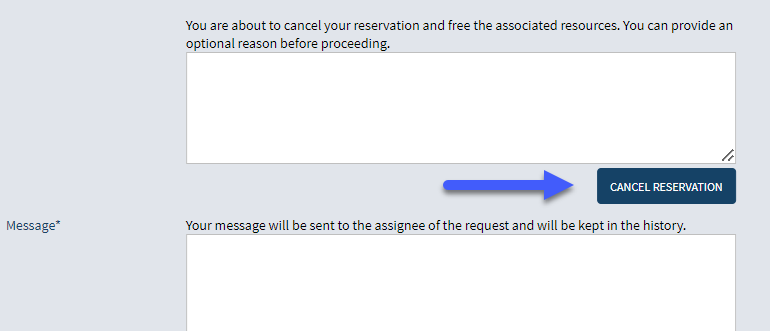
IMPORTANT NOTES:
- As with standard reservations in Octopus, it will be possible to manually add or remove CIs from the initial reservation SR.
-
If any changes are made to the reservation (CI added or removed), the description field will not be updated. Only the reservation tab will have the changes adjusted.
-
This solution is not a complement to the specific resource reservation solution already present in Octopus by default:
Here's the detailed article. -
It is therefore not possible to use the 2 booking solutions for the same type of service request.
-
This function should only be used with SR types and not with incidents, since it is impossible to link more than one CI to an incident.
-
A member of staff can also modify or cancel a reservation using the Octopus.
Thank you, your message has been sent.
