Welcome to our Summer 2019 Newsletter
 Ah, Summer! That wonderful time of the year where, while staying on track at work, there is still enough time to have fun.
Ah, Summer! That wonderful time of the year where, while staying on track at work, there is still enough time to have fun.
For us, staying on track means continuing to offer you a tool you can count on, while innovating to meet the needs of our current and future customers. We will be taking the summer to prepare improvements that will make your return from vacation something to look forward to!
Thanks for taking the time to read our newsletter.
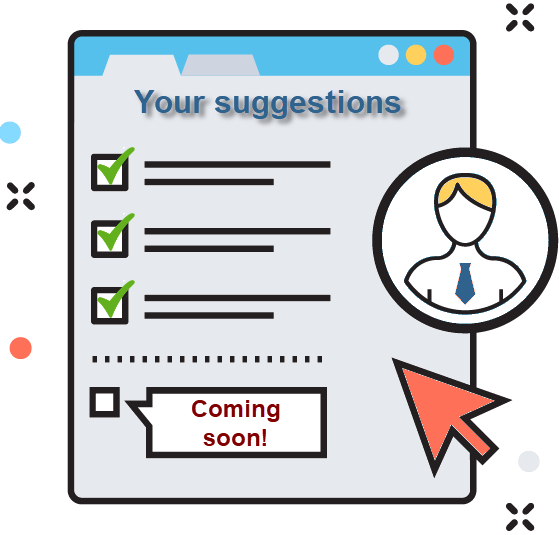 |
Aware of Your Needs |
Some Interesting New Features to Come Over the Next Few Months
Among the suggestions we receive, our team has made a selection of improvements for Octopus.
Some are already under development and others will be available soon.
1 ) Photo in a CI Record
We will soon be able to add a photo from the mobile or Octopus and see it in the CI record.
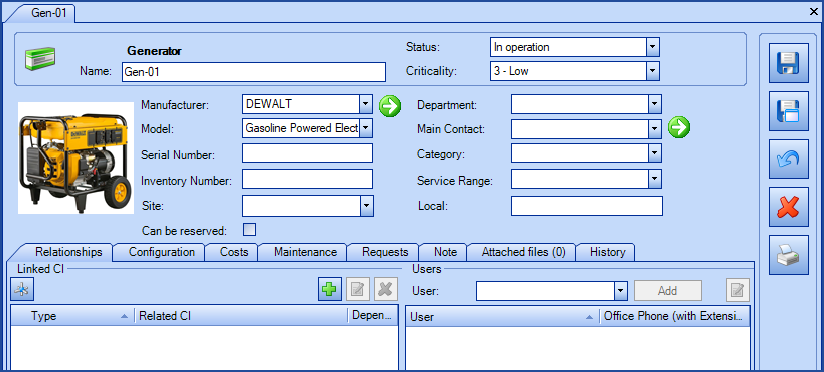
2 ) Ability to Add a Type to the Attributes of a CI
Soon we will be able to determine, among other things, whether the information to add in a CI attribute is a date or needs to be selected from a value list.
This option will help with managing the information related to CIs.
3 ) List of Favourites
A new list is coming to the menu section to add items as favourites. Each Octopus user can then add incidents/SRs, CIs, users, etc. to this list to have quick access to the item in question at any time.
The following elements will be available to add as favourites:
|
|
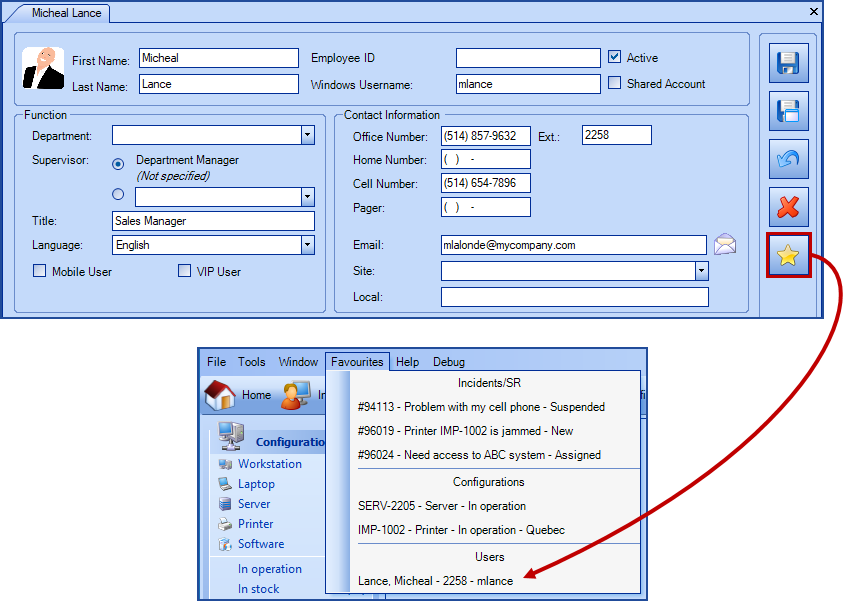
4 ) Formatting Activities
We will make it possible to format the messages inside the activities in Octopus.
For example, we will be able to:
- Write text in bold
- Underline text
- Put it in italic
- Adjust the size
5 ) Easy Access to the Mobile From Octopus

With the next version (4.2.580) it will be easy to connect with to the Octopus mobile since the QR code will be in the user record in Octopus.
The user will only have to scan the code from the Octopus app.
The Access Octopus Mobile permission will also be available to allow or not the use of the mobile.
Hosted customers who have already moved to the Cloud based attachment mode will be able to access them from the mobile.
Conteact us, if you need information on the Cloud based attachements.
The English version of the mobile will be lauched in the Fall.
 |
Constant Evolution |
Octopus at Your Fingertips AKA the Mobile
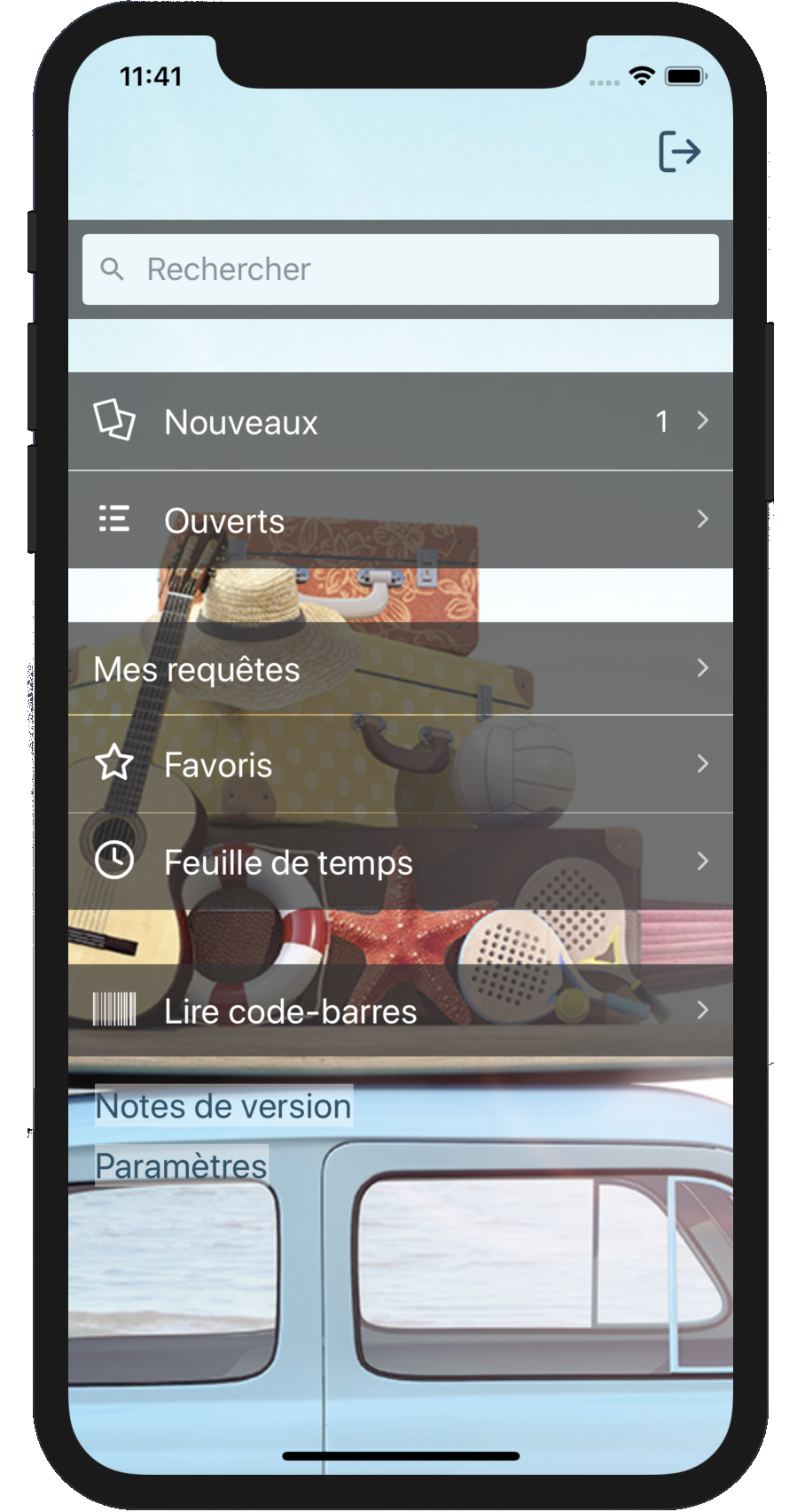
Every month, the use of mobile is gaining ground.
Several teams are already in production with the Octopus mobile and for several Octopus users, it is the main tool to update the requests.
- Here is the new look for the Summer 2019!
With each release we strive to make life easier for the people who use mobile on a regular basis to add features that will have immediate impact for users.
With this in mind, the English version of the mobile is scheduled for this Fall.
A few stats on the mobile up until now:
- More than 100 users are working with it on a regular basis
- Consultations of requests, CIs, users, etc. are in the thousands each week
- ± 300 operations per week with the most popular ones being.
- Taking charge of a request
- Resolving a request
Which means that with the mobile, requests are updated faster.
To see what the mobile looks like (presently in French only) see the Octopus Mobile page. The documentation will be translated for the launch of the English version.
We invite you to contact Nathalie Lachapelle if you have questions about the mobile.
New on the Mobile
Each Octopus user can see his worksheet in the mobile.
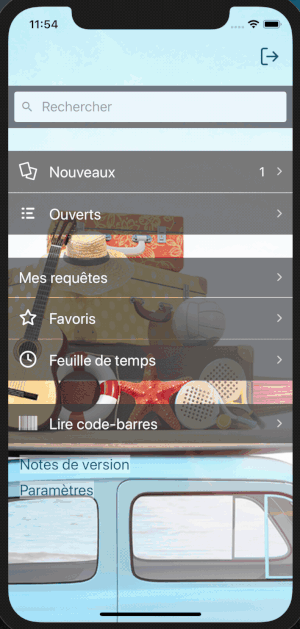
And certain options can be set in the parameter section.
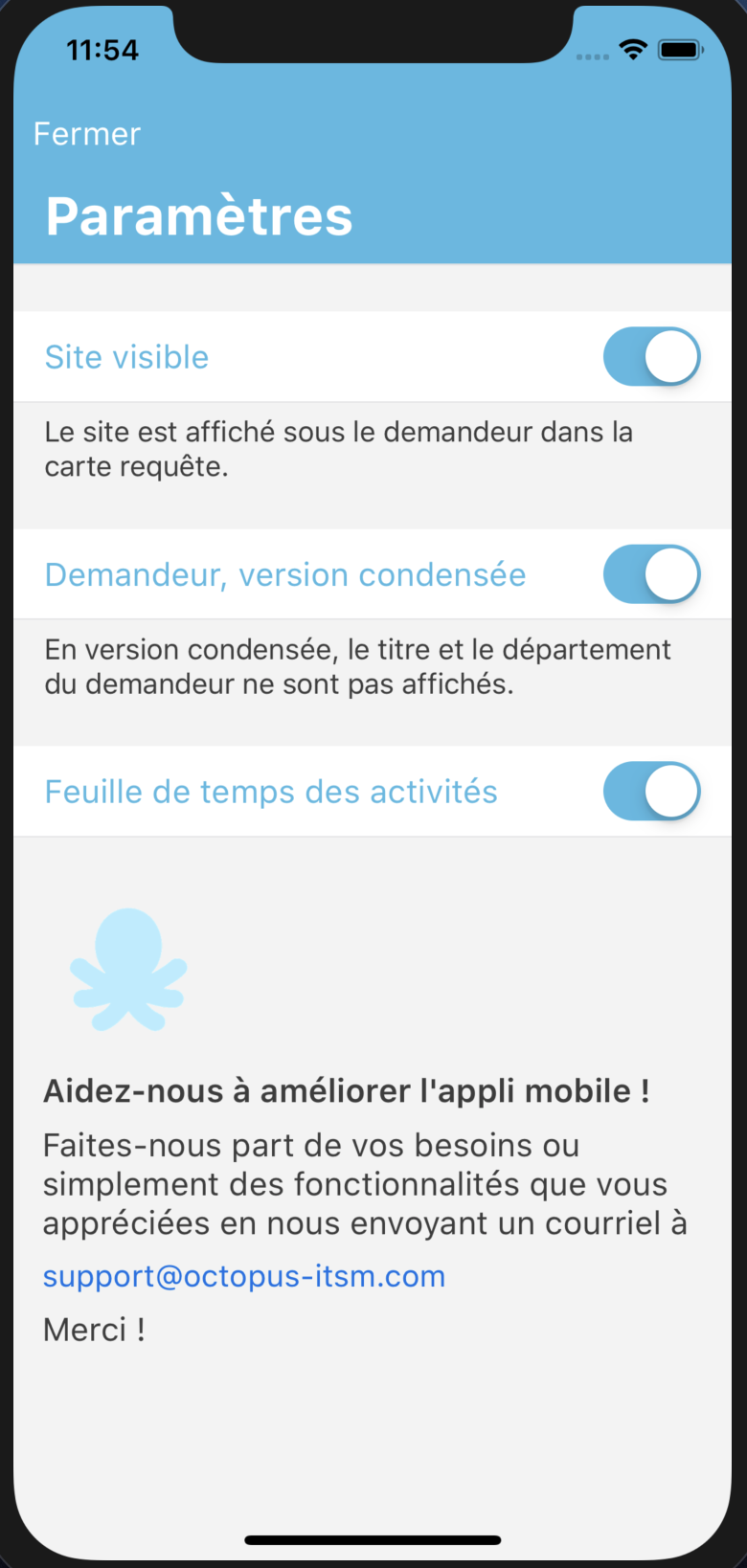
 |
Octopus Users Day |
The Octopus Users Day will be back in May 2020!
(This event is in French)
In today's world we must be ready to make plans and then change them as we go.
The user's day is therefore set back to May 2020. Further communication will give you more details this fall.
To be continued ...
To discover in detail all the new features since the last newsletter and more, visit the Release Notes page.
Thank you, your message has been sent.
