4.2.970
Bug fixes and performance improvement
This version does not contain any new visible features.
4.2.960
Bug fixes and performance improvement
This version does not contain any new visible features.
4.2.950
Bug fixes and performance improvement
This version does not contain any new visible features.
4.2.940
Web Portal | New Filter for a Multi-Users Field
A Multi-Users field type can specify a filter based on:
- Site
- Department
By default no filter is applied.
For more information, see the table in the Available Field Types section of the Create customized forms in Octopus article.
4.2.930
Bug fixes and performance improvement
This version does not contain any new visible features.
4.2.920
Bug fixes and performance improvement
This version does not contain any new visible features.
4.2.910
Bug fixes and performance improvement
This version does not contain any new visible features.
4.2.900
Action Required! | Environments with MailIntegration + Office 365
An update to the requirements for this version affects environments that run MailIntegration with Office 365. If the configuration is not reviewed, it could result in a MailIntegration outage.
See the Use MailIntegration with Office 365 section of the MailIntegration - Create Incidents or Events from Emails article for details of what to do.
Environments that use MailIntegration without Office 365 do not need to be changed.
4.2.890
-Octopus Section-
Bug fixes and performance improvement
This version does not contain any new visible features.
-Octopus 5 Section-
Bug fixes and performance improvement
This version does not contain any new visible features.
4.2.880
-Octopus Section-
DataImporter | Can Manage the Reactivation of a Previously Retired CI
When importing CIs with DataImporter, it was already possible to manage the automatic retirement of CIs with a recurring import from the same source. It is now also possible to manage the reactivation of a previously retired CI.
For more information, see the Management of Automatic CI Retirement and Reactivation section of the DataImporter - Import CIs article.
Planned Requests | New Option for the Planned request cumulative realization
The Planned request cumulative realization graph allows to compare by Effort; the actual effort in relation to the planned effort, or in terms of the Number of completed requests versus the number of planned ones.
We have now added an option to Exclude cancelled requests in planned data.
For more information, see the Planned request cumulative realization section of the Planned Request Management article.
Approvals | Improvement to the Link Method
When MailIntegration is not in place, it is possible to respond to an approval by email with the link method and add a comment. We have now allowed to choose whether the comment is sent to the requester or only to the Service Desk.
For more information, see the Using Links in the Approval Email section of the Automated Approvals - Reference Document article.
-Octopus 5 Section-
Bug fixes and performance improvement
This version does not contain any new visible features.
4.2.871
-Octopus Section-
Bug fixes and performance improvement
This version does not contain any new visible features.
-Octopus 5 Section-
Bug fixes and performance improvement
This version does not contain any new visible features.
4.2.870
-Octopus Section-
Bug fixes and performance improvement
This version does not contain any new visible features.
-Octopus 5 Section-
Bug fixes and performance improvement
This version does not contain any new visible features.
4.2.861
-Octopus Section-
Bug fixes and performance improvement
This version does not contain any new visible features.
-Octopus 5 Section-
Bug fixes and performance improvement
This version does not contain any new visible features.
4.2.860
-Octopus Section-
Custom Fields | Available for Users and Service Contracts
From the Configure fields menu, the Octopus administrator will now be able to add personalized fields, similar to the CI attributes in the User and Service contracts modules.
See the How to Use Field Configuration article for more information.
Service Contracts | History Now Available
In relations with the work done in the previous point, the History tab will now be available in the service contracts.
-Octopus 5 Section-
Bug fixes and performance improvement
This version does not contain any new visible features.
4.2.850
-Octopus Section-
Bug fixes and performance improvement
This version does not contain any new visible features.
-Octopus 5 Section-
Bug fixes and performance improvement
This version does not contain any new visible features.
4.2.840
-Octopus Section-
Bug fixes and performance improvement
This version does not contain any new visible features.
-Octopus 5 Section-
Bug fixes and performance improvement
This version does not contain any new visible features.
4.2.830
-Octopus Section-
CI | New Attribute Type : User
From a CI type, you can now add a User list attribute type, that will allow you to enter a name from the Octopus user's list.
For more information, see CI Attribute Management article.
CI | Can Now Have a Sub-status
Sometimes the status of the CI is not enough to say exactly what it is. Therefore you can now add a sub-status to the CIs that require it.
This option is configurable from the CI type.
See the Service Asset and Configuration Management article for more information.
-Octopus 5 Section-
Bug fixes and performance improvement
This version does not contain any new visible features.
4.2.820
-Octopus Section-
Approvals | You Can Now Add Some Dates to the Delegation
Among the improvement suggestions that we get was one to specify dates for the approval delegation.
It is now available along with other delegation methods.
For more information, see the Delegation Methods section of the Automated Approvals - Reference Document article.
Lists | Allocate to Other Octopus Users
Another suggestion we had was to be able to allocate one or more lists to Octopus users.
The users with the Administer Lists permission can now do this with the Allocate to action in the contextual menu of a list.
For more information see the List Management in Octopus article.
CI | The Space for the Name is Bigger in CI File
To make it easier to see the CI names that are very long, we have enlarged the Name field in the CI file.

-Octopus 5 Section-
Bug fixes and performance improvement
This version does not contain any new visible features.
4.2.810
-Octopus Section-
Group | New Tab to See the Usage
It is now possible to see where a Group or a User group is used in the reference data. In addition, the advanced search can be used to search for the Group Usage concept.
This will help with cases where you cannot delete or deactivate a group because it is in use.
For more information, see the Groups and User Groups Management article.
CI | Easier to See the Expired Warranties
Among the improvement suggestions was one to make the expired warranties more visible.
Now the warranty information entered in the Cost tab of a CI is always visible at the top of the CI, even after the warranty has expired.
You can see Guarantee expires on with the date in blue if the warranty is still in force and in red if it has expired.
For more information see the Service Asset and Configuration Management - Octopus Module article.
Identity Federation | Azure AD Now Supported for the Web Portal
It is now possible to authenticate users of the web portal with Azure AD.
For more information see the Identity Federation article.
-Octopus 5 Section-
Bug fixes and performance improvement
This version does not contain any new visible features.
4.2.800
-Octopus Section-
Activity | Show Icon for Activities Visible on the Web Portal
In Octopus, we always had an icon to indicate when an activity had been sent by email. But to know if an activity was visible to the requester and user from the Web Portal, you had to open the activity to see the chekbox.
We have now added an icon that shows in the activity log if the activity is visible on the Web Portal.
![]()
Survey | New Pictogram Option for Ease of Use
A new option is available for the satisfaction survey which adds pictograms in the shape of stars to better see the choices available.
This option can be used in the survey in:
- The resolution email
- The web portal
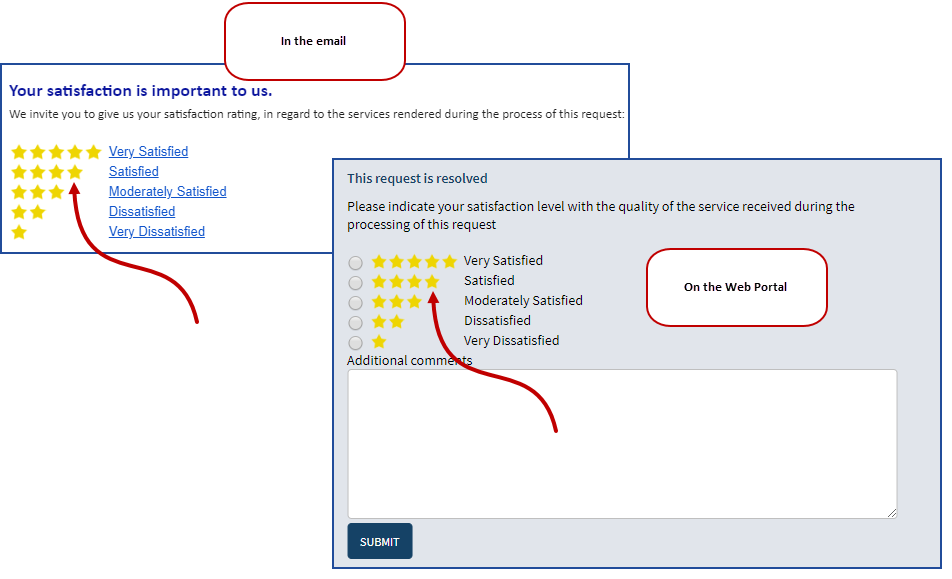
For more information, see the Octopus Satisfaction Survey Overview article.
-Octopus 5 Section-
Bug fixes and performance improvement
This version does not contain any new visible features.
4.2.770 to 4.2.790
-Octopus Section-
Incidents/SR | Can Now Prevent Request Transfers to a Team
By default, the transfer of requests between teams is activated in Octopus, but in certain contexts, this option can be inconvenient.
It is possible for a team to choose not to receive any transfers at all, by unchecking the This team can receive transferred requests from other teams option from the reference data.
For more information, see the How to Prevent Request Transfers to a Team article.
Forms | Removal of Colons (:) At the End of Each Field
To make the forms easier to read and to prevent the colons from adding an unnecessary line of text, they have been removed from the form fields format.
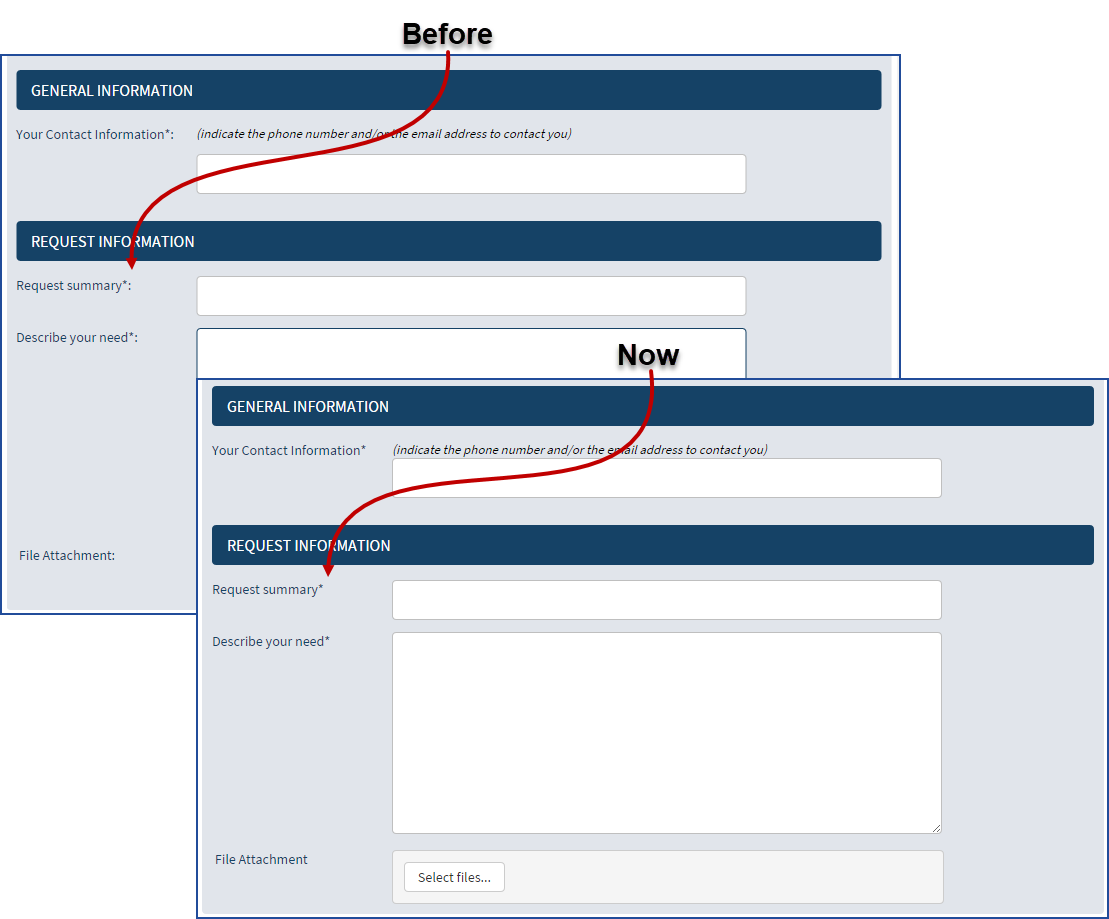
Approvals | Improved Message for Approval Already Processed
When an approver tries to access an old approval, the message now clearly indicates that the approval has already been processed.
-Octopus 5 Section-
Bug fixes and performance improvement
This version does not contain any new visible features.
4.2.762
Bug fixes and performance improvement
This version does not contain any new visible features.
4.2.761
Bug fixes and performance improvement
This version does not contain any new visible features.
4.2.760
-Octopus Section-
Emails | New Variables Available to Customize the Greeting
We have added new variables to allow you to customize your greetings in email templates.
When an email is addressed to a single recipient and the recipient's information is known to Octopus, the variable(s) will add the information to the email received by the person.
For example, Hello #Greeting.FirstName becomes, Hello Mike if the recipient's email address is known to Octopus as a person whose first name is Mike.
The new variables are:
- #Greeting.FirstName
- #Greeting.LastName
- #Greeting.FullName
For more information, consult the Configuration in Normal Mode section of the Email Configuration and Improvement page.
CI | Attached Files Can Now Automatically Be Added at Creation
This option was already available in the Incidents/SRs configuration, but has now been added to the CI type configuration.
It is therefore now possible to add one or more files to a CI type. And when creating a CI of this type, the attached file(s) are automatically added to the new CI.
The option also works when duplicating a CI, importing a CI or modifying a CI type.
For more information, see the How the Automated Addition of Attached Files to CIs Work article.
Subscription | Notifications Are Now Grouped
In order to optimize the performance of notifications for the many subscriptions, we are introducing the concept of grouped notifications at a regular interval.
Octopus users who have manually subscribed to one or more lists will now receive a notification that will group all the interventions on a given list, since the last notification cycle.
This cycle is around 5 minutes depending on the other tasks that run on the server in a batch mode.
So in an example where John is subscribed to a list of servers with the Also notify me when values already contained in the list change option, and he adds a new server, at the moment when Nancy updates the name of a server and Clyde adds the serial number to a server.
Assuming that John has the name and serial no. in his list:
- John will receive one notification containing the three changes, including the one he made himself.
This change does not affect system notifications at all, which are configured from the File > My notification preferences menu.
It only affects notifications sent by a subscription. Right click on a list and Subscribe.
For more information on subscriptions, see the Custom Notifications article.
-Octopus 5 Section-
Bug fixes and performance improvement
This version does not contain any new visible features.
4.2.751
Bug fixes and performance improvement
This version does not contain any new visible features.
4.2.750
-Octopus Section-
Activity | Improve Types With Variables
Because we know that improving activities helps the daily lives of people who work in Octopus, we have now introduced an easier way to add variables to activity types.
It is now possible to use the F3 button to select variables in the activity types.
This change comes from suggestions for improvements from our customers, and will allow you, among other things, to add a signature to your messages.
For more information, see the Enrich the Activity Types With Variables section of the Activity Type Management article.
-Octopus 5 Section-
Bug fixes and performance improvement
This version does not contain any new visible features.
4.2.740
-Octopus Section-
History | Behaviour modification
When an Incident or SR is modified after creation using the form, Octopus adds an entry to the history for the field that has been modified and for the description.
In order to avoid this duplication of entries in the history, the behaviour will now be as follows:
- If the modified field has the Keep the history of changes option active, a single entry in the history will be made for the field in question.
- If the modified field has the Keep the history of changes inactive, an entry in the history will be made for the description.
You can see the choice of the Keep the history of changes option of a field from the Tools > Configure fields menu.
-Octopus 5 Section-
History | Behaviour modification
When an Incident or SR is modified after creation using the form, Octopus adds an entry to the history for the field that has been modified and for the description.
In order to avoid this duplication of entries in the history, the behaviour will now be as follows:
- If the modified field has the Keep the history of changes option active, a single entry in the history will be made for the field in question.
- If the modified field has the Keep the history of changes inactive, an entry in the history will be made for the description.
History | New look for long text fields
In the past, when we looked at the modification of a long text field in the history, a tooltip appeared with the values. This made it difficult to compare the two values and copying the information was impossible.
Now when a long text field is modified, we can see the two values side by side, and if necessary copy the information.
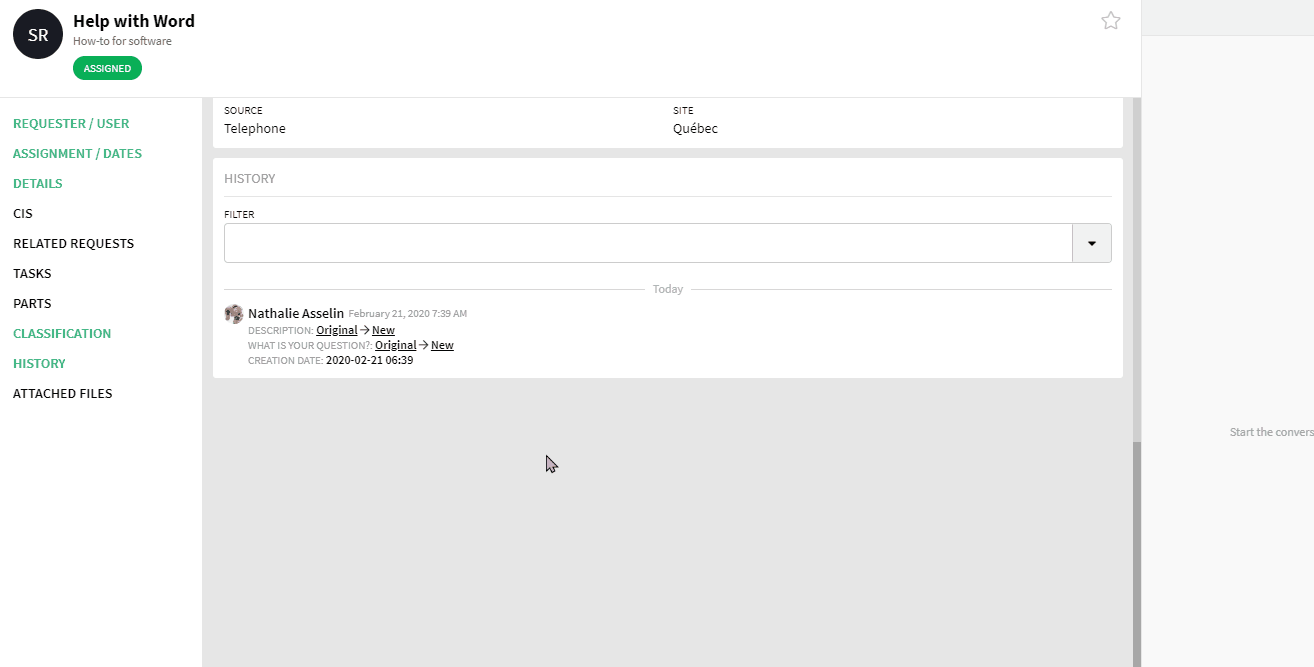
4.2.730
-Octopus Section-
Parent-Child Incident | New Option to Keep the CI in Cause of the Child Incident
By default, when a child incident is linked to a parent incident, the child's CI is replaced by that of the parent.
In some contexts, we want to keep track of the child CI and therefore not have it replaced by the parent's CI. A new option is now available to avoid this synchronization.
The option is called Incident.ChildRequestPreserveCI and it is configurable by team. Contact us if you want to activate this option.
ADSIReader | Improved Group Synchronization
It is now possible to synchronize groups of more than 1500 users with ADSIReader.
-Octopus 5 Section-
Bug fixes and performance improvement
This version does not contain any new visible features.
4.2.721
Bug fixes and performance improvement
This version does not contain any new visible features.
4.2.720
-Octopus Section-
Connection | Introduction of Identity Federation and Important Modification for ADFS
In the past, customers who wanted to set up an automated connection using ADFS had to coordinate the project with us.
With the new Identity Federation option, customers will now be able to set up the option themselves at their convenience.
This also changes for customers who already had ADFS authentication in place, they will now have to use the new option for this configuration.
For more information, see the Identity Federation article.
-Octopus 5 Section-
Octopus Boards | Open Cards Now Available
It is now possible to add a card to a table that is not linked to a request. This is called an Open card.
For more information, see The Octopus Boards article.
4.2.712
Bug fixes and performance improvement
This version does not contain any new visible features.
4.2.711
Bug fixes and performance improvement
This version does not contain any new visible features.
4.2.710
-Octopus Section-

CI | Attributes Now Have Types
We all know that the relevance of the data contained in the CIs is important, since it is used by Octopus users to manage the CIs.
Come discover the brand new attribute types that will help you keep control of the information added to CI attributes.
Visit the CI Attribute Management page for all the details.
Configuration | Added Categories to Value Lists
Because now CI attributes can also use value lists we have reviewed their organization and added four categories:
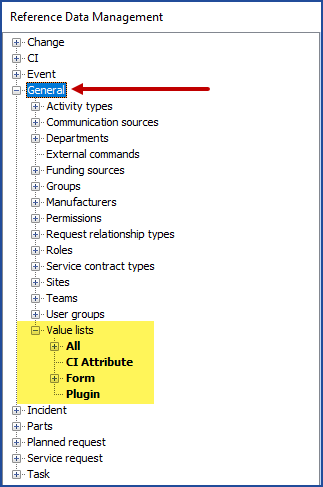 |
|
For more information, see the Value Lists Wiki article.
Tasks | Is a Deployment Available for SR Tasks
In some contexts where Change Management is not used or in non-IT teams, there may be a need to use the deployment calendar to manage deployment tasks inside SRs.
There is now an on-demand option that can enable the deployment task option for SRs.
For more information, see the Deployment Calendar article.
To activate this options, contact our Service Desk and ask for the ServiceRequest.TaskDeployment.Enabled option.
Activity | Manual Entry of the Date More Precise for Effort Management
Those who regularly use Effort Management will be happy to know that when manually choosing a date to create an activity, the proposed date will be that of the end of the last non-consumed effort, if applicable.
CI | WMI Detection Field Can Now be Modified with DataImporter and the Change CI Action
It is now possible to modify the value of the Activate configuration detect via WMI check box with DataImporter or directly in Octopus with the Change CI action.
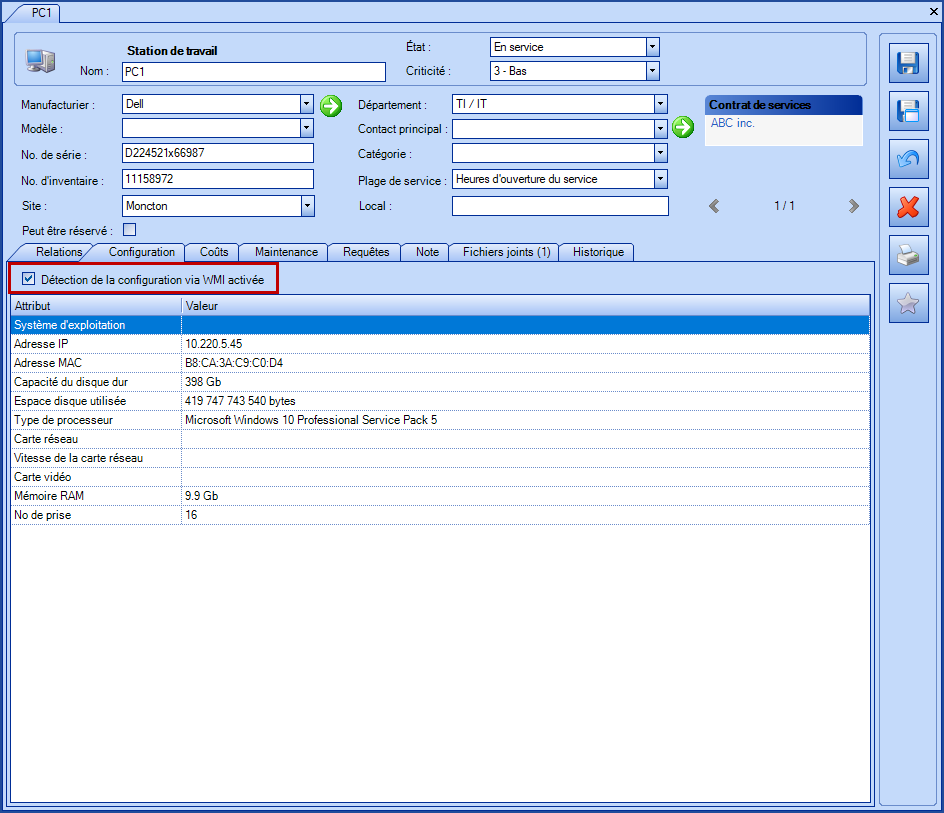
-Octopus 5 Section-
Bug fixes and performance improvement
This version does not contain any new visible features.
4.2.700
-Octopus Section-
Bug fixes and performance improvement
This version does not contain any new visible features.
-Octopus 5 Section-
Bug fixes and performance improvement
This version does not contain any new visible features.
4.2.690
-Octopus Section-
Users | Windows Username is Now Longer
For more convenience, the maximum number of characters in the Windows Username field is changed from 100 to 250 characters.
This is as much for manual modifications in Octopus, as for syncs with ADSIReader or imports with DataImporter.
Web Portal | Deactivate the Automated Site Derivation
When a request is submitted from the Web Portal and the site is mandatory for a service, the requester must confirm the site before selecting a request.
If the requester leaves the site presented to him by default, in this case his own, and continues his request but adds a user from another site, the system will automatically derive the site of the request to the site of the user who was added.
A new option allows to keep the site initially selected when a site is mandatory for a service.
The option is called Incident.WebUI.SiteDerivationDisabled. For more information, see the short video in the Octopus Options on Demand page.
Contact our Service Desk if you want to enable this option.
Notifications | Deactivate the Email Approval Confirmation
In version 4.2.650 for security reasons, we had introduced a notification email when an approval is done by email.
This has increased the number of emails received by users, so for more flexibility in the choice of communications received. We've added an option to disable this confirmation email.
For more information, see the Notifications section of the Automated Approvals - Reference Document article.
-Octopus 5 Section-
Bug fixes and performance improvement
This version does not contain any new visible features.
4.2.680
-Octopus Section-
Installation | Changes Made to Prevent Detection by Antivirus
We have made improvements to prevent Octopus from being detected as a virus during installation.
If you find a problem with your antivirus after this release, we invite you to contact our Service Desk.
-Octopus 5 Section-
Bug fixes and performance improvement
This version does not contain any new visible features.
4.2.671
Bug fixes and performance improvement
This version does not contain any new visible features.
4.2.670
-Octopus Section-

New | Configuration change journal
A new tool is now available for Octopus administrators to track configuration changes. This is the Configuration change journal, available from the Tools menu.
The Administer Octopus permission is required to view this option, that notes changes in Octopus to Options and Reference data management, but also changes made to hidden options and updates.
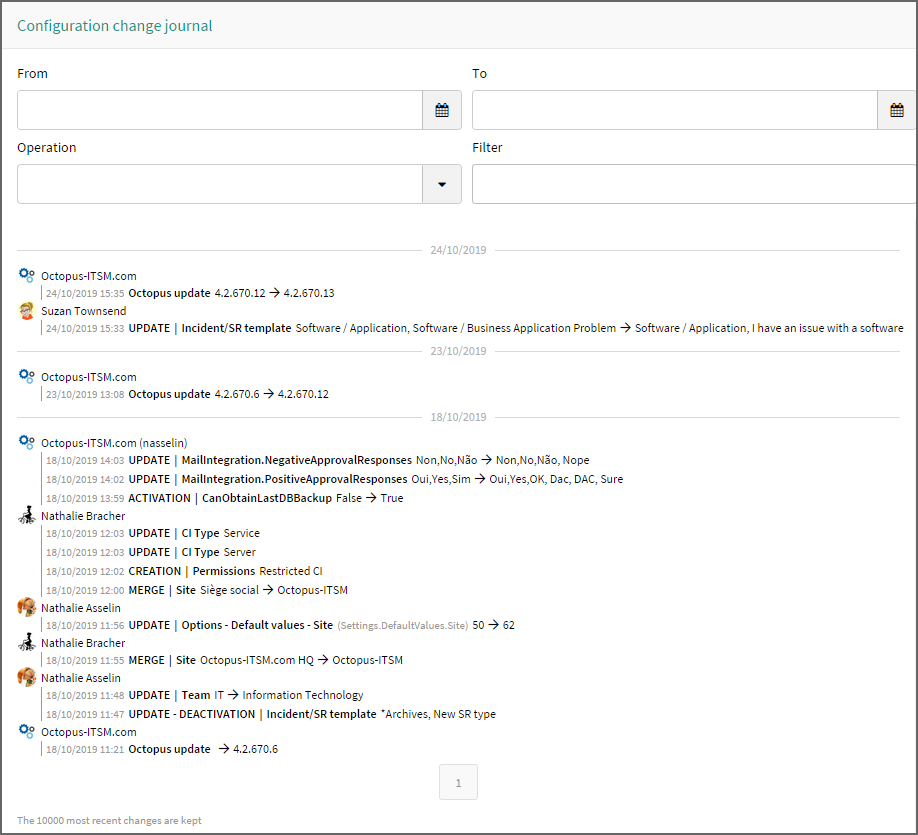
See the Configuration change journal article for more details.
Attached Files | Can Be Added Simultaneously Everywhere
Since version 4.2.660 it was possible to simultaneous add attached files in Incidents/SR, this possibility has now been extended to all Octopus modules.
So two people can add attachments at the same time. However, if both people are adding the same file, then the second person will get a message warning that the request is being edited.
-Octopus 5 Section-
Bug fixes and performance improvement
This version does not contain any new visible features.
4.2.661
Bug fixes and performance improvement
This version does not contain any new visible features.
4.2.660
-Octopus Section-
Attached Files | Can Be Added Simultaneously in Incident/SR
It is now possible for more than one person to add attached files to an Incident/SR request at the same time.
However, if both people are adding the same file, then the second person will get a message warning that the request is being edited.
-Octopus 5 Section-
Bug fixes and performance improvement
This version does not contain any new visible features.
4.2.651
Bug fixes and performance improvement
This version does not contain any new visible features.
4.2.650
-Octopus Section-
Approval | Approve directly from the email
Up to now 2 options were available for approvals upon reception of the approval request email:
- Replying Yes or No to the email.
- Clicking on the link to access the Web Portal to approve.
Many clients wanted to approve directly from the email using specific links
This option is now available, by adding variables to the approval request email template.Upon clicking on the selected choice, the process is completed and the approver is redirected to a page where a comment can be added if needed.
For more information on how it works, see the How to respond to an Approval section of the Automated Approvals - Reference Document Wiki.
Note: Some restrictions may apply for local clients (might not be accessible from outside your network)
Emails | New Template - Confirmation of Approval by Email
For security reasons, when processing approvals by email, we introduced a new confirmation email template.
This email is sent to the approver when an approval response is received by email or using approval links in an email.
This email allows the approver to know that his answer has been received and warns him in case someone else has responded.
-Octopus 5 Section-
Bug fixes and performance improvement
This version does not contain any new visible features.
4.2.642
Bug fixes and performance improvement
This version does not contain any new visible features.
4.2.641
Bug fixes and performance improvement
This version does not contain any new visible features.
4.2.640
-Octopus Section-
Forms | Improved CI Management in Requests
Because sometimes you have to modify a CI, selected using a form, or convert an SR to an incident that has several related CIs, we have added possibilities and information to help you.
In an Incident - Modification of the CI in question
- In an incident you can now see an icon that shows that the CI was selected from a form.

- An Octopus user can modify the CI from the form and keep the link intact.
- Or he can choose to use the Change CI option and break the link between the CI of the request and the one from the form.
- A warning message will advise him of this.
![]()
In an SR - Conversion to an Incident
When an SR has more than one CI and is converted, a message indicates that the all the CIs will be reset.
However, a now column called Source can be added to the CI tab to determine if the CI was added to the SR using a form :
- Form - the CI was added using the form.
- Other - the CI was added manually.
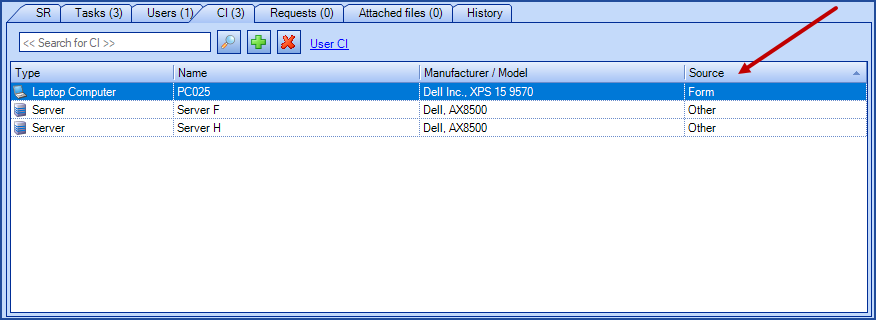
Users | New Field for Personal Email
In many contexts users need their personal email to communicate with certain services, such as Human Resources.
So we introduced the new Personal Email field and renamed the Email field to Professional Email.
If you believe this option would be useful for you, go to the Personal Email | Activation and Use page to know how to activate it and use it.
-Octopus 5 Section-
Bug fixes and performance improvement
This version does not contain any new visible features.
4.2.631
Bug fixes and performance improvement
This version does not contain any new visible features.
4.2.630
-Octopus Section-
Octopus Tools | New Parameter to Purge Log Files
Since version 4.2.580, a log file is created each time the Octopus tools are run. In some cases, for example with MailIntegration, there is a large number of files created in a single day.
So we've created the /PurgeLogs parameter to help you automate log file management and make sure they do not take up too much space.
For more information see the Octopus Tools | Maintenance of log files page.
-Octopus 5 Section-
Octopus Boards | We Added Roles and Permissions
The creator of an Octopus board can now grant permissions based on three user roles:
- Administrator
- Collaborator
- Visitor
For more information on boards and permissions, see The Octopus Boards article.
Those who have already created boards and shared the link will need to quickly give permissions to people who need to view and edit them.
We invite people to quickly give permissions with the button:
Design board.

4.2.621
Bug fixes and performance improvement
This version does not contain any new visible features.
4.2.620
-Octopus Section-
Changes | Cancelled Deployment Tasks are Now More Visible
To improve the information seen in the overview, cancelled deployment tasks are now more visible. The information available in the different views; by month, week or agenda, are crossed out to indicate that these tasks have been cancelled.
For more information, see the Calendar Overview section of the Deployment Calendar Wiki.
Web Portal | Mask the User Field
By default on the Web Portal the requester can make a request for another person; the user, there are also several options related to these two fields.
We have now added a new option that can be configured globally, but also specifically in SR types or incident templates to hide the User field on the Web Portal.
This is to respond to contexts where you do not want to allow a person on the Web Portal the opportunity to choose another user than themselves.
For more information, see the Incident Templates and SR Types - Available Options for Requester/Users article.

CI | You Can Now Add a Photo
This modification makes the minimum size of the Octopus screen go from 1024x768 pixels to 1144x920 pixels.
It is now possible to add a picture to a CI with the Assign a photo action. This photo is synchronized with that of the Octopus Mobile provided that the attachments are hosted.
For details, see the Assign a photo section of the Service Asset and Configuration Management - Octopus Module article.
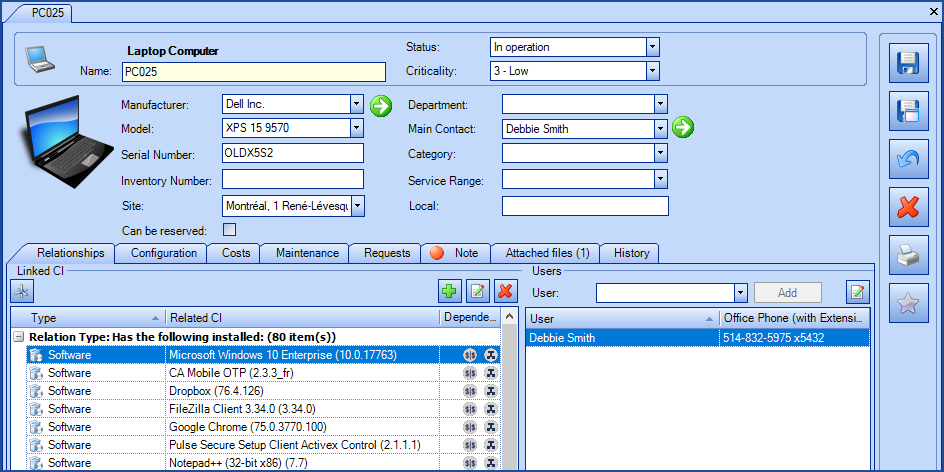
-Octopus 5 Section-
Bug fixes and performance improvement
This version does not contain any new visible features.
4.2.612
Bug fixes and performance improvement
This version does not contain any new visible features.
4.2.611
Bug fixes and performance improvement
This version does not contain any new visible features.
4.2.610
-Octopus Section-
Users | Adjustment to the QR Code to Access Octopus Mobile
To avoid confusion, now only the user who is connected to Octopus and has the Access Octopus Mobile permission can see the Mobile Octopus section.
Because scanning the QR code is the equivalent to connecting to the Octopus Mobile with your username and password, you must first log into Octopus with your username and password.
Note that the code that appears on the screen expires after 5 minutes for security reasons.
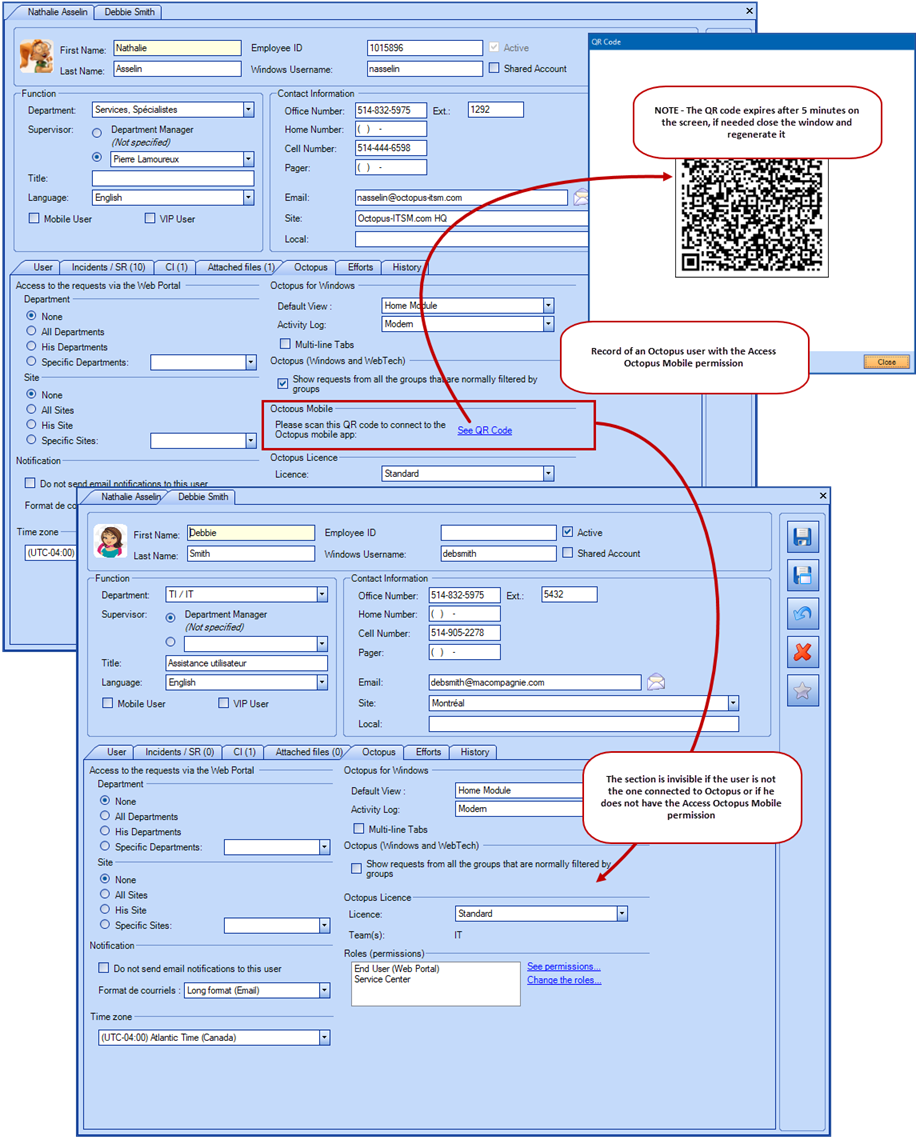
Web Portal | Discreet Section for Confidential Requests
By default, confidential requests appear in the list of the requester under the team to which they belong.
But some contexts require more discretion, so we now have a new option that adds a Confidential Requests section at the bottom of the screen that is closed by default.
For more information see the Filter Option Available of the What is a confidential request? article.
Web Portal | New Request Field More Visible
To make using the Web Portal easier for first-time users, the New request link has been set in a contrasting colour to make it easier to see.
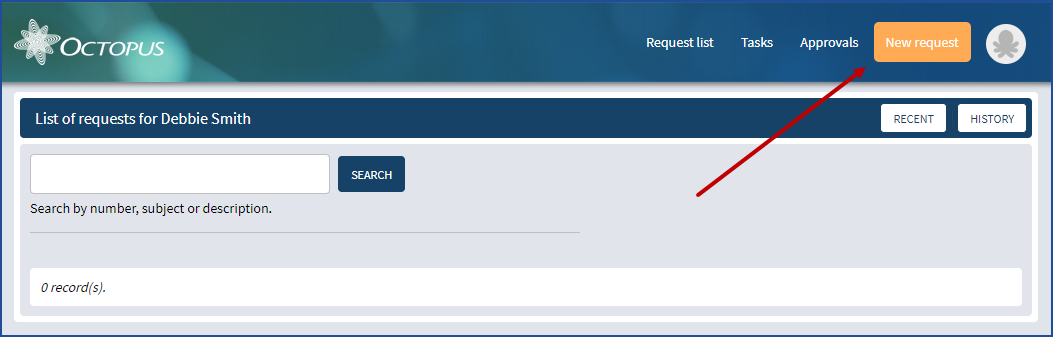
Custom Fields | Inactive Fields Now Filtered
To shorten the list of visible fields, inactive fields are no longer visible by default in the library.
We also improved the information provided when trying to delete a field that was used.
For more information, see the Custom Field Library Wiki page.
-Octopus 5 Section-
Bug fixes and performance improvement
This version does not contain any new visible features.
4.2.602
Bug fixes and performance improvement
This version does not contain any new visible features.
4.2.601
Bug fixes and performance improvement
This version does not contain any new visible features.
4.2.600
-Octopus Section-
CI | Keep Links Between CIs After Retirement
By default when a CI is retired all the links to other CIs are deleted since they are no longer active.
But in certain contexts this is not the case. So we created a new option to keep the links between CIs upon the retirement of one of them.
For more information on this option or to enable it, contact us and ask about :
- ConfigurationItem.Deactivation.DeleteCIRelationships.Enabled.
CI | New Option for Unique Inventory Number
It is now possible to ensure that the inventory numbers are associated with a single device with the Inventory number of a CI must be unique option.
An Octopus administrator can activate the option from the Tools > Options > 4 - Facultative general options menu.
For more information, see the Interesting Options section of the Service Asset and Configuration Management article.
Help Menu | Opens Pages in Your Browser
We have changed the help menu so that pages that normally point to the Octopus Wiki open directly in your default browser.
This will allow you, among other things, to choose favourite pages and navigate more easily, besides having the Octopus window next to these pages.
The affected pages are:
|
|
However, pages that automatically open in Octopus at targeted times, such as the Release Notes or the Bulletin, will continue to appear in a tab when Octopus opens.
Lists | New Columns for Suspended, Pending and Cancelled Requests
To improve the information available in a list we have created two new columns:
- Reason
- Reason (Note)
The Reason column combines the reason for suspending, pending, and cancelling a request in one place.
The Reason (Note) column displays the note entered when modifying the previously enumerated statuses.
So, review your lists to reduce the number of columns on the screen!
For more details, see the List Management in Octopus article.
Forms | New Rule to Modify Fields With a Destination
There are types of fields where you can push the answer entered in a form directly to an Octopus field. This is the case for the open date, the due date and for the categorization of incidents.
In the past, the relationship between the form and the Octopus field was lost once the request was created and subsequent changes to the form or Octopus were not synchronized.
To avoid having different data between Octopus and the form. We now keep the relationship active after the creation of the request and the changes continue to be made directly in the form.
For more information, see the How to Modify the Value of a Destination Field? section of the Create customized forms in Octopus article.
Task | Modifications to the Description Now Kept in the History
An entry to the history is now made when modifying the description of a task.
-Octopus 5 Section-
Attached Files | The Section Now Includes the Ones from the Forms
The attached file section now shows the files that were added to the form in addition to those in the request.
4.2.592
Bug fixes and performance improvement
This version does not contain any new visible features.
4.2.591
Bug fixes and performance improvement
This version does not contain any new visible features.
4.2.590
-Octopus Section-
CI | Improvement to the Document Tab in Read Only Mode
In the Configurations module, in the past an Octopus user with only the permission to Access the configuration management module could not use the scroll bar or select the text in the Document tab.
To allow more flexibility to these users, especially for procedures, they can now select the text and use the scroll bar on the right. However, they are not allowed to make any modifications.
Users | Adding/Removing a CI is Visible in the History
Whether the modification is done manually or by a tool such as DataImporter, adding or removing a CI will now be visible in the history of the user and the CI in question.
Editing the Main Contact of a CI will also be added to the history of both elements.
Reports | Improvement to the Total Effort by Site
Because the Summary of activities: Total effort per site report can sometimes be very long, we added the Include the description of requests checkbox to allow you to choose whether you want the description or not.
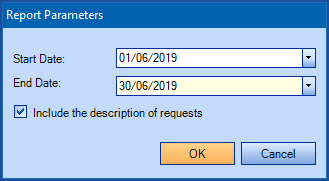
Web Portal | New Option for Site Levels
A new option has been added to give you better control to the required site levels when the site is mandatory for a team.
With this option, you can simply choose a level of site deep enough for the restriction per site when you start. And ask for more details if they are required directly in the forms that need them.
The option can be found in Tools > Options > 4 - 4 - Facultative general options > Web Portal site. Of course, this option works in combination with the mandatory site option.
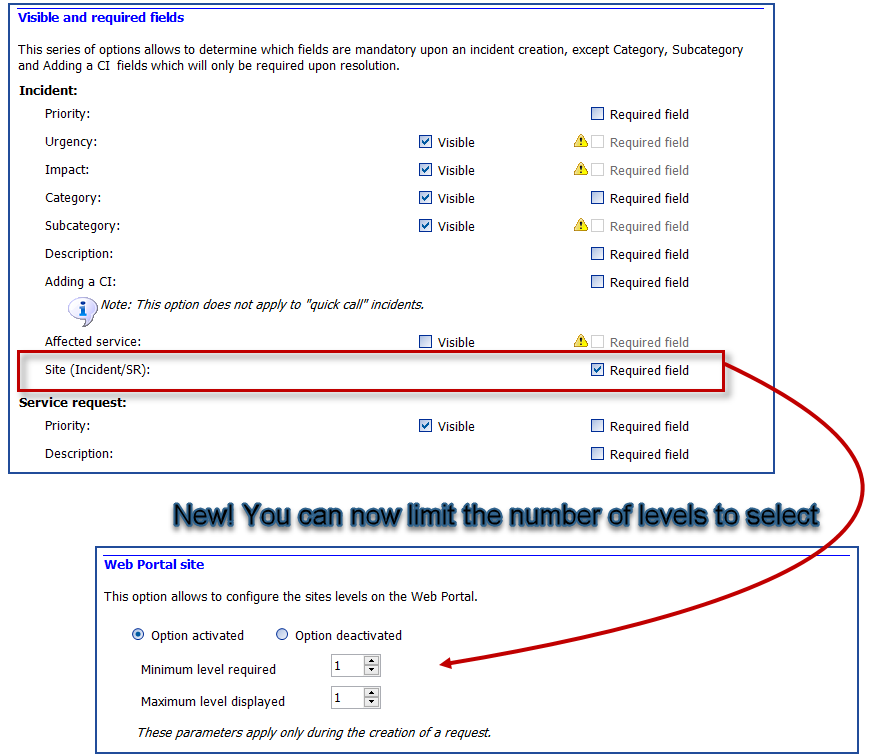
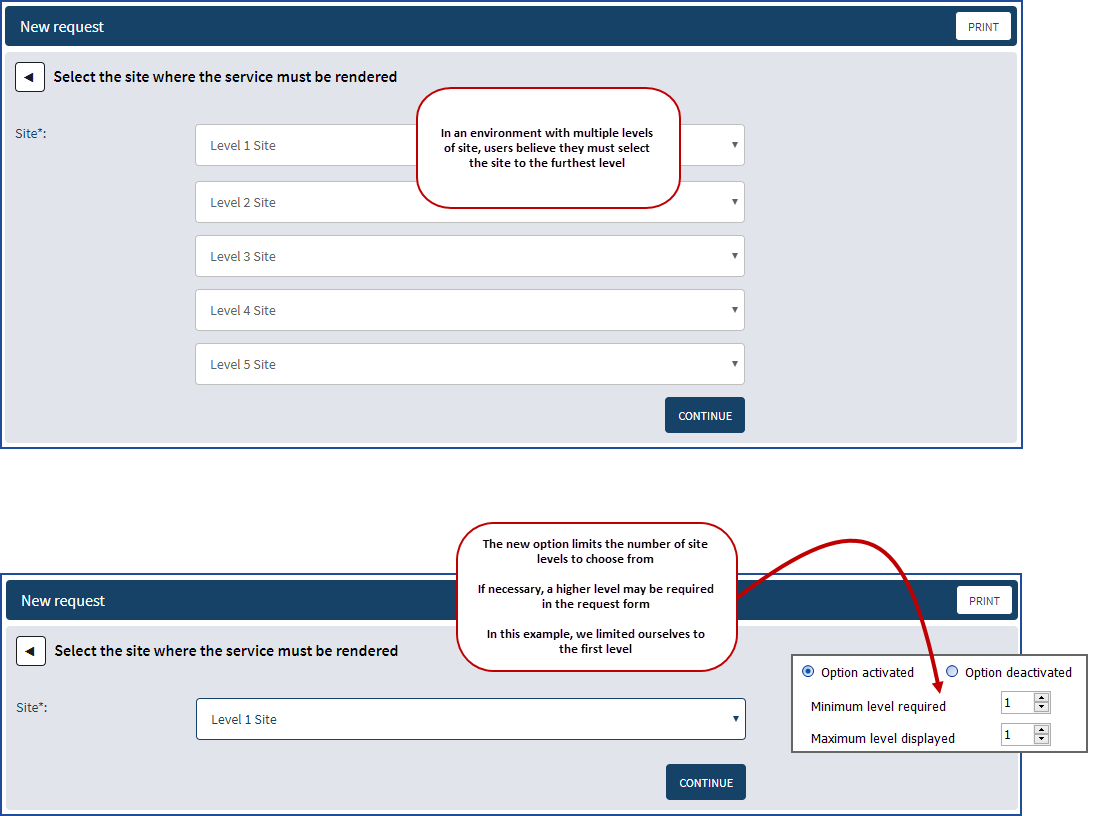
Forms | Improvement to the Site Field Type
When you have a Site field type in a form, you can now specify whether by default you want it to display the site of the user or of the request. It can then be modified as needed.
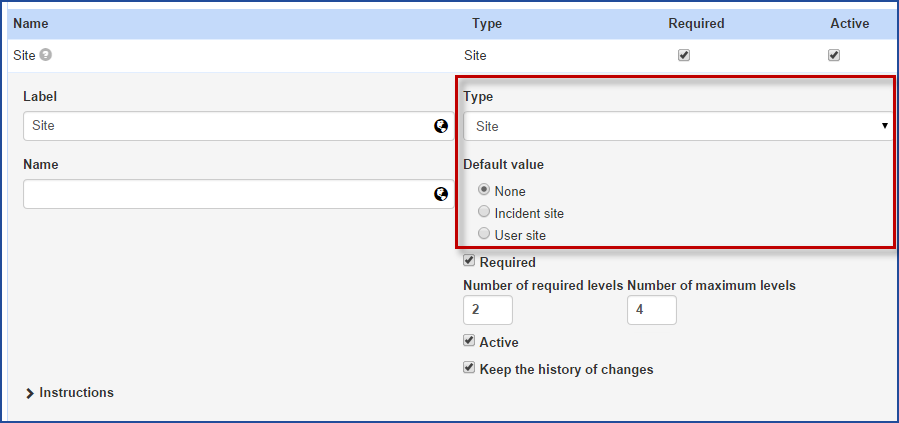
For more information, see the Create customized forms in Octopus article.
-Octopus 5 Section-
Forms | Easier to Modify and Save Forms
We can now easily see the sections of a form that are available for modification with the Click to modify tooltip. In addition it is now possible to make changes to several sections of a form before saving.
4.2.583
Bug fixes and performance improvement
This version does not contain any new visible features.
4.2.582
Bug fixes and performance improvement
This version does not contain any new visible features.
4.2.581
Bug fixes and performance improvement
This version does not contain any new visible features.
4.2.580
-Octopus Section-
Favourites | New Menu in Octopus
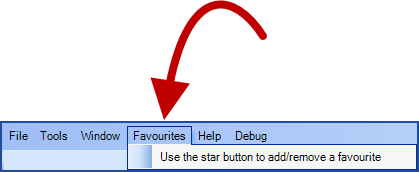
It is now possible to add items to a list of favourites and access them from the Favourites menu.
For details, see The Favourites article.
Users | QR Code Available to Access the Octopus Mobile
Octopus users with the Access Octopus Mobile permission will now be able to show the QR Code to connect to the Octopus Mobile.
The option is located in Octopus Mobile section of the Octopus tab.
See the Octopus Mobile article for details on how to install the Octopus app.
MailIntegration | Other Recipients and People in CC Are Clearer
In previous versions, if an activity was received by MailIntegration that included other recipients, Octopus would gather the addresses under a single section called Sent to.
For more precision, we have now split this section in two to distinguish the main recipients and people in carbon copy:
- Sent to
- CC
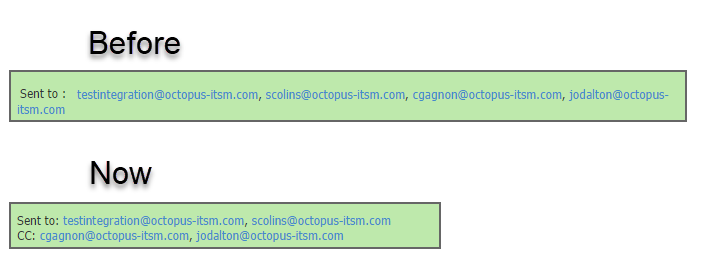
Web Portal | Multiple Users for a Request
From a form on the Web Portal, you can now add more than one user to an incident or service request with the Multi-Users field type.
In a service request with one or more tasks, it is possible to create a task for each user of the request.
For more information, see the Create customized forms in Octopus article.
Users | New Permissions to Configure Octopus
We have created two new permissions to allow Octopus users to configure certain options in Octopus without having to give them permission to Administer Octopus, which involves too much risk:
- Administer activity types
- Administer incident / SR templates
An Octopus user who already has the permission to Administer Octopus automatically inherits these new permissions.
For more information on permissions, see the Octopus Permissions Reference document from the Permissions section of the Role Management page.
Web Portal | Upload the Logo
It is now possible for you to upload your logo for the Web Portal.
You can add the logo from the Tools > Options > 5 - Web Portal Personalization menu, under these conditions:
- The Modern Web Portal is active
- The Octopus user has the Administer Octopus and Modify common team data permissions.
See the Web Portal - Customizing the Home Page article to find out the details of how to upload your logo.
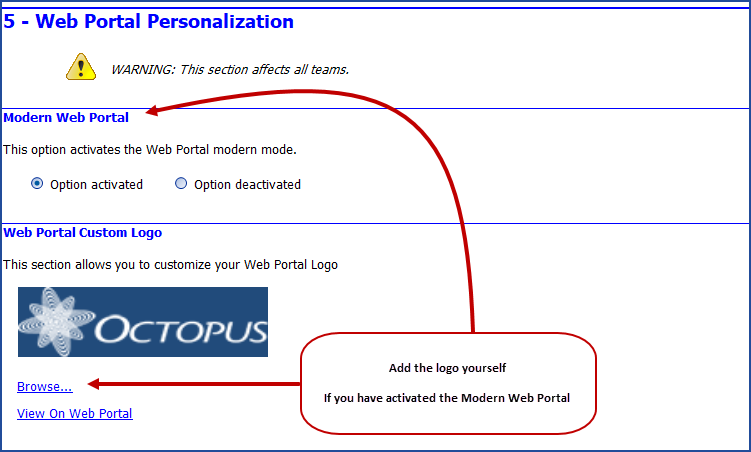
Planned Requests | Added New Columns for Lists
To help identify/search certain information, three new columns are now available in the lists for planned requests:
- Specific Sites (CI)
- Manufacturer (CI)
- Model (CI)
Octopus Tools | One Log File Per Execution
In order to help manage the various Octopus tools and to facilitate troubleshooting, a new log file will now be created each time the program is run.
The name of the file will be in this format; ToolName_YYYYMMDD_HHMMSS.log.
For example, DataImporter_20190618_105242.log.
This affects the following tools:
|
|
-Octopus 5 Section-
Users | Better Display of Accurate Results
For more convenience when searching for a user, for example in the requester field, we now find the exact search results at the top of the list.
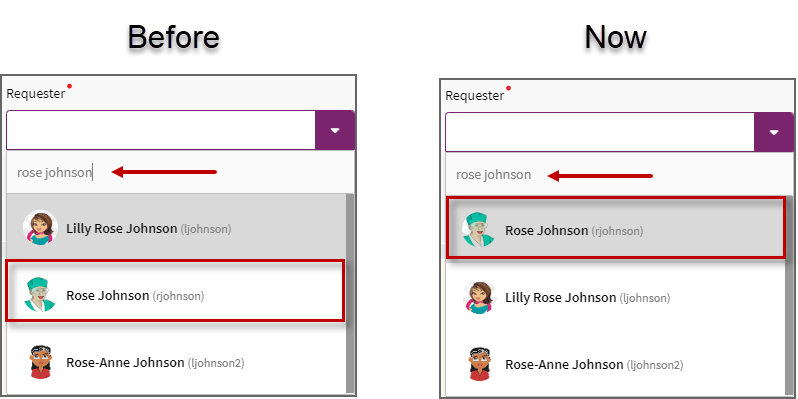
4.2.570
-Octopus Section-
User | Improvements to the Unavailable Concept
Just in time for the summer vacation, we reviewed the unavailable user concept. The section is still in the User tab, but has been moved to the right.
It is now sufficient to set the start date of the unavailability and the system will keep the user unavailable until he returns. As before, the return date is optional. We also added the start date of the non-availability to the user profile on the Web Portal and in Octopus 5.
Note that the unavailability section is not linked to the approval delegation, which must be updated separately.
For more information, see the Unavailable users section of the User Management Wiki.
Users | New permission; Can Assign Himself an Incident/SR
Some of our customers handle incident/SR assignment differently and needed a more granular control of permissions.
So we have renamed the Assign an incident to Assign an incident/SR to another group/assignee and we created the Can assign himself an incident/SR permission.
The Octopus users with the permission to Modify an incident have automatically been given the new permission to prevent disrupting your operations.
For more information on permissions, see the Octopus Permissions Reference document from the Permissions section of the Role Management page.
-Octopus 5 Section-
Navigation | Behaviour When You Go Back With the Browser
Going back with the browser has the following behaviour:
- When coming from a list, it repositions itself in the original page number on the record accessed or selected.
- When coming from a list and the requested page no longer exists, it positions itself on the first page.
- When coming from a list and the record accessed no longer exists on this page, it positions itself on the item before or after the one that is no longer there.
4.2.560
-Octopus Section-
Web Portal | Now Has a Deactivation Date for the Annoncement
When creating an annoncement for the Web Portal, it is now possible to specify a deactivation date.
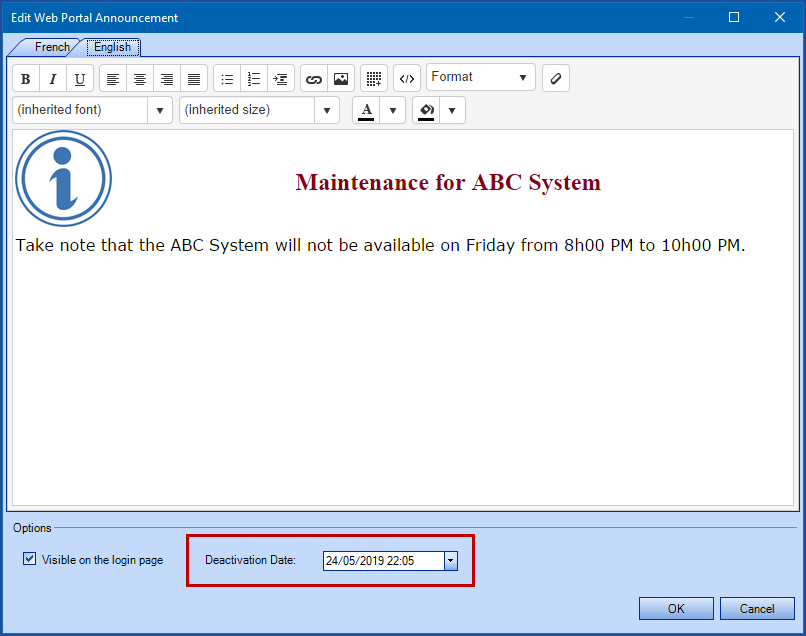
-Octopus 5 Section-
Bug fixes and performance improvement
This version does not contain any new visible features.
4.2.551
-Octopus Section-
Bug Fixes and Performance Improvement
This version does not contain any new visible features.
4.2.550
-Octopus Section-
Bug Fixes and Performance Improvements
This version does not contain any new visible features.
-Octopus 5 Section-
Shortcuts | Two New Shortcuts to Hide the Left Section and Quickly Access the Search Field
ALT + L is a new shortcut to hide or show the left section of the screen.
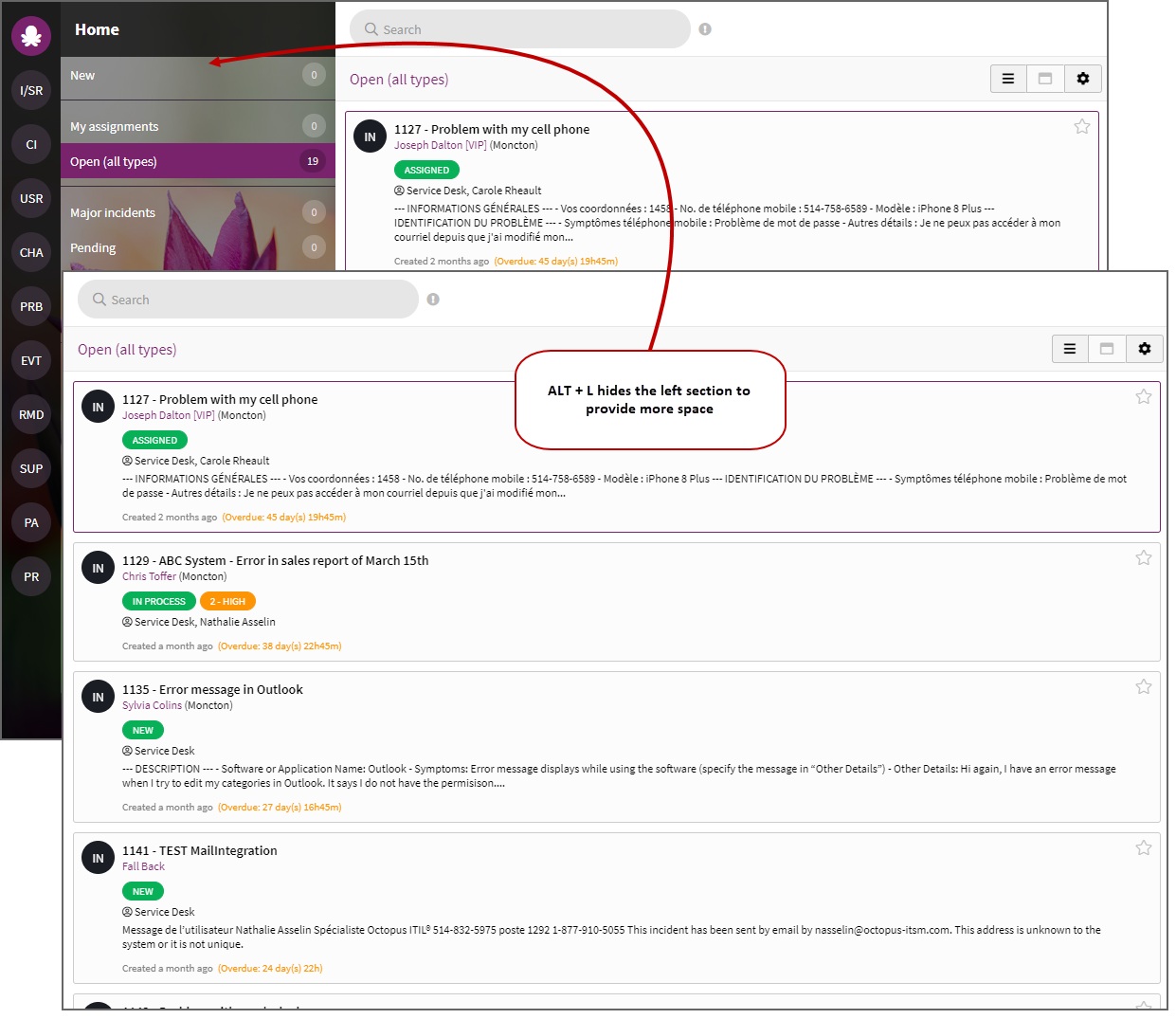
Using F3 positions the cursor in the Octopus search field when it is visible.
If the search field is not visible, then the F3 key does what the browser does by default for that key. For example, in Chrome, it displays the search window.
Notifications | Available and Improved
Notifications are now available in Octopus 5. You will find them under the  button at the top of the screen.
button at the top of the screen.
Note that the popup notification no longer exists under Octopus 5, however, improvements have been made:
- Even after you have read a notification, it is still available in the Read tab.
- It is possible to create a reminder on a notification.
- We can see the upcoming reminder notifications.
Other elements are planned in future development, including configuration options.
The link from an email notification to Octopus 5 is not available by default for customers using the Windows version of Octopus.
If you wish to activate this link, contact us and ask for the Notification.EmailNotificationSender.OctopusWebLink.Enabled option.
4.2.542
-Octopus Section-
Bug Fixes and Performance Improvement
This version does not contain any new visible features.
4.2.541
-Octopus Section-
Bug Fixes and Performance Improvement
This version does not contain any new visible features.
4.2.540
-Section Octopus-
A new permission named Reopen an incident now lets you control who can use this option.
We invite you to review which roles should receive this permission. See the Role Management article for more information.
-Octopus 5 Section-
List Mode | Shows the Activity Section
The activities section is now visible in list mode, just as it is in card mode.
The ALT + P shortcut toggles between showing the activity panel and hiding it.
Incident/SR | Requests Can Now Be Printed
The print action is now available from an incident or service request. You can also use the CRTL + P shortcut to start the action.
It opens the request in full screen in another tab to print from the browser.
History | Now available
The history is now available for various types of requests as well as for CIs and users.
The information is grouped by users and a filter is used to target a particular type of modification.
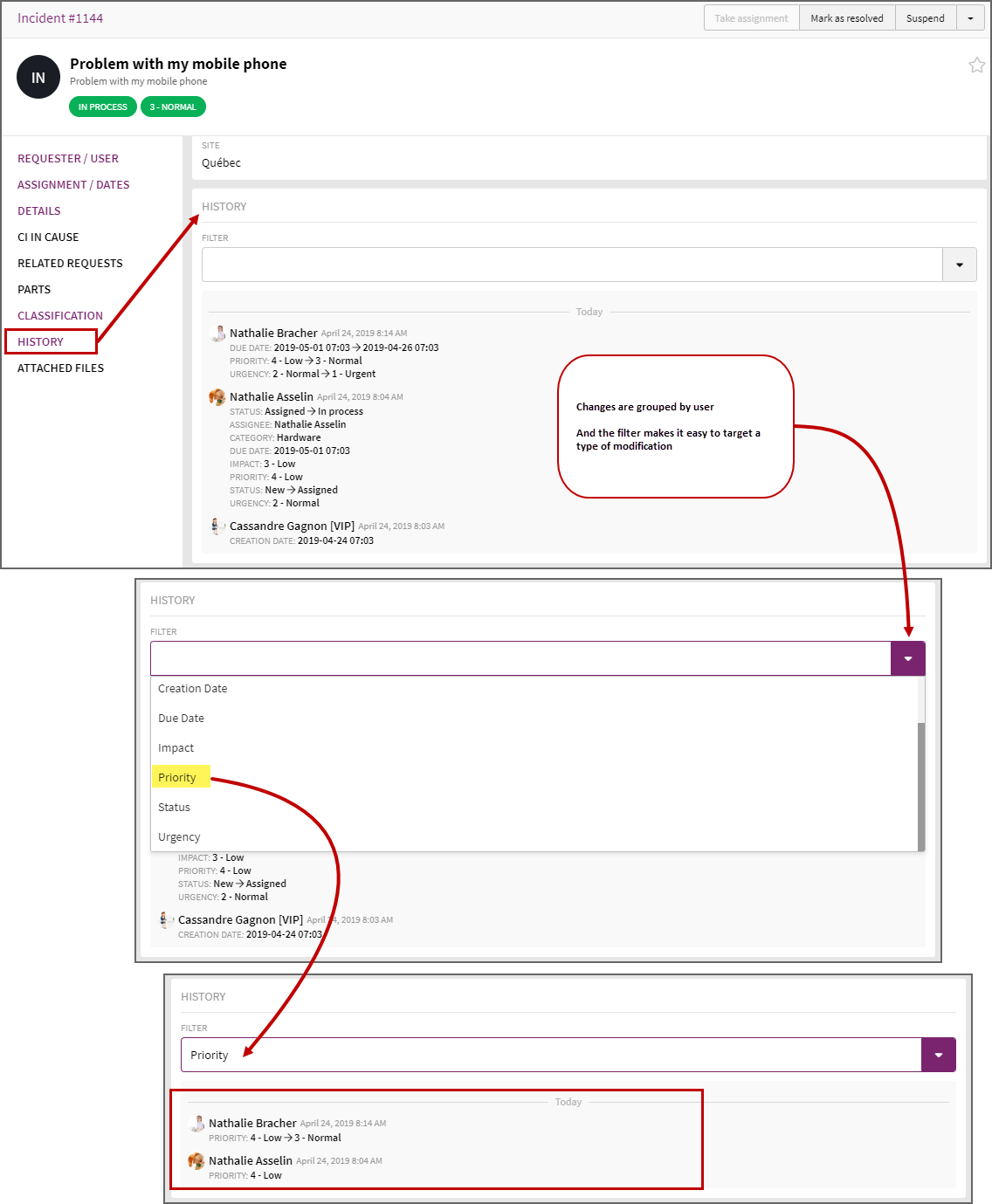
4.2.533
-Octopus Section-
Bug Fixes and Performance Improvement
This version does not contain any new visible features.
4.2.532
-Octopus Section-
Bug Fixes and Performance Improvement
This version does not contain any new visible features.
4.2.531
-Octopus Section-
Bug Fixes and Performance Improvement
This version does not contain any new visible features.
4.2.530
-Octopus Section-
Bug Fixes and Performance Improvement
This version does not contain any new visible features.
-Octopus 5 Section-
New Layout for the Subject and the Actions
A review of the layout of the action buttons and other elements at the top of the screen was done to provide more visibility to the important elements.
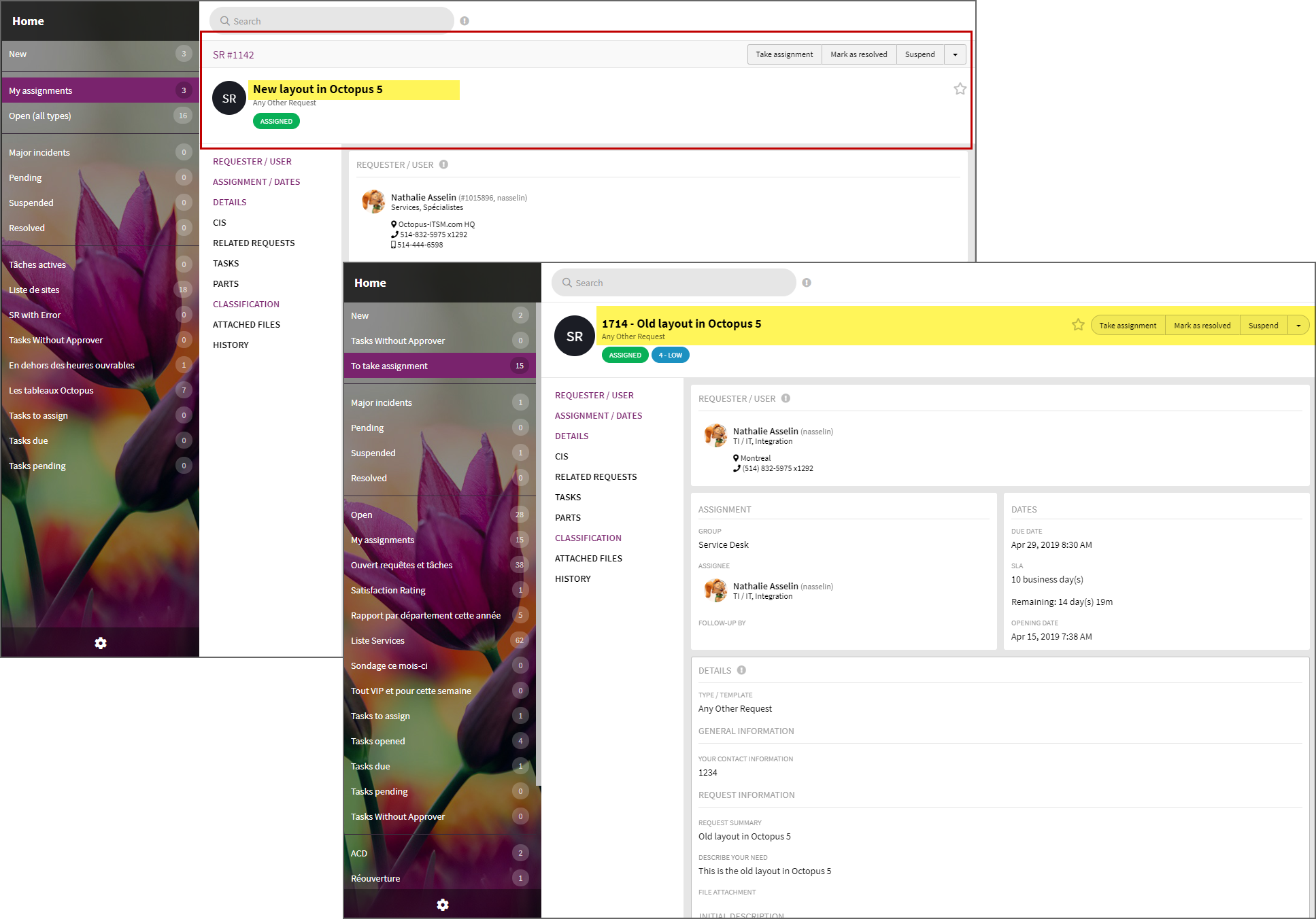
4.2.520
-Octopus Section-
Impact | New Option to Ignore the Criticality of a CI
By default, the criticality of the CI is related to the Incident Impact field, which means that adding a CI with high or critical criticality, will modify the impact of the incident. This behaviour is very useful in IT management, but is not always desirable in other types of teams.
A new option can now modify the behaviour so that Octopus ignores the criticality of the CI in question in the selection of the impact.
If you want to enable this option, contact our Service Desk and ask to modify the Incident.Impact.DeriveFromCIImpact.Enabled setting.
-Octopus 5 Section-
Classify | A New Option for the Initial Processing of a request
In order to assist in the initial processing of a request, the Classify action has been created, which combines the important fields to validate when a new request isreceived.
See the Classify Action article or watch the short vidéo bellow to find out how it works.
Octopus Boards | New Concept to Organize Like Kanban
We use the Kanban method in the development of Octopus and we created a board to follow our work. When we started using it, we immediately thought that this concept could be very useful to our customers as well.
So we introduce a brand new concept with the first version of the Octopus Board that allows you to create a board in just a few steps and add the wanted Incidents and SRs.
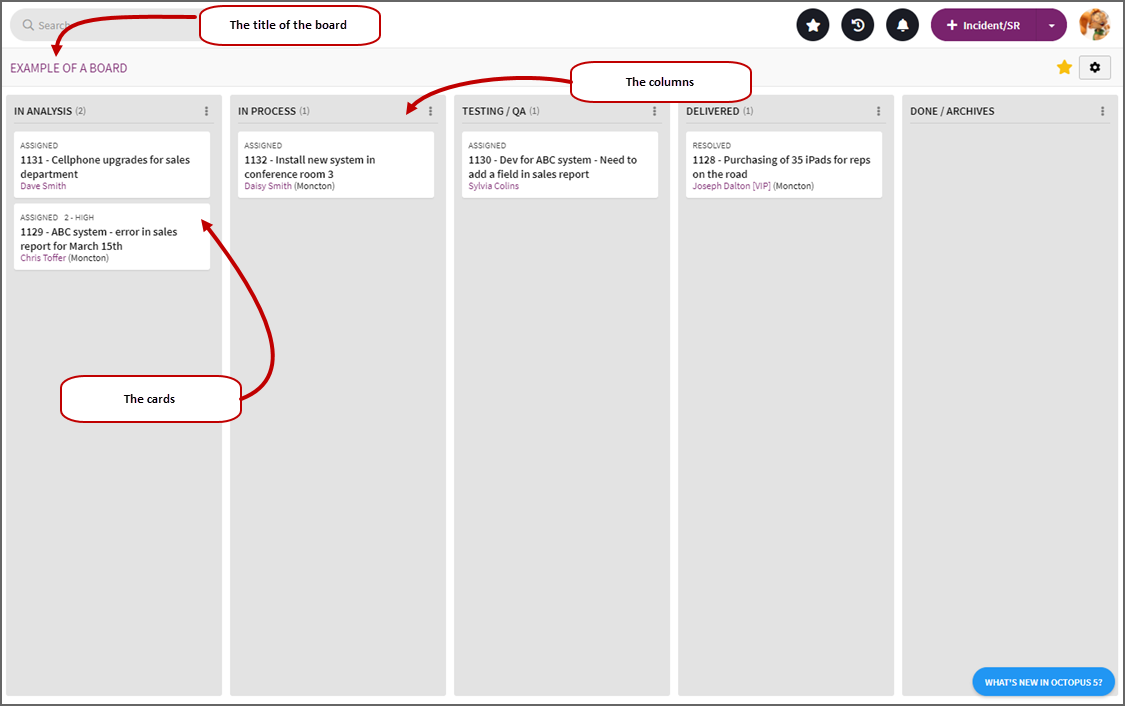
Other features will follow, including the ability to add a card that is unrelated to a request. See the Explainer vidéo to find out how it works.
Lists | Custom Field Values Now Visible
Lists with columns that come from custom fields can now be used.
4.2.512
-Octopus Section-
Bug Fixes and Performance Improvement
This version does not contain any new visible features.
4.2.511
-Octopus Section-
Bug Fixes and Performance Improvement
This version does not contain any new visible features.
4.2.510
-Octopus Section-
Parts | The Site Field is Now in the Module
The Site field is now available from the Parts module to allow more accuracy.
The choices available for the field come from the reference data and work the same as in the other Octopus modules. Click the link to find out more on Part Management.
ADSIReader | More Possibilities for Exclusion
Elements of AD synchronization based on a criterion that is empty can now be excluded.
For more information, see the Exclusion of Specific Record From AD section of the ADSIReader - Integration to Active Directory article.
Web Portal | Minor Modification to the Checkboxes
In order to improve the visual clarity of this type of field, the Checkbox field type in the Octopus forms has been modified to present the information on the right instead of on the left.
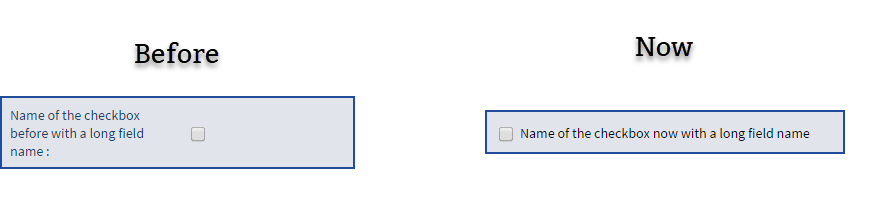
-Octopus 5 Section-
Bug Fixes and Performance Improvement
This version does not contain any new visible features.
4.2.502
-Octopus Section-
Bug Fixes and Performance Improvement
This version does not contain any new visible features.
4.2.501
-Octopus Section-
Bug Fixes and Performance Improvement
This version does not contain any new visible features.
4.2.500
-Octopus Section-
Bug Fixes and Performance Improvement
This version does not contain any new visible features.
-Octopus 5 Section-
Approval | Action Now Available to Approve or Refuse
You can now process an approval in Octopus 5 with an action.
Activity | Now Shows the Total Effort
We can now see the total effort of the activities that were done in a request at the top right.
4.2.492
-Octopus Section-
Bug Fixes and Performance Improvement
This version does not contain any new visible features.
4.2.491
-Octopus Section-
Bug Fixes and Performance Improvement
This version does not contain any new visible features.
4.2.490
-Octopus Section-
Bug Fixes and Performance Improvement
This version does not contain any new visible features.
-Octopus 5 Section-
Bug Fixes and Performance Improvement
This version does not contain any new visible features.
4.2.481
-Octopus Section-
Bug Fixes and Performance Improvement
This version does not contain any new visible features.
4.2.480
-Octopus Section-
MailIntegration | New Tag to Add the Priority
A new tag has been created to add a default priority to incidents and service requests created from MailIntegration.
For more details, see Configuration File (XML) section of the MailIntegration - Create Incidents or Events from Emails article.
-Octopus 5 Section-
Attached Files | Can Now Be Deleted
It is now possible to delete attachments using the garbage can icon when you are in edit mode.
4.2.471
-Octopus Section-
Bug Fixes and Performance Improvement
This version does not contain any new visible features.
4.2.470
-Octopus Section-
Web Portal | Select Multiple Approvers
In a context where hierarchical approvals are not possible, the user must select the approver option is often used with a specific group.In the past, only one such approval could be chosen from the Portal. But now we can present several such approvals to the user when creating the request, thus ensuring greater flexibility in the approval flow.
For more details, see The User Must Select the Approver - With Multiple Approvals section of the Automated Approvals - Reference Document article.
Multiteam | Multiteam SRs Are Now Visible in the User's Record of the Collaborating Team
In order to improve the information available to collaborating teams, the list of incidents / SRs related to a user or a requester, now shows the list of SRs where one or more tasks have been shared with the current team. Except in the case where the Collaborator team can access SR option is disabled.
For more details, see the User Record in the Collaborating Team section of the Multiteam collaboration - Reference document article.
DataImporter | Can Now Manage the Relationship Between Users and CIs
A new tag has been put in place to help manage CI users from a source file. This option allows you to add and remove CI users from an import.
For more details, see the Manage the Relationship Between Users and CIs section of the DataImporter - Import Relations Between Users and CI article.
-Octopus 5 Section-
Forms | Now shows the Card of a CI Type Field
A form with a CI type field now shows the equipment in card mode when it is selected or when the request is viewed.
AttachmentDownloader | To Keep a Copy of the Cloud Attachments
A new tool has been developed for customers whose attachments are in the cloud and who want to download a copy of the attachments locally.
For more information, see the AttachmentDownloaderApp | download a copy of the attachments article.
4.2.462
-Octopus Section-
Bug Fixes and Performance Improvement
This version does not contain any new visible features.
4.2.461
-Octopus Section-
Bug Fixes and Performance Improvement
This version does not contain any new visible features.
4.2.460
-Octopus Section-
Roles And Permissions | Share a Role Between Teams
It is now possible to copy a role defined in one team to another team.
To do this, use the Send to library action of the contextual menu of a role. This will make it available to all teams.
Then, from the target team, you can import this role from the role library. See the Role Management Wiki page for more information.
DataImporter | Import Parts Used in Requests
DataImporter now allows you to import the parts used in a request.
The detailed documentation will soon be available on the Wiki.
-Octopus 5 Section-
Bug Fixes and Performance Improvement
This version does not contain any new visible features.
4.2.450
-Octopus Section-
Bug Fixes and Performance Improvement
This version does not contain any new visible features.
-Octopus 5 Section-
Service Contracts | Information Now Available
It is now possible to see the service contracts and the CIs linked to them.
In card mode, from an incident/SR or a CI, an overview of active service contracts is available.
You can also see if a CI is linked to a service contract from the incidents/SRs. And all the service contracts can be viewed from the CI record.
Modifications can also be done to basic elements of a service contract.
Navigation | Using the Keyboard in List and Card Mode
The keyboard navigation is now available in list and card mode.
Use the up and down arrows to navigate. Use the Enter key to open a record.
In list mode, a selected line is distinguished by a gray background.
4.2.440
-Octopus Section-
Bug Fixes and Performance Improvement
This version does not contain any new visible features.
-Octopus 5 Section-
Hosted Attachments | Now Available by Team
Using Octopus 5 requires the attachments to be hosted in the Cloud. But in some environments not all teams are ready for this. It is now possible to move teams individually to Cloud mode.
An authorization is required before proceeding. For more information, we invite you to complete the Octopus 5 (Web) and Mobile version for Octopus users request on our Web Portal.
Actions | New Action Added
It is now possible to use the Reopen action for an incident or a service request on a Resolved request.
Preview Version | Now Available in English and Portuguese
The preview version of Octopus 5 is now available in English and Portuguese.
Customers interested in becoming familiar with this version in development can complete the Octopus 5 (Web) and Mobile version for Octopus users form on our Web Portal.
4.2.432
Bug Fixes and Performance Improvement
This version does not contain any new visible features.
4.2.431
Bug Fixes and Performance Improvement
This version does not contain any new visible features.
4.2.430
-Octopus Section-
Subscription | Improved Notification in List Mode
Notifications for a subscription in list mode will now mention New or Update after the list's name to explain the reason for the notification.
For more information, see the Custom notifications Wiki page.
Planned Requests | New Site Filter for Maintenance by Type or Model
You can now filter the CIs of a planned request by site to accommodate the multi-site reality of several companies. Therefore CIs can be added for one or more sites / sub-sites in CI type or Model type planned requests.
See the Planned Request Management article to find out more.
-Octopus 5 Section-
In order to standardize the view in Octopus 5, you can now choose to see the elements in the Home module in List Mode or Card Mode.
CI | Improved CI Selection in a Request
The selection of the CI in a request has been modified to reproduce the general behaviour of Octopus that suggests the user's CIs and allows the selection of software only through the computer for an incident.
Events | Shows Related Requests
The event record now displays requests related to this event.
Tooltips | For More Precision Through the Application
Tooltips have been added throughout Octopus 5 for additional precision on the various buttons, options and to display the request description.
4.2.420
-Section Octopus-
Reference Data | Can Deactivate Items From a Value List
If your value lists contain values that you no longer use, you can now disable them by using the Active checkbox.
For more information, see the article on Value Lists.
Advances Search | New "Contains this phrase" Operator for a Better Search
The new operator called Contains this phrase allows for high-performing searches when you search for part of a sentence, for example, "problem with Word".
This operator is different from Contains these words which can search for the words in any order, for example, "Word problem".
Before the introduction of this new operator, it was possible to use With the exact phrase, but this operator is much slower; it was designed to search for "characters".
For example, we can find "001" in "SRV001QC". It is neither a sentence nor a word, but the middle of a word. Although With the exact phrase has its use cases, it remains a less common case.
Note that the With the exact phrase operator has been renammed Contains exactly. See the Advanced Search Wiki page to find out more.
Notifications | New notifications on Octopus updates
Several customers have asked us to be notified when a new version of Octopus was installed in their environment to let them know what is new and validated if everything works in their environment.
So we created two new notifications:
- New Octopus version available soon
- Warns when the documentation for a new version is posted on the Octopus Wiki.
- This allows Octopus users to see the changes coming soon.
- Refers to the Release Notes page, which you are reading.
- We recommend that you enable this notification in one place to avoid duplicate emails.
- Octopus update
- Warns that an environment has been updated.
- We recommend that you enable this notification on each of your DBs (test and production).
For more information, see the Notifications article.
-Section Octopus 5-
CI | Shows the Related CIs and Users
The detailed record of a CI now displays the other CIs linked to it as well as the users.
4.2.410
-Octopus Section-
CI | Can Now Change the Manufacturer But Keep the Same Model
The Change CI action that allows changes to one or more CIs has a new option. If you change the manufacturer, you can now opt to keep the model. During the change the system will automatically add the correspondence between the new manufacturer and the model.
CI | Deactivate a CI Type
You can now disable the CI types you no longer use. Inactive types are not offered when creating new CIs, which avoids errors.
Changement | Templates Allow You to Create Deployment Tasks
You can now create deployment tasks directly in a change template. So when changes are created from the template, the deployment tasks are created automatically.
To find out more, read the Deployment Calendar article.
-Octopus 5 Section-
Users | Show related CIs
The detailed file of a user now displays the CIs linked to the user. In a future version, it will be possible to modify the CIs linked to the user.
Users | Request History
The detailed file of a user now displays the complete request history of the user.
4.2.404
Bug Fixes and Performance Improvement
This version does not contain any new visible features.
4.2.403
Bug Fixes and Performance Improvement
This version does not contain any new visible features.
4.2.402
Bug Fixes and Performance Improvement
This version does not contain any new visible features.
4.2.401
Bug Fixes and Performance Improvement
This version does not contain any new visible features.
4.2.400
-Octopus Section-
ADSI | New parameter AllowMultipleLogon
In environments with multiple domains or where some users have more than one Windows account associated with their user file, synchronization with ADSI overwrites the username to keep only the one found in the AD. This new setting will allow you to synchronize while retaining other usernames.
This is how the setting works when a user is found by ADSI:
- Without the parameter
- The Windows Username field will be overwritten by the value of the AD
- With the /AllowMultipleLogon parameter
- If the Windows Username already contains the one of the AD, it will not overwrite the value
- If the Windows Username does not contain the one of the AD, it will overwrite the value
For more information on synchronizing users with AD, see the ADSIReader - Integration to Active Directory page.
CI | Cost Data Usable in Lists
The data available in the Costs tab of a CI can now be used in lists and in advanced searches. You can add these columns and export them to Excel to make graphs or apply formulas.
In addition to the fields that were already available, we added:
-
Total Cost of Maintenance
- Total Purchase Cost
- TCO for the Total Cost of Ownership
Web Forms | Operation Over Time
Existing requests are now isolated from form changes. That means that when you edit the form of an incident or SR, only the next requests will implement the changes.
Past requests will keep the form as it was when the request was created.
Warning: When updating to version 4.2.400, Octopus will isolate forms for requests already created. However, if a form had already been modified between its creation and the update to version 4.2.400 Octopus is not able to make the detection and the version retained for the form will be the one at the time of the update.
Web Portal | Ability to Place a Team Visible Under Another Team
From the Web Portal only, it is now possible to put the choice of one team under another. This is to accommodate times when there will be more than one team in Octopus for a single service. For example, if in a database we have teams for IT , Building Management, Human Resources and Staffing, we could put the Staffing team under Human Resources on the Web Portal.
Contact us for more information or to implement this option. To find out more about the look of the Web Portal see the Web Portal - Setting up the modern mode page.
Alternate Subject | Limit Adjustment During Programming
The limit of the Alternate subject field has been increased to allow the adding longer variables in the programming from the reference data management.
Exploitable Field | Do Not Sent Email Noticiations to This User
The Do not send email notifications to this user field can now be used in lists and in advanced searches.
-Octopus 5 Section-
Task | Take Assignment
You can now use the Take assignment action in a task.
Activity | Confirmation When You Cancel Adding An Activity
To minimize the risk of accidentally losing an activity, the system will ask you to confirm when you cancel the entry with the Escape key.
4.2.390 - 4.2.391
-Octopus Section-
Bug Fixes and Performance Improvement
This version does not contain any new visible features.
-Octopus 5 Section-
Interface | Now more intuitive
Some of you came to our offices to test Octopus 5.
We observed your reactions and saw where there was room for improvement.
So we made some changes to the interface:
- More intuitive icons
- More intuitive operation for sections in screens (where there was the eye icon)
- Editing of activities with a single click
- Simplified input of effort: simply enter 5 to indicate 5 minutes, without having to enter the full 00:00 format.
Events | Event Management
The basic features of event management are now available:
- Viewing and editing an event
- Modifying the status
- Adding them as favourites
This makes it possible to do "basic" event management without having to go into the Windows application.
4.2.382
-Octopus Section-
Bug Fixes and Performance Improvement
This version does not contain any new visible features.
4.2.381
-Octopus Section-
Activities | Improvement to date entry
As a result of the change to enter the date of the activities, we received feedback from a few customers.
We decided to immediately improve the data entry of activities to make the process even easier.
The Date field now shows two radio buttons for entering the date in Automatic or Manual mode. By default, the automatic entry will put the activity in the date/time at which it has been saved.
While choosing the Manual input method displays the current date, allowing you to edit it directly in the field or using the calendar.
For the Octopus users who use the timer, you will notice that if you have unused efforts, the input method will be Manual be default, allowing you to choose the date/time of your entry.
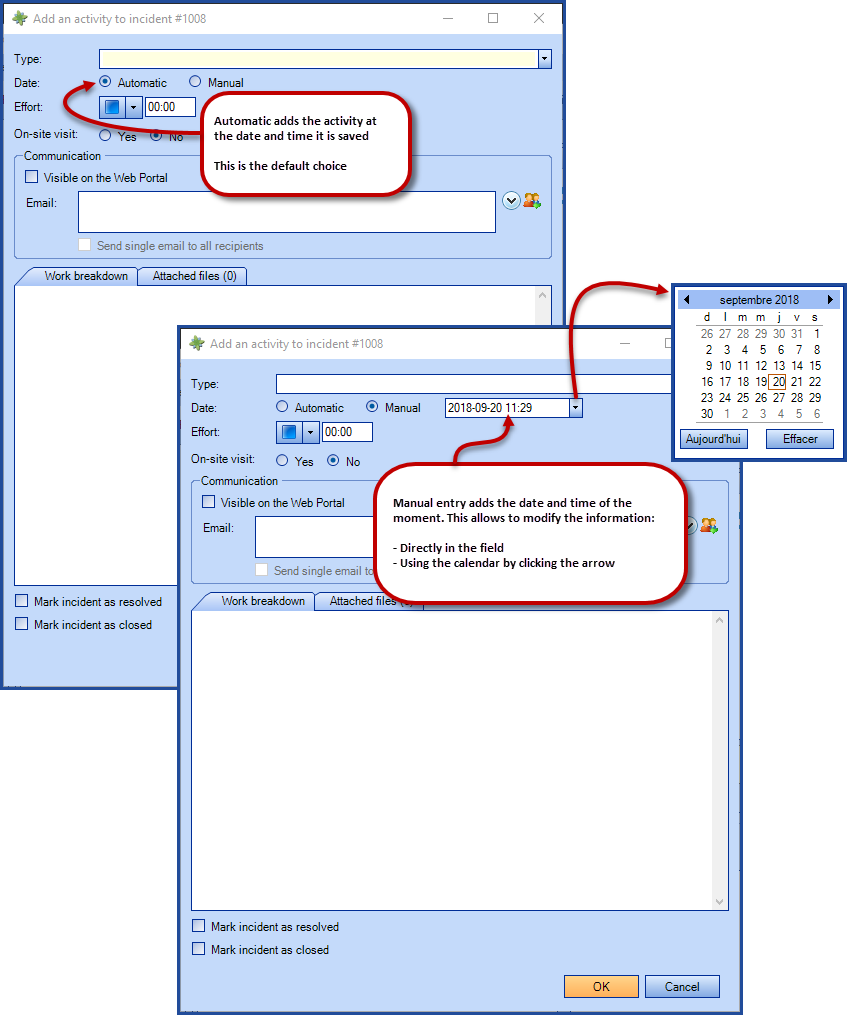
4.2.380
-Octopus Section-
CI | Many New Options to the Change CI Action
The Change CI action now allows to modify the manufacturer and model for one or more CIs at once.
For more information, see the Change CI section of the Service Asset and Configuration Management Wiki.
Activities | Modification to date entry
The date of an activity is no longer initialized as soon as the activity dialog is opened. Now the date is, by default, empty.
Upon saving, the system will automatically set the date/time at which the activity has been saved. But the Octopus user can still enter the date/time manually if required.
When the timer is used for a request, by an Octopus user, the current behaviour will be preserved: the date of the first entry (in chronological order) will be attributed to the activity.
-Octopus 5 Section-
CI | Visualize and edit the attributes of a CI
The attribute section now allows you to view and edit the configuration attributes of your CIs.
4.2.370
-Octopus Section-
Email | New Option to Always Use the System Address
When Octopus sends an email, it must determine what address to use as the expeditor (From/De).
By default, Octopus will use the Octopus user's email address, but this is not ideal if you want to use MailIntegration. Because if the user answers the email, the response will go to the Octopus user instead of the email used by MailIntegration that would add it automatically to the request as an activity. It is preferable to centralize the communications to the address used by the system, configured in the options.
There has been a hidden parameter for a long time to force the use of the system address and not the Octopus user's. But a specialist or the Octopus Service Desk had to set it up.
This option is now available under Tools > Options in the Email Options section. It's a checkbox just under the system's address.
For more information, see the MailIntegration - Create Incidents or Events from Emails article.
ADSI | Force Fields to Clear With AD
ADSIReader imports the AD data like User / PC / Printer records to Octopus for you . By default, if a field is filled in Octopus, like the job title, but the field is empty in AD, ADSIReader will not change the value in Octopus.
There is a new option to force ADSIReader to overwrite existing values with empty values. Use this option if you consider AD to be a better source of information. So if a field is empty in AD, it will also be empty in Octopus.
For more information, see the Erase the data in Octopus when a field is emptied in AD section of the ADSIReader - Integration to Active Directory article.
-Octopus 5 Section-
Attachments | Paste the Content of the Clipboard
You can use the CRTL+V keys to paste the content of your clipboard as an attachment to a record. A text or PNG file will be automatically created.
Please note that this option is not available with Internet Explorer or Edge.
4.2.360
-Octopus Section-
External Mode | The Register to this Service Option Can Link the User to a Client account
In the external mode each requester is linked to a client account represented by the site. The option that allows requesters to register to the service now provides the user with the opportunity to enter their Client Number.
This way as soon as he is registered, the system presents to this new user the appropriate types and templates according to the customer with whom he is associated.
En mode de support externe, chaque demandeur est lié à un compte client représenté par le site. L'option permettant aux nouveaux demandeurs de s'inscrire au service offre maintenant à la personne de saisir son Numéro de client.
To learn more about this mode, see the Support in external mode article.
CI and Custom Fields | History Configuration Option Available
Changes to a CI's attributes have always been kept in the History tab. However, some attributes are very "volatile" and lead to a high volume of entries in the History tab.
For example, if you import the disk space available for a PC from an external system, then we can imagine that each day the size varies by a few kilobytes, which creates an new entry in the history with each synchronization.
It is now possible to control whether or not you want to keep the change history for each attribute.
This same option is also available in the Custom Field Library under Tools > Configure fields.
To find out more see the Service Asset and Configuration Management - Octopus Module article or the Custom Field Library one.
CI | Link Mutiple CIs at Once
The relationship window now allows to select multiple CIs at once.
To find out more, see the Relationships Tab section of the Service Asset and Configuration Management - Octopus Module wiki.
-Octopus 5 Section-
Lists | Sorting on columns now possible
It is now possible to change the sorting order of lists in Octopus 5.
Keyboard shortcuts | New shortcuts for Octopus 5
Octopus 5 has new shortcuts, here is the list of shortcuts available at the moment:
-
CTRL+S: Save
-
ESC: Cancel changes in progress
-
ALT+R: Refresh the data (without reloading the entire application as F5 does)
-
ALT+1 to ALT+9: Quick access to favourites
- F4: Create an incident
Go to the Octopus Shortcut Keys page to see the complete list.
Sections | Simplified edition
We can now edit a section with a single click. You can also leave a section that is in edit mode to go to another section without having to cancel (unless changes have occurred).
4.2.350
-Octopus Section-
Deployment Calendar | Configure Visible Information
You can now choose what information is displayed in the deployment calendar. The Octopus administrator has access to a configuration button at the top right.
See the Deployment Calendar Configuration section of the Deployment Calendar Wiki for more information.
CI | Many New Options for the Change CI Action
The Change CI action can now modify the Main Contact, the Site and the Local of one or more CIs at a time.
See the Change CI section of the Service Asset and Configuration Management Wiki for more information.
Detailed Description | Access the Original Description of the Request
If an Octopus user modifies a request using the form, you can now consult the original version with the Initial Description link.
This link is available only if there has been a modification.
You can also use two new columns in lists and advanced search:
- Initial Description
- Form Modification Date
See the Where to Find the Original Description of a Request section of the Custom Field Library Wiki for more information.
-Octopus 5 Section-
Forms| Supports the custom forms
Incident / SR creation is done using the forms from the SR and incident types.
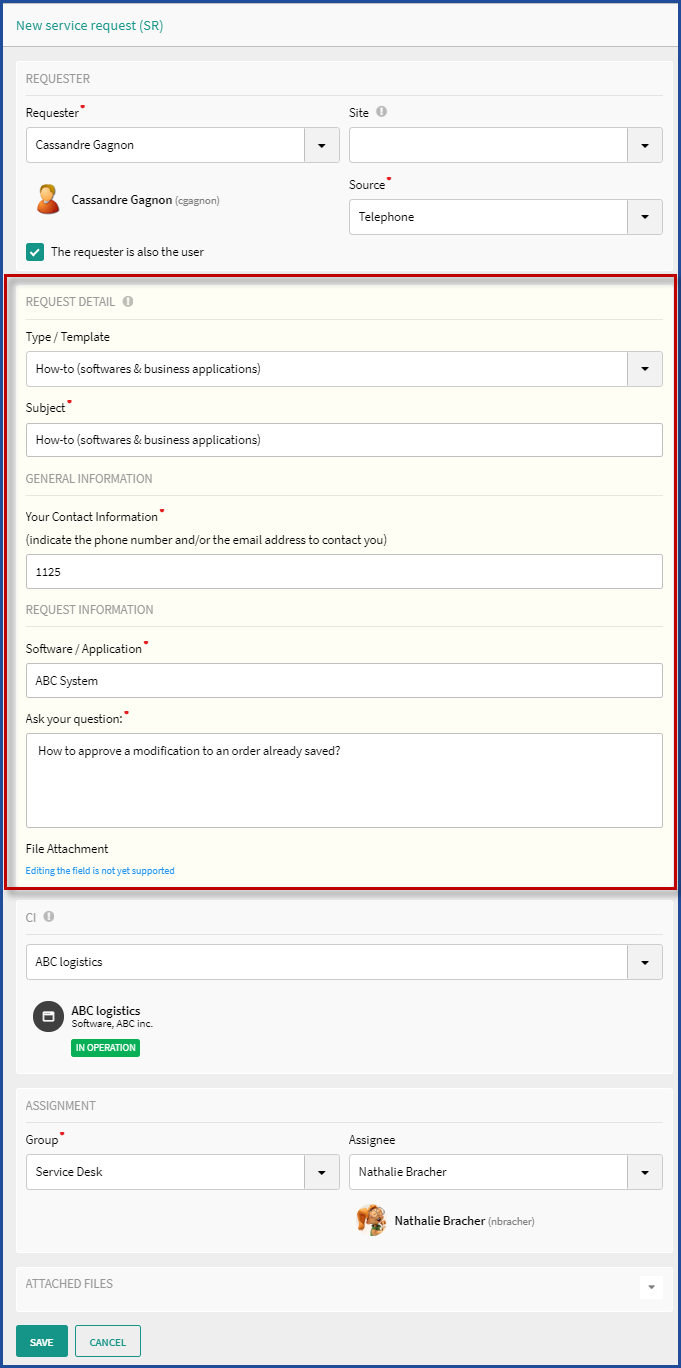
Lists | Grouping in lists
The configuration and grouping of your lists are reflected in Octopus 5.
Note: The modification to sorting or grouping of lists must still be done through the Windows application for the moment.
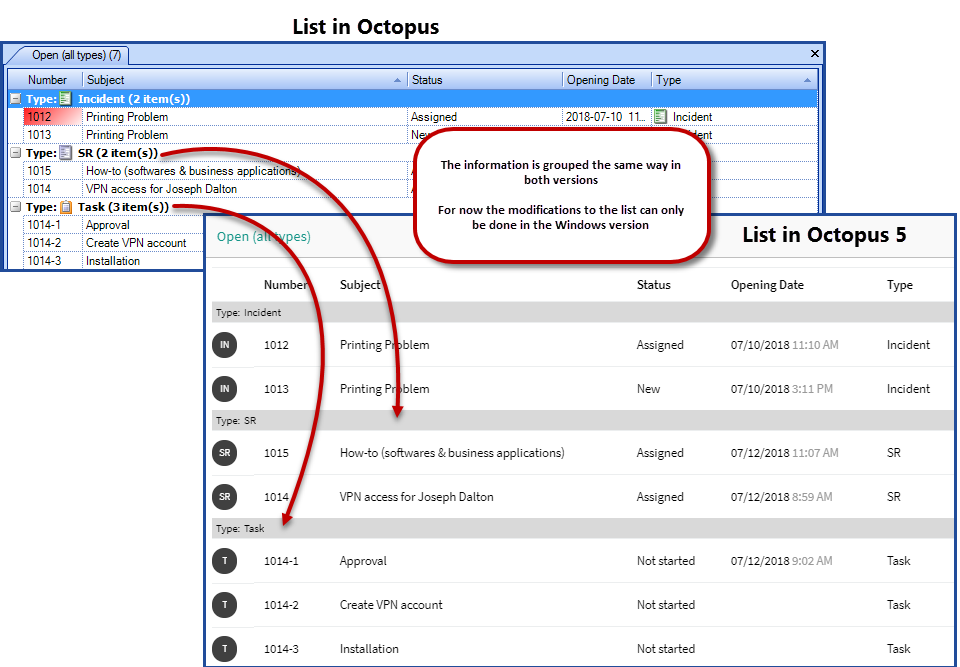
Search | Quick search for incidents, SR, CI and users
Quick Search now works to search for Incident, SR, CI, and User data.
This feature will be improved in future releases to search for other data. But already one of the advantages is that the search is done on several modules at once.
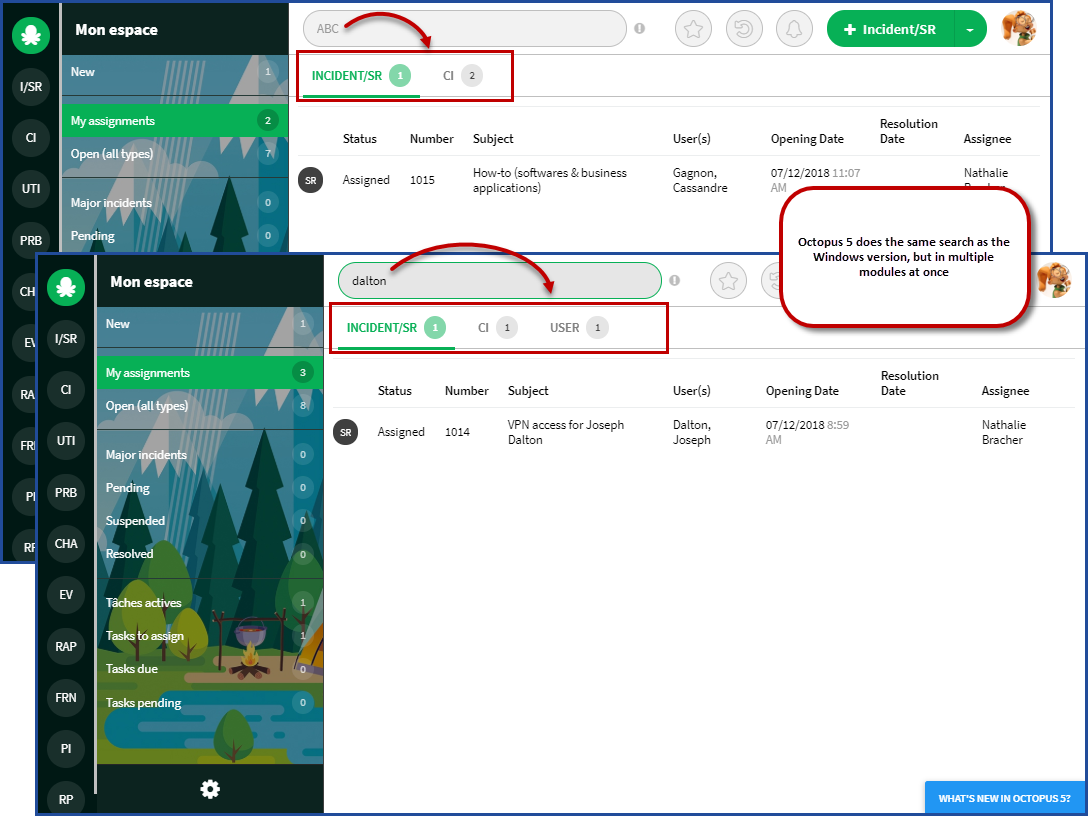
Navigation History | New Concept
Octopus 5 now offers the ability to see your navigation history. The last 50 items that have been accessed are visible when you select the button.
In the advanced search of the Windows version of Octopus you can also see the last 300 elements that have been opened by various Octopus users in Octopus 5.
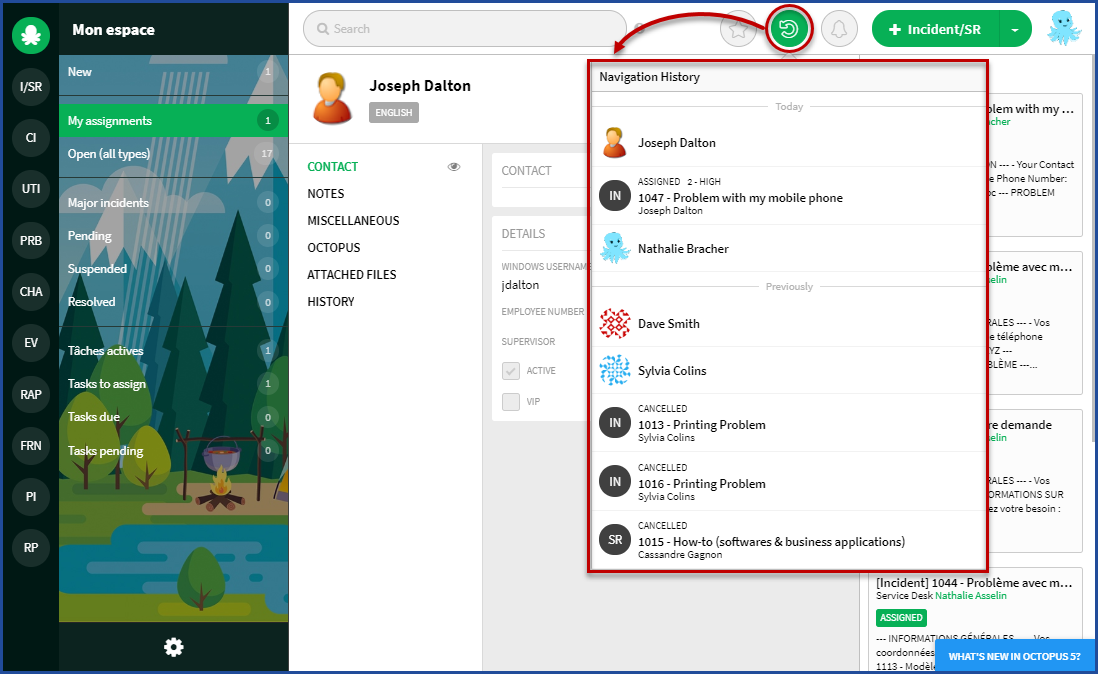
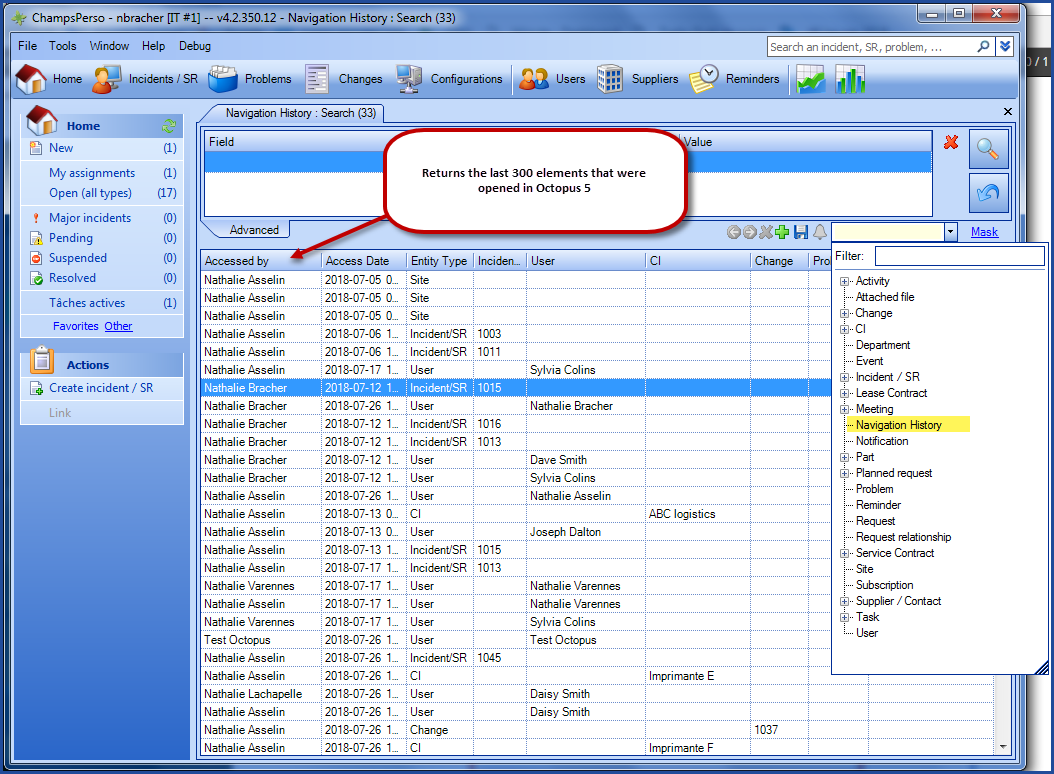
4.2.340
Bug fixes and performance improvement
This version does not contain any new visible features.
4.2.330
Bug fixes and performance improvement
This version does not contain any new visible features.
4.2.270 to 4.2.320
A new permission called Modify internal announcement allows you to control who can change the announcement.
We invite you to review which role should have this permission. Consult the Role Management article for more information.
If your internal announcements are often very long, you can opt to display them in a separate window.
Contact us if you wish to enable the InternalAnnouncement.ShowInNewWindow option.
When a request is created from Octopus, the default source is Telephone. This source can now be modified.
To change your default source, contact us and mention the Sources.UseDefaultValue option and your default source choice.
New Feature | Launch of the Custom Fields Library

It is now possible to use the fields from your forms in searches and lists. This will allow you to exploit the data entered by users when creating requests using forms.
This new option, however, modifies the behaviour of the Detailed description field in requests. The Custom fields library and changes to the Detailed description field will be deployed with version 4.2.290.
For existing customers, an article helps you prepare for the Conversion to custom fields.
See the Custom field library article for the complete information on how to use the library.
4.2.264
Octopus | Adding the summer logo
Here is the summer logo that was voted during the Journée des utilisateurs on May 28th.

4.2.260
SR | Automated resolution after notification
You can now create SR types that send a notification as soon as the request is created and resolve automatically.
To do this, make sure that the SR type contains only a Notification task with the recipients and that the automatic resolution option is enabled on this type.
See the Using Notification Tasks section of the Task Management article for more information on this type of task.
Wiki | New field Show All Content
A new field has been added at the top of each Wiki page.
When you click the field, it automatically opens all the accordions contained in the page and makes it easier to print.
When you click the 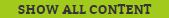 field, it automatically opens all the collapsed sections contained in the page and makes it easier to read and print.
field, it automatically opens all the collapsed sections contained in the page and makes it easier to read and print.
4.2.250
Help menu | We can now copy the address of the page
Several reference pages are available under the Octopus Help menu. Most of these pages are also available in an Internet browser.
To get the link of the page, right-click and copy current page's address to send it to another person or look it up out of Octopus.
For more information, see the How to copy the address of an Octopus reference page into a browser page.
User info | User list with additional information
In version 4.2.160 we introduced the possibility of adding information beside the name of a user in the Web Portal and in Octopus.
We have now added another field:
- [User.EmployeeNumber] - Employee Number
For the other choices and to learn more about this option, see the Additional information in the selection of a user page.
4.2.240
Deployment Calendar | Complete history now available
We can now consult the deployment calendar past the last three months.
Deployment Calendar | The weekly view can show a 24 hour range
By default, the week view of the deployment calendar shows the deployments from 7:00 to 00:00. As most deployments are done out of this range a new option allows to modify the start time of the range, for example to 00:00 in order to see 24 hours at a time.
Contact us if you want to modify your time range and mention the DeploymentCalendar.StartTime option.
See the Change Management and Deployment calendar Wikis to find out more about these elements in Octopus.
Tasks | Behaviour for contributors outside of the SR module is now different
Members of a group assigned to a task in a module where they have no access are now considered as contributors and they will have more control over the task.
For example, if the Technician group does not have access to the Change module, but has been assigned a task from a change, the behaviour will now be different.
| Previous behavior | New behavior |
|---|---|
|
The person assigned to the task
Other members of the group
|
All members of the group
|
4.2.230
Web Portal | New look

A new look for the Web Portal and WebTech is now available.
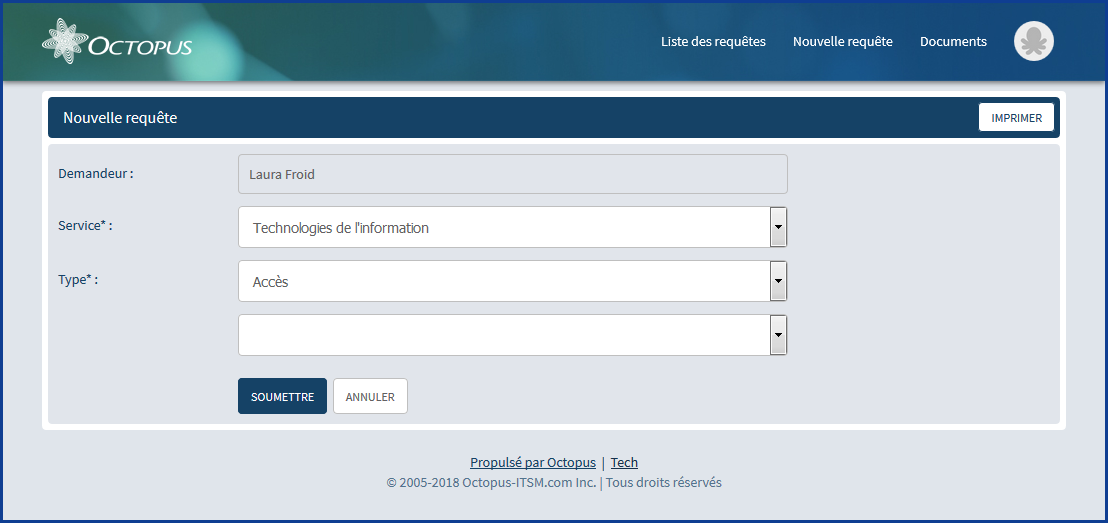
Important notes
- To minimize the impact of this new look on your users it needs to be activated manually.
- The new look also affects smart devices.
- The new look is only compatible with newer versions of browsers. In the old browsers (IE9) the old look is presented.
- The application features stay the same.
- Activating the new look will affect all teams that use Octopus in your organization.
Our recommendations
- Start by reading the Web Portal - Setting up the modern mode Wiki.
- Communicate the changes to everyone who will be impacted.
How to activate?
From the Tools > Options > Modern Web Portal and activate the option. To be able to do this action, you must have the Modify common team data permission in one of the Octopus teams.
Warning; this action affects the Web Portal for all teams.
Web Portal | New experience using tiles to create requests

Your users can now benefit from a brand new request creation experience that accompanies the user in discovering the services offered and in selecting the type of request he wants to submit.

Important notes
- Activating this experience will affect all the teams that use Octopus in your organization.
- The experience also affects smart devices.
- Preparation needs to the be done before activating this experience. You will need to prepare images and descriptions for each team (service) as well as the categories for incidents and service requests. You will probably opt to reorganize your incident templates and SR types.
Our recommendations
- Start by reading the Web Portal - Setting up the modern mode Wiki.
- Make sure to plan things.
- If you have more than one team in Octopus, make sure everything is ready before going into production.
- Communicate the changes to everyone who will be impacted.
- Run some tests!
How to activate?
Contact us to activate the tiles! And mention the option WebUI.CreateRequestWizard.Enabled.
Teams | Configuration of the basic characteristics of the teams
You can now configure the basic characteristics of a team such as the name, the image that will be used in tiles, instructions, etc.
To configure these options, go to Options > Reference data management > Teams.
You must have the Modify common team data permission to modify this information.
4.2.220
Survey | Option to force the user to add a comment
We can now force a user who is not satisfied to add a comment to explain why. The comment could even be mandatory at all times.
Go to Tools > Option > Satisfaction survey to activate this option.
For more information, see the Octopus Satisfaction Survey Overview article.
Major incidents | Synchronizing the status of child requests
The parent-child relationship between a major incident and the child incidents created by the users now synchronize changes to the parent status to the child requests.
If, for example, the parent request is suspended, the child requests will automatically be suspended.
For more information on the parent-child relationship or to find out more about the different types of relations between requests, see the Request Relationships article.
Web Portal | Option to view cancelled requests
There is now an option to view cancelled requests in the list of recent requests and in the history on the Web Portal.
Go to Tools > Option > Visibility of cancelled requests via the Web Portal to activate this option.
Find out more with the Web Portal Operation Wiki.
Planned Requests | Improved control to the subject of the generated requests
We have improved the control to the subject of the generated requests using the variables available for the subject:
- Name of the template
- CI Type
- CI Model
- CI Name
- Will be Mutiple CI if more then one CI is covered by the request.
- Planned Date
By default the subject is composed of the following variables Name of the template - CI Name - Planned Date.
Contact us if you want to modify this configuration.
See the Planned Request Management Wiki to find out more about this solution.
4.2.210
Bug fixes and performance improvement
This version does not contain any new visible features.
4.2.200
SR | Automated SR creation from MailIntegration
You can now automate the creation of SRs from an external system capable of forwarding emails (will be supported in Octopus soon). The operation is simple:
1. Configure the external system to send an email with content that matches the expected format to a new email address.
2. Set up a new task with MailIntegration to process messages from this mailbox.
This feature allows you to create SRs by specifying the custom fields of the template, which will trigger the right tasks based on the specified SR type.
Contact us for more information on the possibilities and configuration of this option. An article with more information will be available soon.
Web Portal | Maximum levels of sub-sites
It is now possible to specify the maximum number of sub-site levels that the requester can specify in a request. This is convenient to avoid going too far in the site structure.
For example, if the locals are at level 4 of your structure and you do not want the requester to specify the location with in such detail, specify a maximum of 3 levels.
When you configure the form, just add a maximum number of levels to the Site type field.
MailIntegration | Approval with the email response from an Outlook delegate
MailIntegration now recognizes delegates in the emails received.
If someone uses this feature from their email to approve a request on behalf of someone else, the system will recognize the situation and process the approval accordingly.
The message will say "Name the delegate" on behalf of "Name of the person who received the approval".
Marjor incidents | Quicker classification of child requests
When a major incident occurs, it is often tedious to classify all the incidents that users create to report the same situation.
The parent-child relationship feature between the major incident and the multiple incidents created by the users allows the automatic child classification.
When linking a parent incident to one or more child incidents, the parent's classification information is automatically assigned to the child requests.
The copied fields are:
- Priority
- Impact
- Urgency
- Category / Subcategory
- Service
- CI in cause
Services | Requests history linked to a service
In a typical service catalogue, you create Service type CIs and associate each SR type with the Service to which it belongs.
The requests tab of a Service CI now also includes requests of SR types that points to this service.
You can quickly answer the question, "What are all the requests I received for my Email Service?”
4.2.190
Bug fixes and performance improvements
This version does not contain any new visible features.
4.2.180
MailIntegration | Approval by email possible with an approver pool type group
The option of a single approver who receives a request for approval with MailIntegration deployed has allowed to approve or deny with simply a "yes" or "no" answer to the email for a long time.
This option now also works when an approval request was first sent to a pool of approvers meeting these conditions:
- The task has been assigned in Direct mode to an approvers pool type group.
- The task has not yet been assigned to a specific approver.
- The action of approving or denying the request will automatically assign the task to the respondent.
4.2.170

When sending an activity by email, the list of quick choices allows to communicate easily with the person responsible for the request.
The task assignee has now been added to the available choices in the list to facilitate the communication.
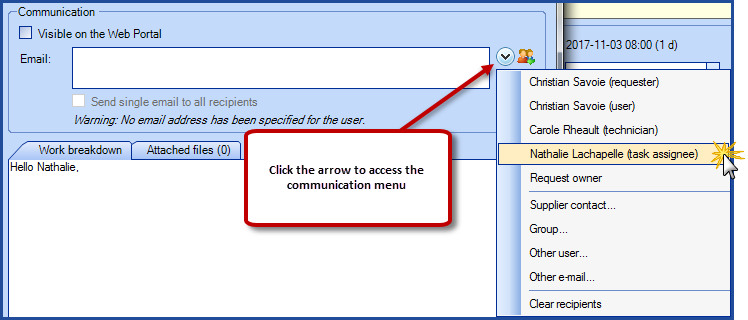
We have adjusted the permissions required to allow an Octopus user to modify the Show requests from all the groups that are normally filtered by groups field.
An Octopus user must now have one of the following permissions to modify this field:
- Administer Octopus
- Create and modify an Octopus user
See the Permissions section of the Role Management Wiki, to see the complete list of Octopus permissions.
4.2.160

There has been a global option called Automatic service request (SR) resolution for a long time that allows to automatically resolve an SR as soon as the last task is completed or cancelled.
It is now possible to configure this option per SR type, from the Advanced tab.
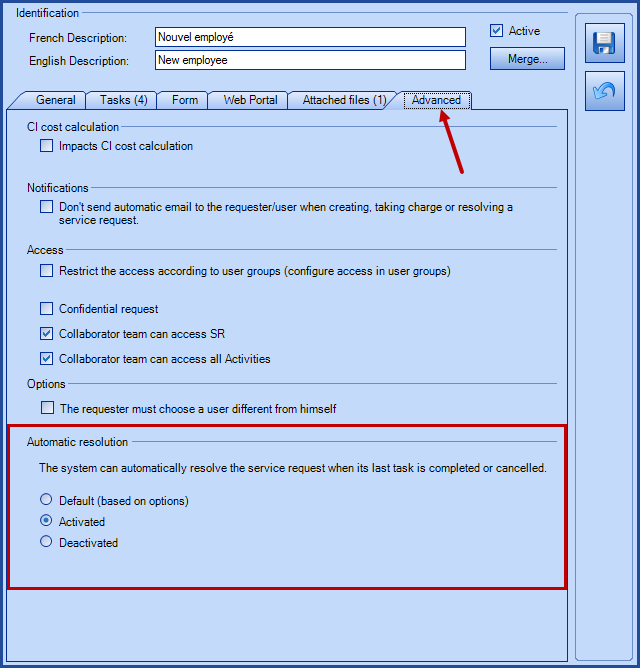
It is now possible to configure the information displayed in the user lists on the Web Portal.
The available fields are:
- [user.logon] - Windows Username
- [user.department] - Last department level
- [user.site] - Last site level
- [user.jobtitle] - Title
- [user.departmentfullname] - Complete department name, including sub-departments
- [user.fullphone] - Phone number with extension
Communicate with us to find out more on this option.
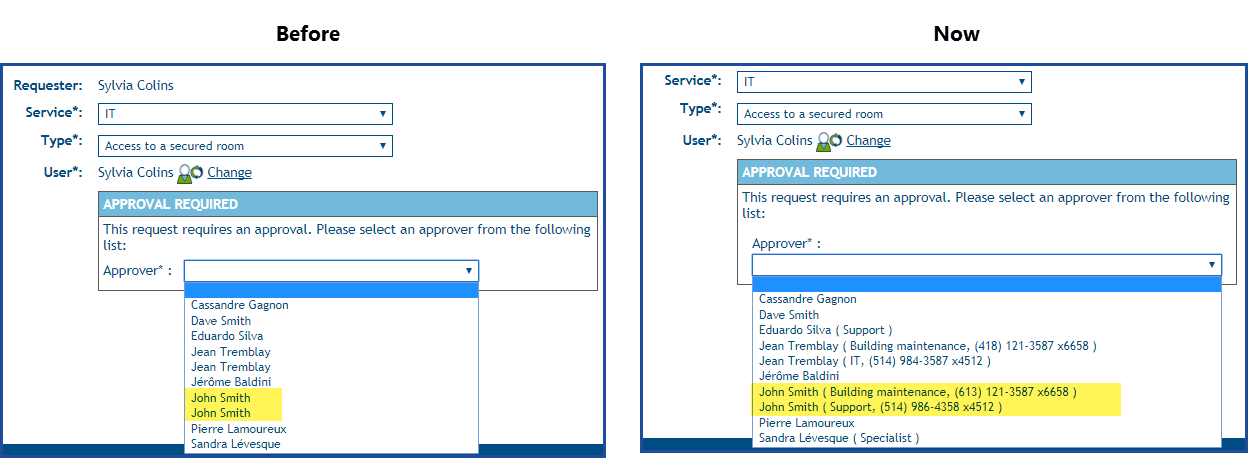
Incidents created from emails that are processed by MailIntegration have no template.
A new action called Select the template allows to select an incident template and fill out the form linked to it.
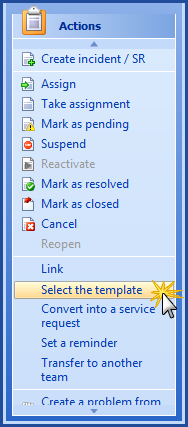
4.2.150
The filtering parameters offered for these graphs have been standardized:
- Request types by month
- Request type breakdown
-
Planned requests breakdown
- Planned request cumulative realization
- Average response and resolution delay
To find out more on these reports, see the Reports and Statistics Module Wiki.
You can now control the display order of the CI attributes. This allows you to group them without having to assign a prefix to each attribute.
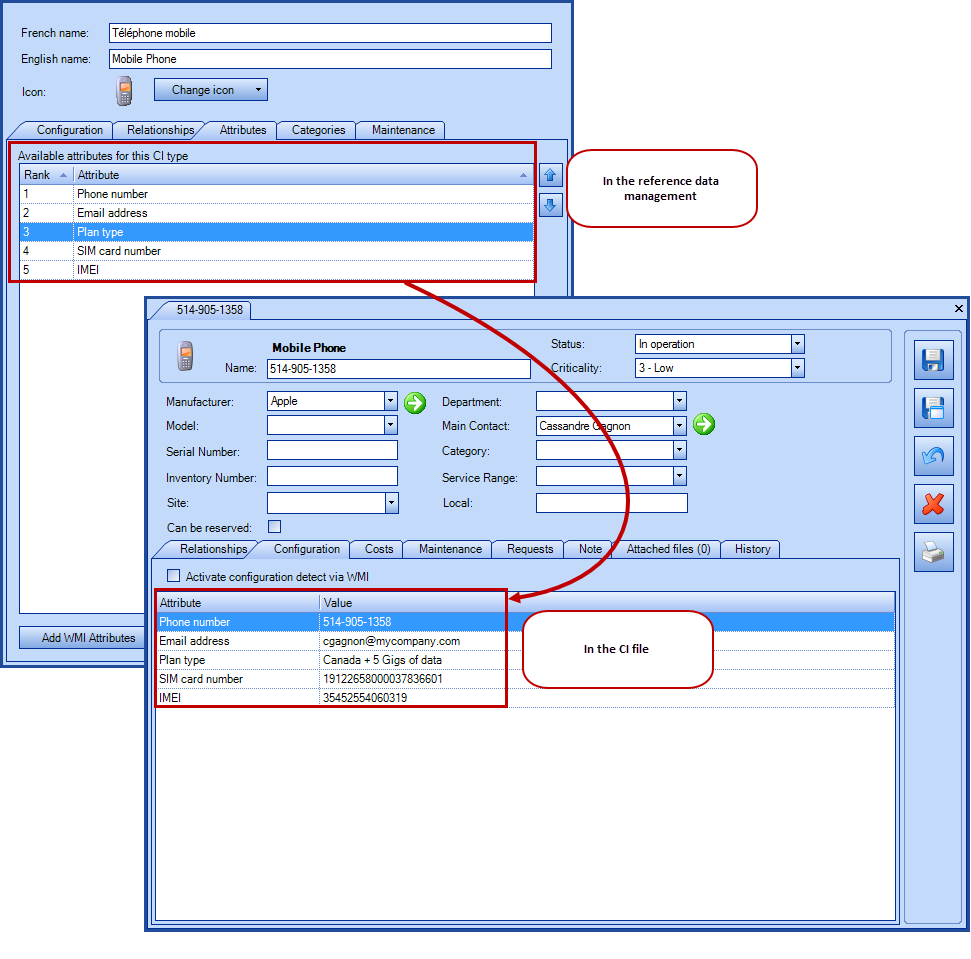
You can now manage the display order of the CI attributes directly from the import.
The DataImporter - Import attributes for CI types Wiki article describes how this is done from version 4.2.150 and on.
The new Average response and resolution delay report will be a usefull tool to achieve and maintain good service targets.
The Reports and Statistics Module Wiki article will be updated with this new information shortly.
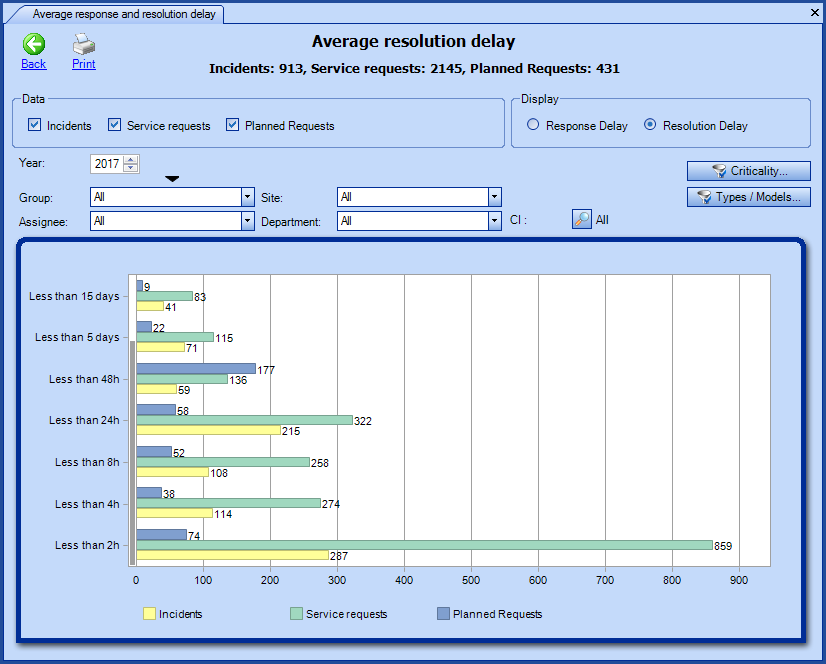
4.2.140
When an Octopus user (technician) is deactivated, the requests assigned to his name that are In process will be changed to Assigned in addition to removing his name from the assignment section.
This behaviour could result in multiple requests that were previously In process without an assignee name to be found in the New and To take assignment lists and will have to be assigned to another person.
It is common for a form to contain a number of fields that are very similar to each other.
You can now use the Duplicate action to quickly create a copy of a field within the same form.
To do this, select the field to be duplicated and use the button on the right of the delete button.

By default, the new field will be placed under the field with a checkbox or at the end of the form, if no box were checked.
ADSIReader | Improvement to the AD: Last Logon Date field
ADSIReader now handles better the AD: Last Logon Date when used in a context with multiple domain controllers.
Planned requests | Planned request breakdown
To be harmonized with the new graphs, the Number series has been added to the Planned request breakdown graph.
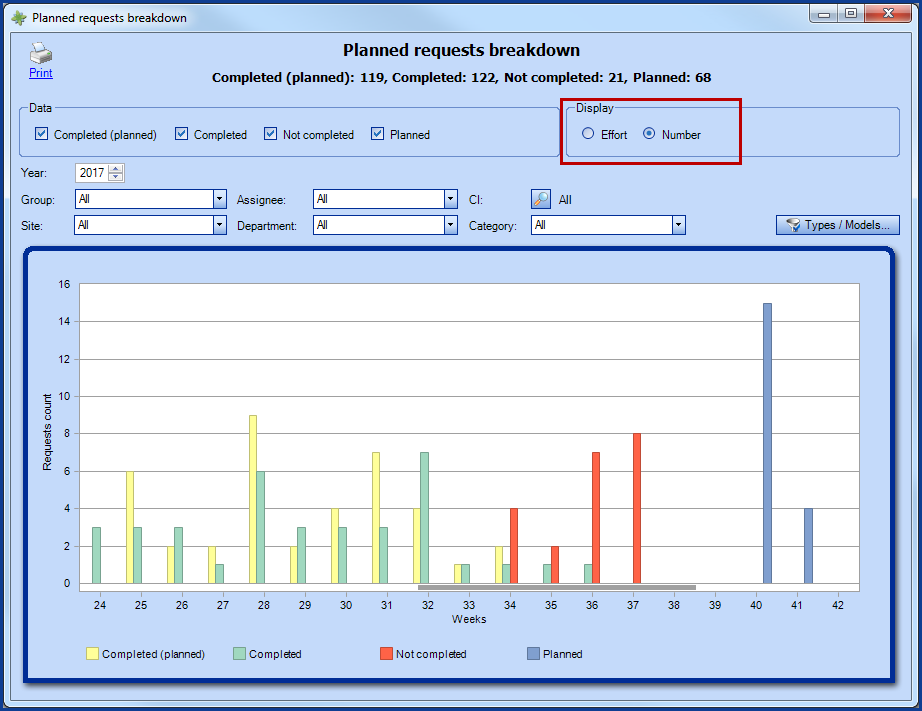
4.2.130
Reports and Statistics | New report - Request type breakdown
A new graph called Request type breakdown introduces our first pie chart, which offers a global visibility of the time entered through the activities or the number of completed requests for a given period of time.
For more information about reports in Octopus, see the Reports and Statistics Module Wiki, more specifically the part about Request type breakdown.
4.2.120
Reports and Statistics | Now all on the same page
The reports and statistics are now accessible from the Reports and statistics button of the main tool bar, which provides a better overview of the tools to analyze your data.
The documentation for this module has also been revised to reflect this change, see the Reports and Statistics Module Wiki page.
Reports and Statistics | New report - Request types by month
A new graph named Request types per month offers a better visibility of the time entered through the activities or the number of completed requests for more efficient resource management. This report will be very useful for the planned requests management.
For more information on this new report, see the Request types by month section of the Reports and Statistics Module Wiki.
4.2.110
Octopus forms | Horizontal radio buttons
You can now improve the appearance of your forms by using radio buttons horizontally
This way, you can fit more fields or questions per page.
To find out more, look at the table in the Available field types section of the Create customized forms in Octopus Wiki, as well as the Site section.
Octopus forms | Minimum site level required
By adding a Site field to a form, you can now specify the minimum level required when the requester completes the request.
For example, if your site structure is like this:
- Building at 1550 Metcalfe
- 1st Floor
- Office 100
- Office 110
- Office 120
- 2nd Floor
- Office 200
- Office 210
- Office 220
- 1st Floor
You can add a Site type field to your form called "Floor or Office affected" and indicate that the minimum level is 2. This way the requester will need to specify a floor or more in the request.
For more information on this new option, see the Site section from the Create customized forms in Octopus Wiki.
Incident templates and SR types are now available based on the request's site
This modification affects only customers that filter incident templates and SR types according to the site.
When a requester selects a site or a user from a different site, the system will load the list of requests available for the new site or the other user's site.
This change is subtle, but allows to support new scenarios even when there are request restrictions by site:
- A requester "visiting" another site can submit a request specific to this site.
- A requester can submit a request for a user from another site.
For more information, see the How Octopus handles site restriction? section of the Site Management Wiki.
DataImporter | CI imports now supports the RetirementDate field
For more information on CI imports, consult our DataImporter - Import CIs Wiki.
Tasks | Can be assigned in a batch
You can now select multiple tasks in a list and use the Assign action to assign them in a single step.
See the How to assign in a batch? FAQ for more information.
4.2.100
Approval tasks | Configuration of acceptable responses by email
It is now possible to control the valid responses to approve or reject an approval request response received by email. For example, it is possible to configure "OK" as a valid approval response.
Contact us if you want to change the standard response configuration (yes, no, yes, no).
DataImporter | User imports supports the DelegatesApprovalsTo field
To find out more on user imports, see the DataImporter - Import Users Wiki.
Permissions | Finer control over permitted operations for suppliers and contracts
Octopus now offers more control over the permissions related to suppliers, contacts, and contracts.
The permissions are:
- Create and modify a supplier.
- Delete and merge a supplier.
- Create and modify a contact.
- Delete a contact.
- Create and modify a service contract.
- Delete a service contract.
- Create and modify a lease contract.
- Delete a lease contract.
See the Permissions section of the Role Management Wiki, to see the complete list of Octopus permissions.
Planned requests | Graph to compare the Planned versus the Completed
The new Planned request cumulative realization graph allows comparing what was Planned versus what was Completed.
In addition, the graph can be viewed by Effort or by Number of requests.
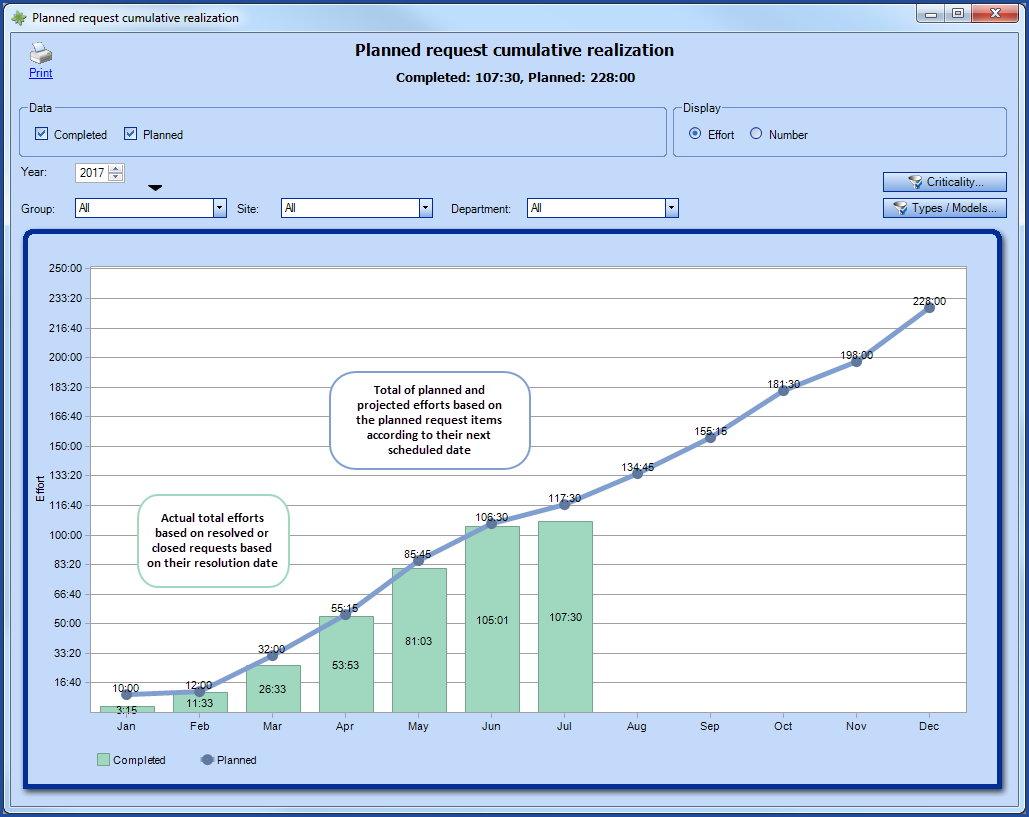
To find out more about planned requests, see the Planned Request Management article or more precisely the section on the Planned request cumulative realization graph.
4.2.90
Tasks | Reminders in tasks
In addition to incidents and SR, you can now create reminders with tasks. For more information, see the Reminders Management Wiki.
4.2.80
Web forms | Procedure type form
You can now create procedure type forms in incident templates and SR types without the submit button in the form.
Here is an example of what you would use it for:
- Problem: Let's say you have an IT team and a Telephony team and your users keep submitting telephony requests to the wrong team, using the Any other issue template.
- Solution: From the IT team you create a template called Telephony problem and you write this text in the template:
"This type of request is managed by the Telephony team, please select this service in the previous dropdown list".
This way, the users will know which procedure to follow.
This works automatically. If a template contains only Header or Comment type fields, without any field that could be entered by the user, then the form will not show the Submit button and will automatically go into a Procedure type.
DataImporter | CI import allows adding the responsible Group
You can now import the responsible Group for a CI. Consult the DataImporter - Import CIs Wiki for the complete documentation about importing CIs.
DataImporter | Incident/SR update
You can now update incidents/SR with DataImporter. Consult the DataImporter - Import Requests Wiki for the complete documentation about importing incidents/SR.
4.2.70
Notifications by list | New option My pending notifications
We have added a new option to allow you to review the list notifications that you did not have time to consult. To access it, go to File > My pending notifications. We also added a button to confirm that one or more notifications have been read. This will give you better control over your list notifications.
To find out more, consult the Notifications Wiki.
Sites and departments| New note field
A Note field has been added to the department and site reference data to add information, such as who is responsible for a department or who to contact in case of site emergency.
The Note field can be added as a list column to consult the information or use it as a search criteria.
4.2.60
Planned requests | Improvement of the distribution of planned efforts
We added a new column to the planned maintenance workload graph called Completed (planned) that allows to see the efforts that had been planned once the planned request had been completed.
To find out more about planned requests in Octopus, see our Planned Request Management article, more precisely the Planned efforts breakdown section.
4.2.50
DataImporter | Improvements to the import of attachments
DataImporter now allows to import attachments for users, service and lease contracts, planned requests as well as suppliers / manufacturers. In addition, the attachments can be sent to the proper folders on your network as well as on our servers if required.
The DataImporter documentation will be revised soon to include these new instructions. Contact us for more information on these types of imports.
4.2.40
Role Management | New permission Approve a task
The Approve a task permission was created to allow an Octopus user to manually approve an approval task in the name of another user. An Octopus user without this permission cannot approve a task assigned to another person, but can still approve one assigned to himself.
See the Role Management Wiki for more information or consult the list of permissions.
4.2.30
Bug fixes and performance improvement
This version does not contain any new visible features.
4.2.20
Multiteam collaboration | Now available
The multiteam collaboration is finally here!
The multiteam collaboration allows to share tasks of many request types with one or more teams (IT, Biomedical engineering, Building maintenance, etc.). With this feature, request duplications will be reduced and provide the end user a simplified experience when their request affects multiple teams.
With this collaboration between teams, the terms Owning team and Collaborating team will now be part of the Octopus vocabulary. The owning team owns the whole service request and delegates tasks to the collaborating team(s). The collaborating team(s) will therefore be assigned one or more tasks to be processed.
To find out more about the possibilities offered by the multiteam collaboration:
Planned requests | Distribution of planned efforts
A new graph now offers the possibility to visualize your planned maintenance workload. This allows to quickly see the busy periods and effectively reassign maintenances towards periods with more free time.
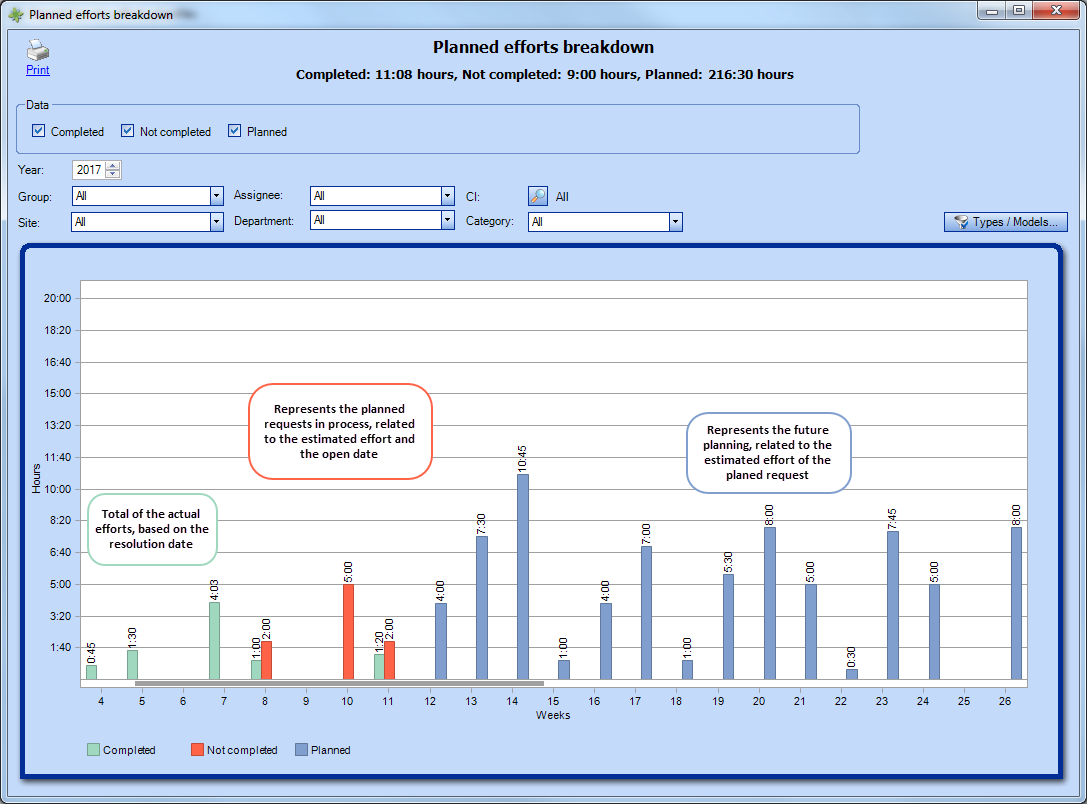
To find out more about planned requests in Octopus, see our Planned Request Management article, more precisely the Planned efforts breakdown section.
Departments | No sub-department limit
As with sites, departments are no longer limited to two levels. You can now add as many sub-levels as required to properly represent your organizational structure.
DataImporter | Improvement to the import of CI types
DataImporter now allows importing relationships, attributes, categories and the icon of a CI type. The information related to this type of import will soon be added to the DataImporter article.
For more information on these new import types, communicate with our Service Desk.
Incident | Site derivation is now based on the user
The site related to the request (Incident/SR) is now based on the user instead of the requester. This is required to properly reflect the location where the work is done, which is in fact the user's site.
However, requests filtered by site stay linked to the requester's site as well as the restrictions by user group, since these restrictions are a form of permission related to the authorized requester.
Web Portal | Allows to add an activity to a specific task
Some service requests have a workflow that involves a close collaboration with the requester. In such cases, the requester knows the workflow well and must provide additional information required for the execution of some tasks.
In an SR type, you can now check the Allow adding specific activities to a task option. Once this option has been activated, and the task is Visible on the Web Portal, when a user adds an activity from the Web Portal, he can select the task in which to add his activity.
The Allow adding specific activities to a task option is available from the Web Portal tab of the SR type from which you want to collaborate with the requester.
You can access it from Tools > Reference Data Management > Service request > Types.
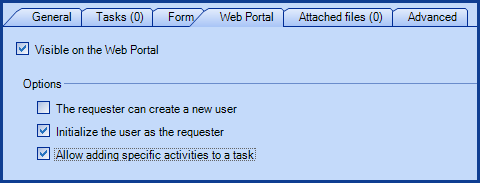
On the Web Portal, the requester can select to add the message to the service request, or to a specific task in the workflow.
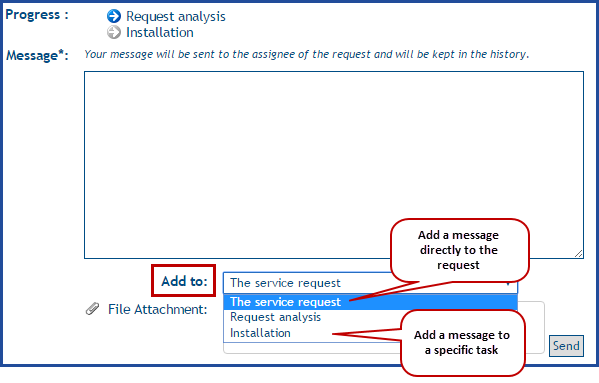
User module | Group change history in the user file
All changes related to adding or removing an Octopus user from a group will now be recorded in the user's history.
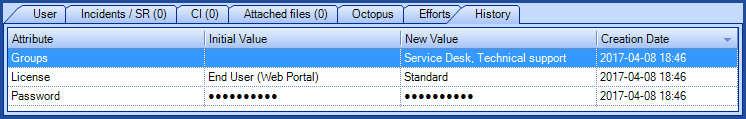
Notification task | Recipient can be selected between two supervisors
A new type of recipient is available in the notification tasks either the Querent's supervisor or the User's supervisor.
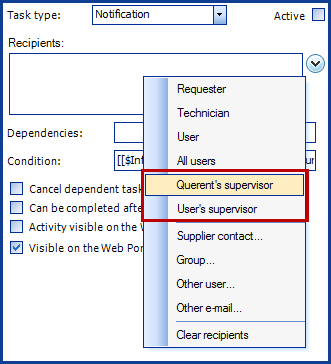
Please note that for service requests in process, the two options will be available only if the requester and the user are different.
Thank you, your message has been sent.


