Related articles
- Basic Configuration - Service Requests
- Basic Configuration - Incident
- Planned Request Management
- Service Asset and Configuration Management
- Automated Approvals - Reference Document
- Advanced Search
Introduction
Groups in Octopus are used to bring people with the same role together to allow them to use the tool.
There are two types of groups:
- Groups
- For Octopus users with Standard and Tradesman licence types
- Is used to assign requests
- Can be used to pre-assign the requests in templates and SR types
- Can be used in planned requests to designate the assignment group
- Can be used to designate the group responsible for one or more CIs
- You can add the average hourly rate of resources to help calculate the cost of activities performed by these resources
- Can also be used for approvals
Octopus must always keep the group initially identified as a Service Desk, because the application must be able to assign requests. This is the default group for a team. It is therefore impossible to delete or deactivate this group.
The group can be identified in the Usage tab or by the fact that this group has no option when you right-click, unlike the others where you have the option to delete.
However, the name of the group can be modified.
- User groups
- For External Assignees with the licence of the same name
- For the Approvers
- Can be used to restrict requests by group
- Can be used to communicate an activity to a group.
-
A user group can be set up as an Approver Pool, where each member of the group receives a request for approval. Only one approver can take charge of the approval; other members are notified by e-mail.
- User groups can be synchronized directly with Active Directory
- User groups can be shared between all teams by clicking on the Multi-team box.
Features available for a user group :
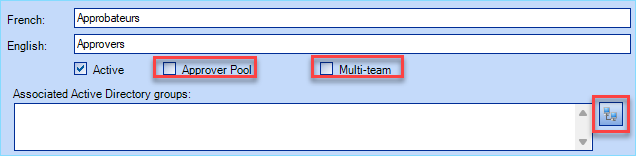
Group Usage
In the Reference Data
From the reference data, each group or user group contains a tab called Usage, which shows the requests assigned to this group and the other possible uses.
This information is particularly useful when trying to deactivate or delete a group or user group. Or, to understand why something is assigned to a particular group.

Among the other uses of a group, we can find;
- Default group of a team
- Service desk of a site
- Planned requests
- Incident, Service request, Event, Problem, Change
- Service request type task
- Change template task
- CI
- CI type
Among the other uses of a user group, we can find:
- Service request type task
- Change template task
If a user group is used to restrict requests, this information will be available in the Available Requests tab and not the Usage one.
In the Advanced Search
You can also see the usage of groups from the Octopus advanced search.
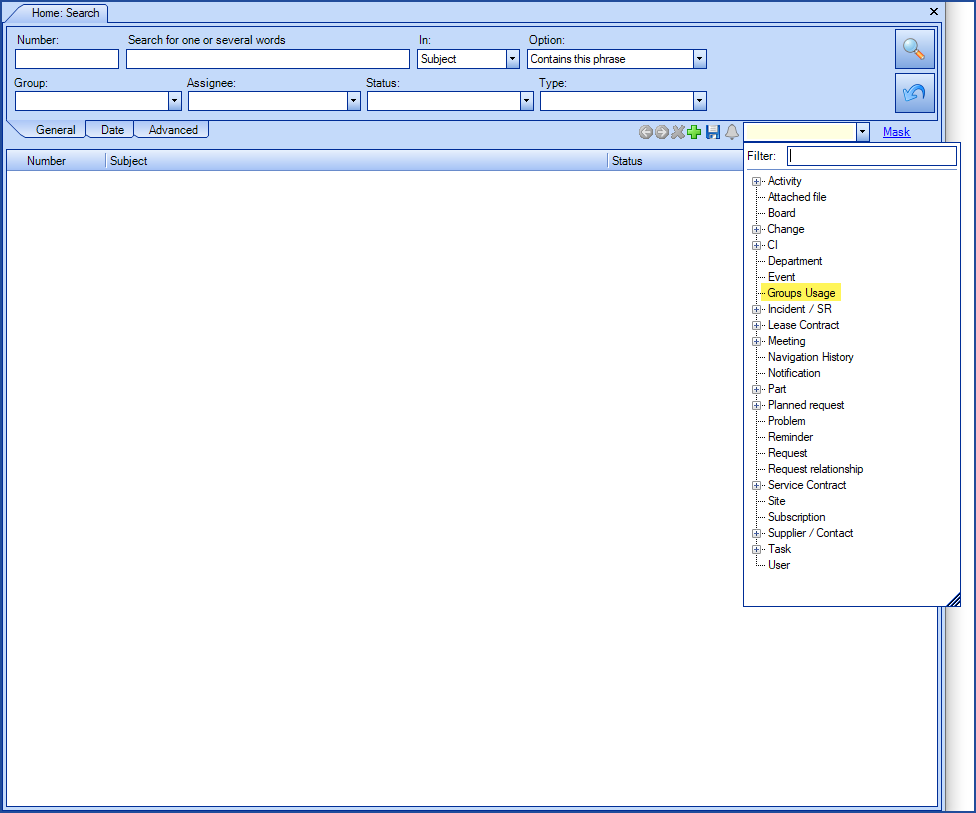
Just add criteria such as the name of a group to see its use.
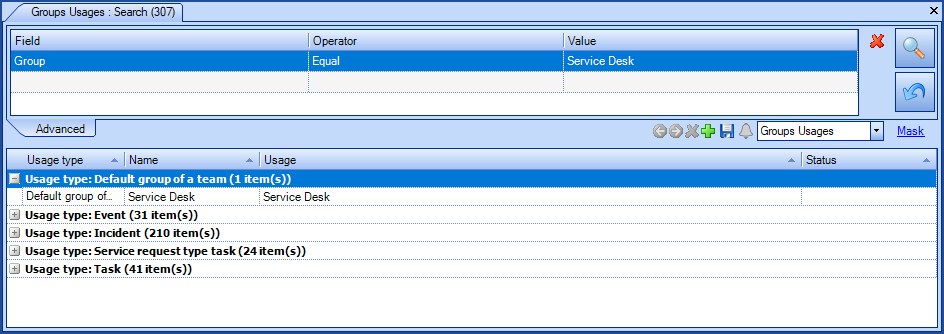
Or use other criteria, such as usage type, to find the groups.
Usage types:
- Board
- Change template task
- Cl
- Cl Type
- Default group of a team
- Event
- Incident
- Incident Template Meeting
- Planned request
- Problem
- Service desk of a site
- Service request type
- Service request type task
- Task
Thank you, your message has been sent.
