Table of contents
Overview
This article presents the method to import attached files associated to incidents or service requests.
Importing attachments has greatly changed and the instructions that follow are not quite up to date.
Contact us before proceeding with this type of import.
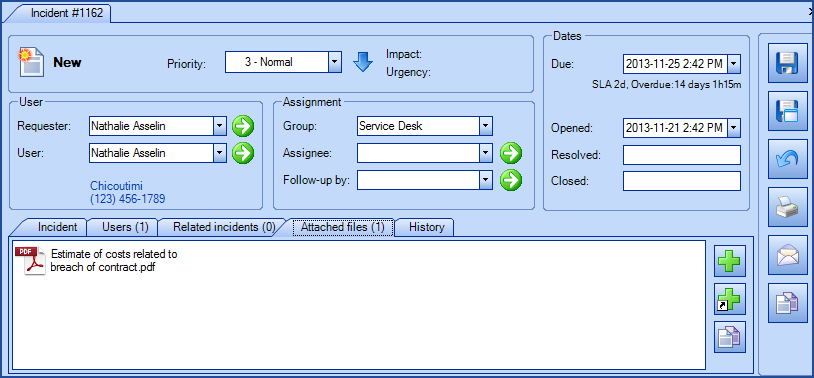
References

Importing attachments has greatly changed and the instructions that follow are not quite up to date.
Contact us before proceeding with this type of import.
Requirements for importing files
To be able to import attached files, the following conditions must be met:
- Files to be attached need to be located directly on your local server.
- The service account for the Octopus server (normally Network Service) must have read access to the source folder containing the files to be imported.
- The service account for the Octopus server (normally Network Service) must have full control to the attachment share. If the attachment share is located on another server, you might have to temporarily configure the share allowing Everyone full control.
Required Fields
- Number - Whole number
- Represents the number of the request (incident or SR) associated to the activity
- The number used can be the one from Octopus or the one from the source system, if requests were imported from another system
- For more details, refer to the Request identification method section
- Attachment - Text
- Must contain the complete local path to find the file to attach
- Example: C:\NameOfFolder\FileName.txt
Communicate with Octopus for this type of import
Configuration File (XML)
The declaration of the source is done by indicating the IncidentAttachment value in the <Content> tag.
<?xml version="1.0" encoding="utf-8" ?>
<Sources>
<Source Name="ImportIncidentAttachment">
<ConnectionString> Provider=Microsoft.ACE.OLEDB.12.0; Data Source=c:\Import\RequetesTI.xlsx; Extended Properties="Excel 12.0 Xml;HDR=YES"; </ConnectionString>
<ViewName>[ImportRequestAttachment$]</ViewName>
<Content>IncidentAttachment</Content>
<IncidentIdentificationMethod>ByImportedIncidentID</IncidentIdentificationMethod>
</Source>
</Sources>
Information on Additional Tags
To import incident or SR attachments, the XML file can contain 1 additional tag. This tag is not mandatory and if it's not specified, the default value will be used.
Request Identification Method
In the XML file to import request activities, it is possible to specify how the request will be found, either by the incident/SR number or by the imported request number.
Permitted values for the IncidentIdentificationMethod tag:
- ByIncidentID: Octopus incident/SR number
- ByImportedIncidentID (Default value): Imported source request number
Can be used when importing incidents from an external source and later import attachments, the system will use the number from the source system.
To use this tag, add the following line to the XML file:
<IncidentIdentificationMethod>VALUE</IncidentIdentificationMethod>
Thank you, your message has been sent.
